-
pcbtradingAsked on June 3, 2020 at 12:21 AM
Hello,
I am creating a form that will allow my team to input data that gets sent to a pdf created in Jotform.
I have a question about the workflow. So my team or I would input client information into the form, submit the form, and then Jotform would then create the pdf.
We could then send the pdf to the client for signature.
If that doesn't sound correct please let me know. I will also attach a screenshot of the pdf setup so you check for any errors.
I appreciate your help!
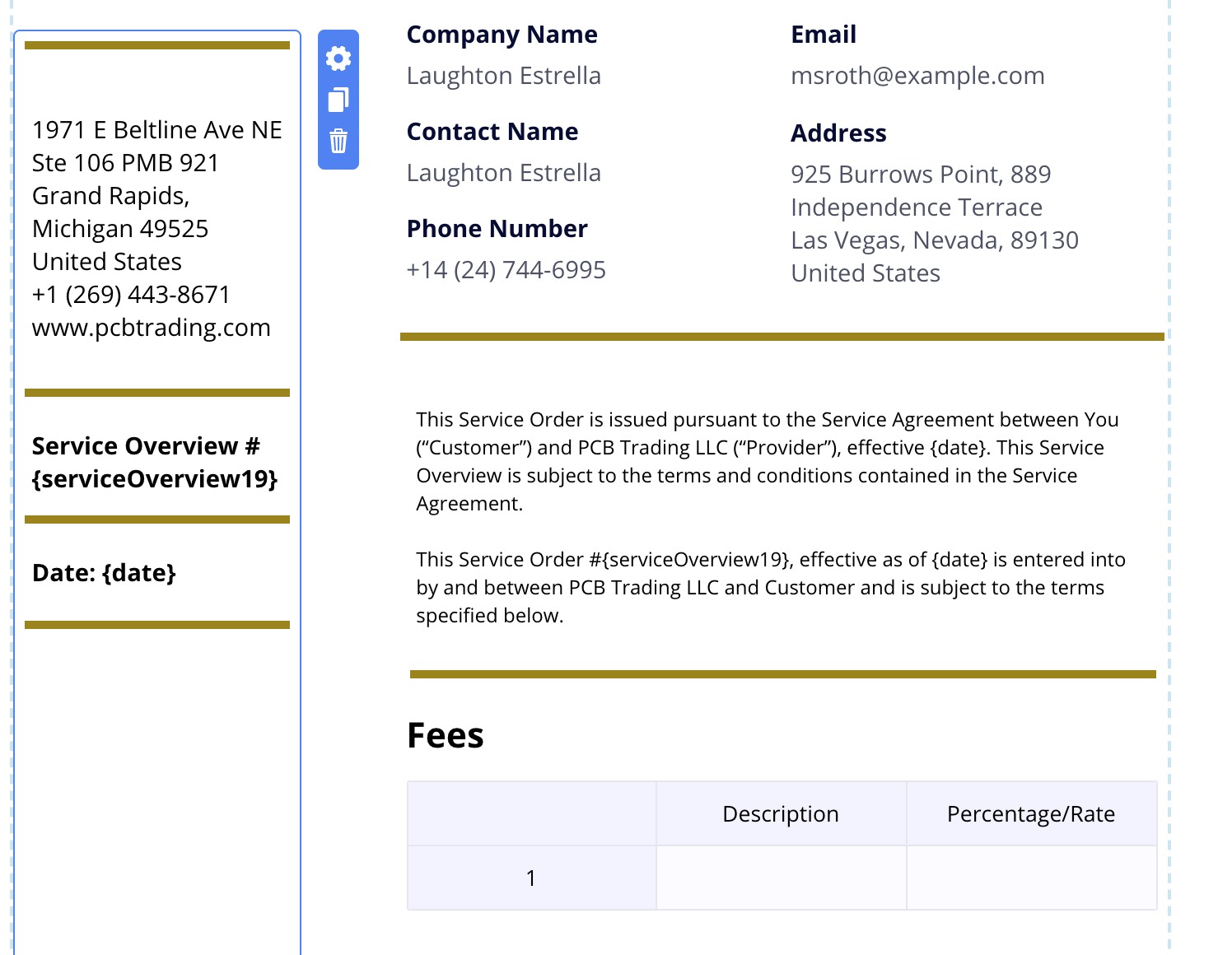
-
Sam_GReplied on June 3, 2020 at 4:22 AM
Hello Pcbtrading,
Thank you for contacting Support.
You may attach a submission PDF file in your autoresponder.
You may go to your Settings > Emails > Autoresponder > Advanced > PDF attachment to YES.

Please give it a try and let us know if this fits your requirements.
-
pcbtradingReplied on June 3, 2020 at 2:09 PMHi Sam,Thanks for the help! I changed the settings but we’ve run into a few formatting issues. I will attach what appeared when we did a test run.I need the company name to show in the first section of client information, not the contact name. I also need the date and service overview number to appear on the left side of the document.Screenshots:
-
Kevin Support Team LeadReplied on June 3, 2020 at 6:54 PM
I have tested your form and this is the document I received: https://drive.google.com/file/d/12HtgLttgeaBMzqlpRFFoy8Wo6bvr4TAA/view?usp=sharing
I can see the document has Company Name, Contact Name and the rest of the submitter details on the first section of the document.
If you would like to remove an element from the document, you may use the PDF editor, this will allow you to remove undesired elements, move them to a different section or add fields to your form.
Now, if you are referring to something else, kindly provide us more details, we will be happy to assist you.
Thanks.
-
pcbtradingReplied on June 3, 2020 at 9:40 PM
Hi Kevin,
Thanks for the information. My question is a bit more specific, I'll go into more details.
Here is my current setup with the pdf editor - PDF Setup. On the left, I have a form field for the date and service overview number. I thought that by putting the form fields there, when my team puts in the date and service overview number it would appear there.
The form fields do this correctly in the fine print of this pdf.
The other issue we are running into is with the company name. From this screenshot, you can see that the contact name filled out in the form is being shown twice - Repeating contact name from form.
I need the company name to show.
I hope I have been detailed enough, please let me know if you have any questions for me.
Thanks!
-
Kevin Support Team LeadReplied on June 3, 2020 at 11:17 PM
Thanks for the details, this was indeed very helpful and your issues are now clear, now, in order to assist you better, I've moved this to a different ticket in order to assist you better, we will continue assisting you here: https://www.jotform.com/answers/2367023
Thanks.
- Mobile Forms
- My Forms
- Templates
- Integrations
- INTEGRATIONS
- See 100+ integrations
- FEATURED INTEGRATIONS
PayPal
Slack
Google Sheets
Mailchimp
Zoom
Dropbox
Google Calendar
Hubspot
Salesforce
- See more Integrations
- Products
- PRODUCTS
Form Builder
Jotform Enterprise
Jotform Apps
Store Builder
Jotform Tables
Jotform Inbox
Jotform Mobile App
Jotform Approvals
Report Builder
Smart PDF Forms
PDF Editor
Jotform Sign
Jotform for Salesforce Discover Now
- Support
- GET HELP
- Contact Support
- Help Center
- FAQ
- Dedicated Support
Get a dedicated support team with Jotform Enterprise.
Contact SalesDedicated Enterprise supportApply to Jotform Enterprise for a dedicated support team.
Apply Now - Professional ServicesExplore
- Enterprise
- Pricing





























































