-
socrtwo22Asked on June 3, 2020 at 6:37 AM2. Another question I have is I have done some extensive formatting and I believe the form is in sandbox mode. To activate it, do I just change the one mention of data-sandbox="enabled" in the code to data-sandbox="disabled" and fill in the API and password? Is it a security risk to have those two items in the code? I'm using Microsoft Expression 4. I'm hosting the site on Dreamhost.
-
Anita_KReplied on June 3, 2020 at 6:48 AM
Hi,
just to clarify, are you referring to the whole form or to the Payment Integration? There is an option to use Sandbox Mode within the Payment Integration, however, this is disabled by default:
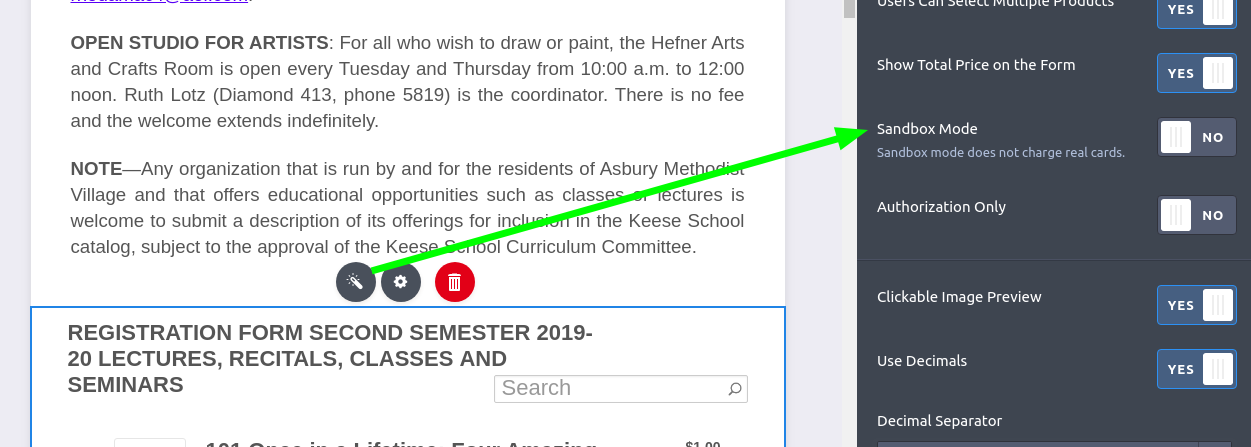
If you are using the iFrame code to embed your form you can also manually add the sandbox option into the code, but this shouldn't be there in default either.
Can you please give us more information on this?
Looking forward to your answer.
- Mobile Forms
- My Forms
- Templates
- Integrations
- INTEGRATIONS
- See 100+ integrations
- FEATURED INTEGRATIONS
PayPal
Slack
Google Sheets
Mailchimp
Zoom
Dropbox
Google Calendar
Hubspot
Salesforce
- See more Integrations
- Products
- PRODUCTS
Form Builder
Jotform Enterprise
Jotform Apps
Store Builder
Jotform Tables
Jotform Inbox
Jotform Mobile App
Jotform Approvals
Report Builder
Smart PDF Forms
PDF Editor
Jotform Sign
Jotform for Salesforce Discover Now
- Support
- GET HELP
- Contact Support
- Help Center
- FAQ
- Dedicated Support
Get a dedicated support team with Jotform Enterprise.
Contact SalesDedicated Enterprise supportApply to Jotform Enterprise for a dedicated support team.
Apply Now - Professional ServicesExplore
- Enterprise
- Pricing



























































