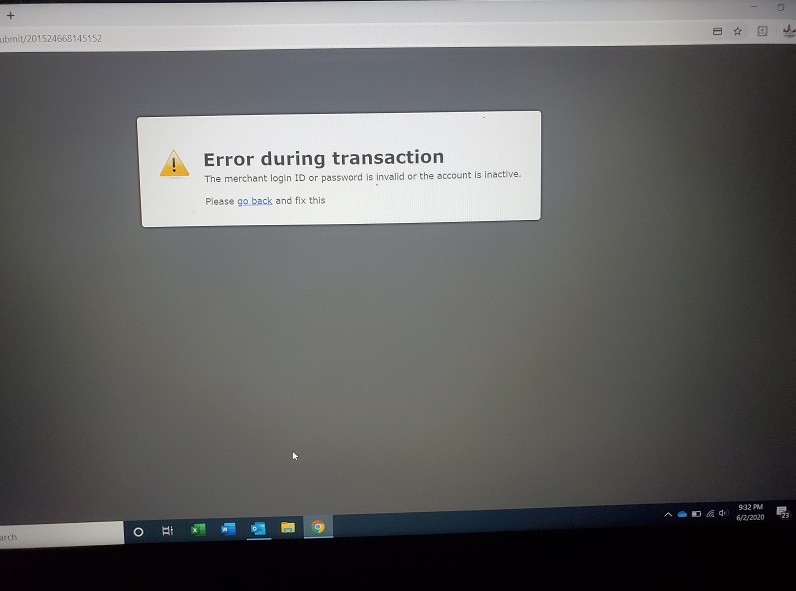-
WfordChamberAsked on June 3, 2020 at 9:36 AM
-
Lorenz JotForm SupportReplied on June 3, 2020 at 10:44 AM
We apologize for the inconvenience.
The error that you're getting usually occurs when you're using an incorrect "API Login ID" and "Transaction Key" in Authorize.net payment integration.
Kindly double-check with Authorize.net the API login credentials you've entered, make sure you are using the correct details.
This guide should help you grab your API Login ID and Transaction Key in Authorize.net
https://support.authorize.net/s/article/How-do-I-obtain-my-API-Login-ID-and-Transaction-Key
If the issue still persists, please let us know.
-
WfordChamberReplied on June 3, 2020 at 11:43 AM
API login ID and Transaction Key are correct, suggestions?
-
WfordChamberReplied on June 3, 2020 at 1:17 PM
Hello???
-
Lorenz JotForm SupportReplied on June 3, 2020 at 1:18 PM
I've checked your account and I notice that you have multiple forms that use Authorize.net payment integration. Are you getting that error message on all forms that have Authorize.net integration? or just on a specific form?
Please try to remove the authorize.net integration and add it again. Also, are you using a live mode API credential? If so, please make sure that your gateway setting is set to live mode.
-
WfordChamberReplied on June 3, 2020 at 2:46 PM
I believe it is. How do I make sure that my gateway setting is set to live mode. Also, I duplicated another form and made some changes, could that be the reason why it's not working? I also removed the authorize.net integration and added it back on.
-
Elton Support Team LeadReplied on June 3, 2020 at 7:37 PM
I checked your Authorize.net payment configuration on this form https://www.jotform.com/build/201524668145152 and it's properly configured. Just please ensure you're using valid Authorize.net credentials from your active Authorize.net account because that's what the error response in your initial post.
Regarding your questions;
1. Since Sandbox Mode is set to NO in your payment settings, make sure you're using live credentials from Authorize.net. Otherwise, if you're using Sandbox credentials for testing purposes, you have to set this option to YES.
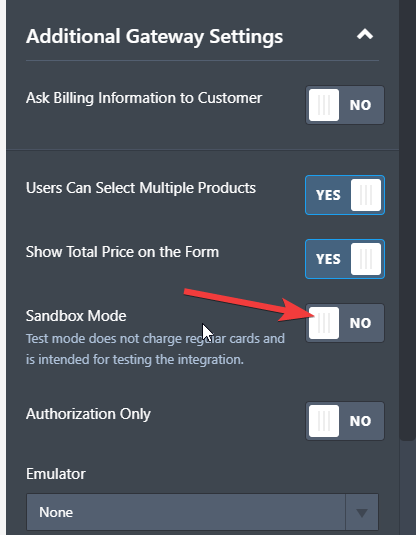
2. Duplicating a form shouldn't be an issue here.
- Mobile Forms
- My Forms
- Templates
- Integrations
- INTEGRATIONS
- See 100+ integrations
- FEATURED INTEGRATIONS
PayPal
Slack
Google Sheets
Mailchimp
Zoom
Dropbox
Google Calendar
Hubspot
Salesforce
- See more Integrations
- Products
- PRODUCTS
Form Builder
Jotform Enterprise
Jotform Apps
Store Builder
Jotform Tables
Jotform Inbox
Jotform Mobile App
Jotform Approvals
Report Builder
Smart PDF Forms
PDF Editor
Jotform Sign
Jotform for Salesforce Discover Now
- Support
- GET HELP
- Contact Support
- Help Center
- FAQ
- Dedicated Support
Get a dedicated support team with Jotform Enterprise.
Contact SalesDedicated Enterprise supportApply to Jotform Enterprise for a dedicated support team.
Apply Now - Professional ServicesExplore
- Enterprise
- Pricing