-
doubletapmediaAsked on June 3, 2020 at 4:06 PM
Hello I would like to ask a single choice question but with all my text options I would like a picture directly below it. How does this work?
I want to be able to do the picture of what I uploaded.
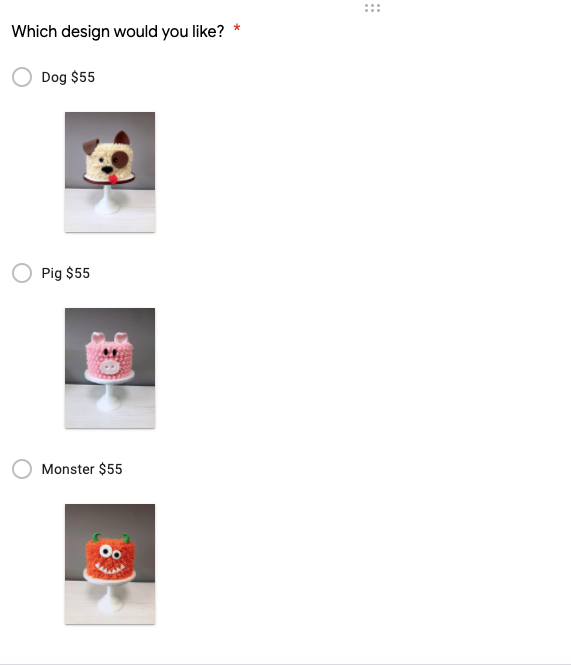
-
Niko_NReplied on June 3, 2020 at 4:51 PM
Greetings,
You can use our Image Choices widget for that:
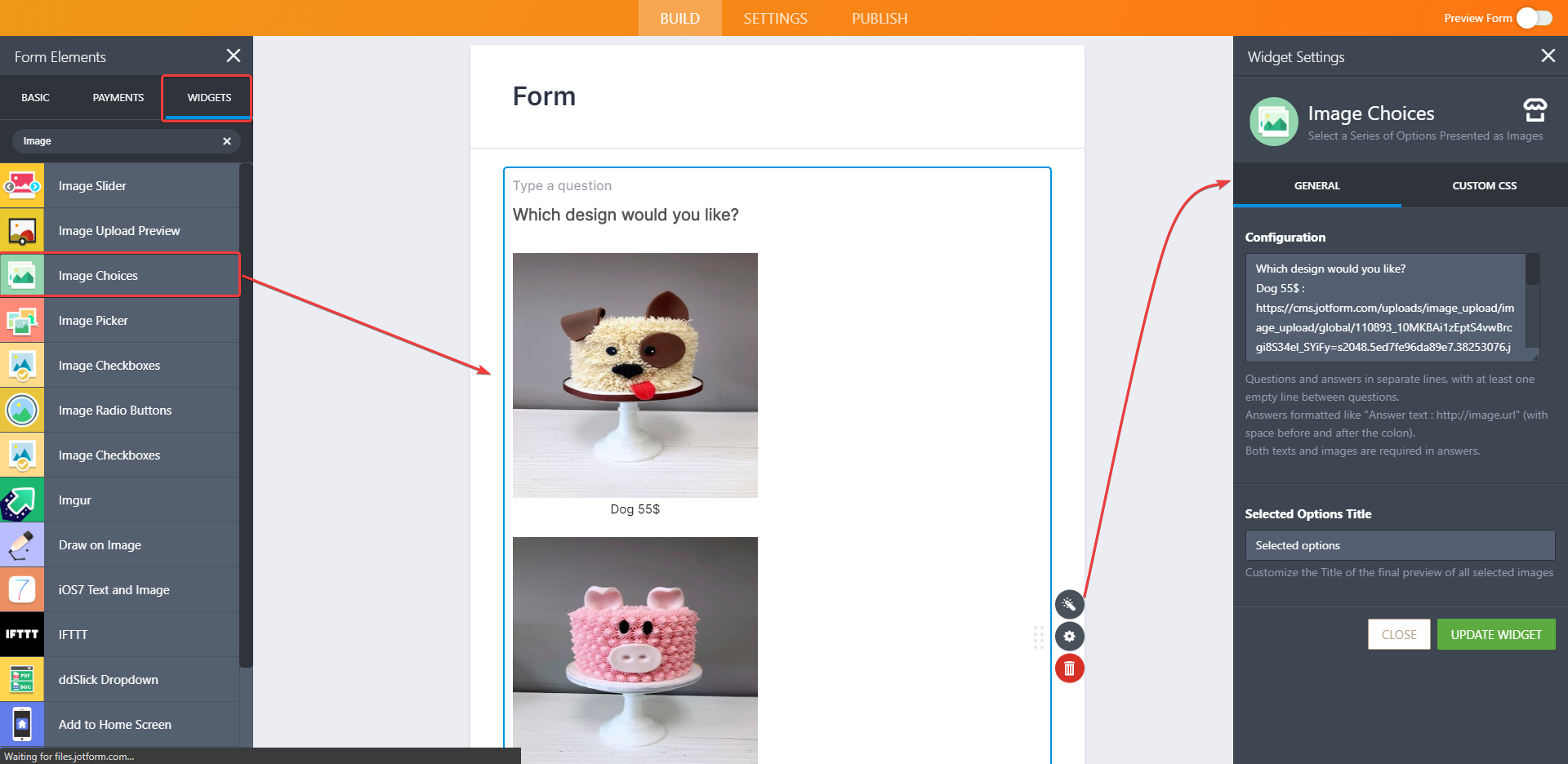
Once you configure your options with images you can inject this custom CSS code to make align one below each other:
.options li, .results li {
padding-top: 25px !important;
}
.options img, .results img {
width: 300px !important;
height: 300px !important;
}
.custom-field-frame .custom-field-frame-rendered .frame-xd-ready .frame-ready {
height: 1100px !important;
}
To inject custom CSS you simply need to copy this code above and paste here:
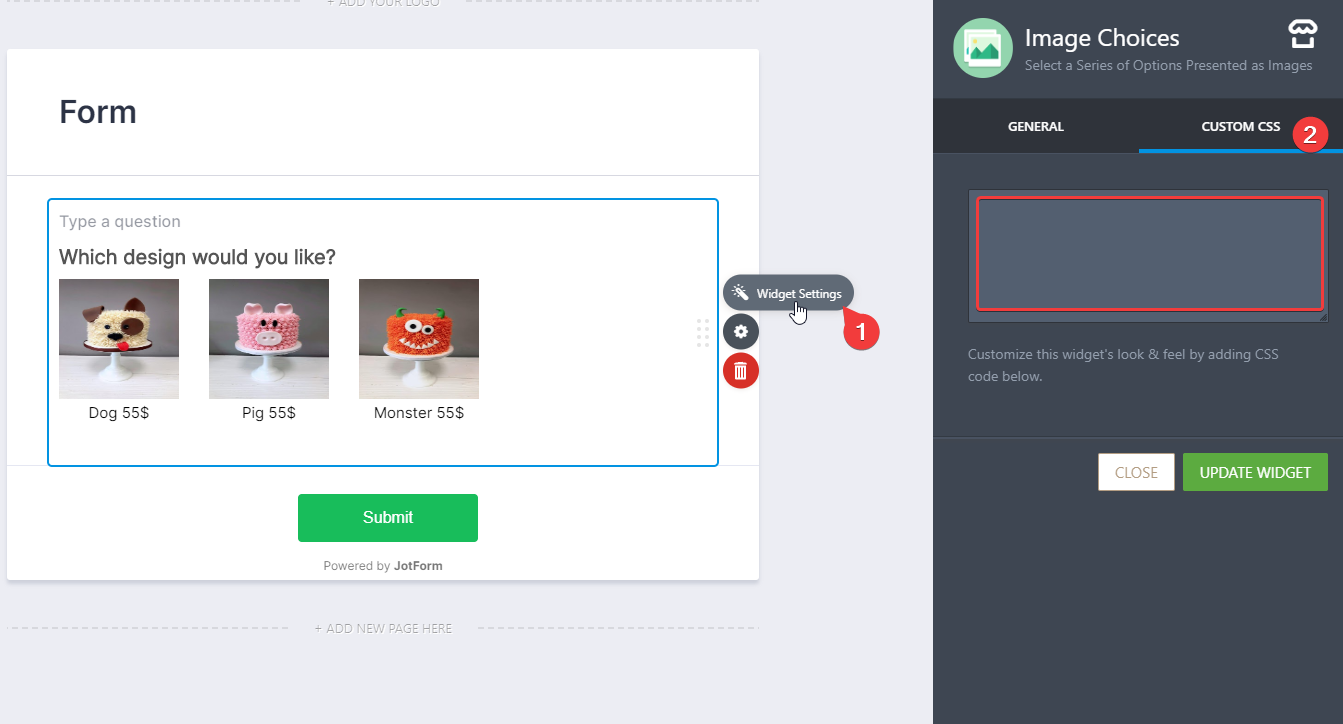
Please check my demo form below:
https://form.jotform.com/201545969208058
Please give a try and let us know if you need any further assistance.
Thank you in advance!
- Mobile Forms
- My Forms
- Templates
- Integrations
- INTEGRATIONS
- See 100+ integrations
- FEATURED INTEGRATIONS
PayPal
Slack
Google Sheets
Mailchimp
Zoom
Dropbox
Google Calendar
Hubspot
Salesforce
- See more Integrations
- Products
- PRODUCTS
Form Builder
Jotform Enterprise
Jotform Apps
Store Builder
Jotform Tables
Jotform Inbox
Jotform Mobile App
Jotform Approvals
Report Builder
Smart PDF Forms
PDF Editor
Jotform Sign
Jotform for Salesforce Discover Now
- Support
- GET HELP
- Contact Support
- Help Center
- FAQ
- Dedicated Support
Get a dedicated support team with Jotform Enterprise.
Contact SalesDedicated Enterprise supportApply to Jotform Enterprise for a dedicated support team.
Apply Now - Professional ServicesExplore
- Enterprise
- Pricing



























































