-
MajidahMAsked on June 3, 2020 at 5:31 PM
I created this widget to get ranking values of 1 to 5 on the 5 fields listed...
How do I use conditions to determine if a number from 1 to 5 has been entered on each and not the same number twice and some/all can be left blank, i.e. no 1 to 5 ranking entered
Should I have used a different widget?
Thanks!
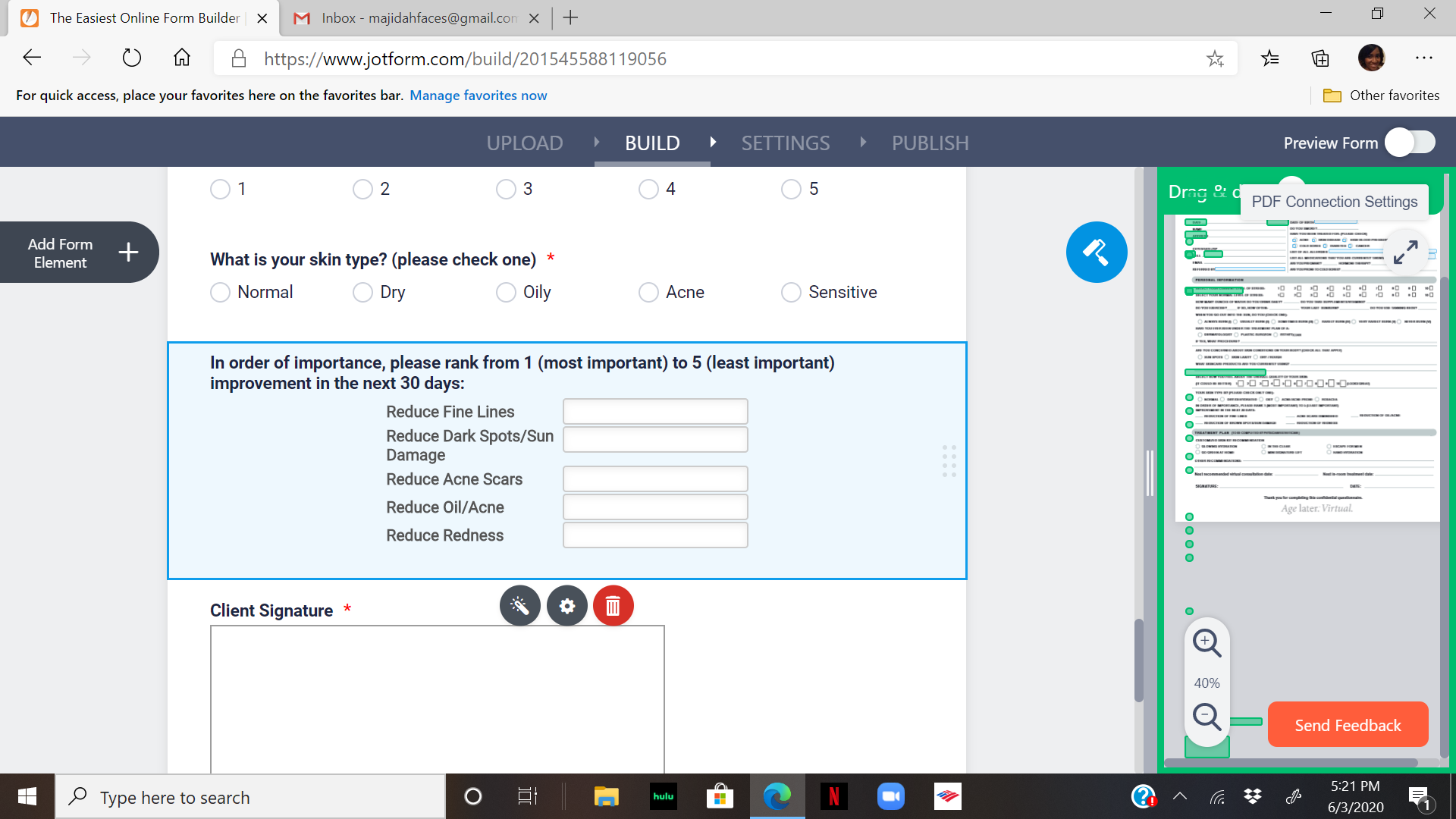
-
Sonnyfer JotForm SupportReplied on June 3, 2020 at 10:18 PM
Hi there - You can use Input Table instead for your requirement so we can eliminate manually typing of numbers 1 to 5.

How do I use conditions to determine if a number from 1 to 5 has been entered on each and not the same number twice and some/all can be left blank, i.e. no 1 to 5 ranking entered
I'm not sure if I understood this correctly. You can set the field not required so it can be left blank by your users.

Let us know if you need further assistance.
-
MajidahMReplied on June 4, 2020 at 1:50 PM
This looks like what I need thanks!
regarding what you didn't understand in my original post...I thought if I had to use the Multiple Text Fields widget that I would need to write several conditional statements...so there's no need with the Input table widget.
I really appreciate your assistance!!!
-
MajidahMReplied on June 4, 2020 at 3:17 PM
A problem...you should not be able to select the same number more than once...how can I accomplish this so for example here is the problem...I should not be able to select 1 for all, only for one of them

-
MajidahMReplied on June 4, 2020 at 3:19 PM
The client is ranking these skin conditions in order of importance to them...
-
David JotForm Support ManagerReplied on June 4, 2020 at 7:18 PM
Unfortunately, there is no way to limit the selection per column. You could try using the Orderable List widget instead: https://www.jotform.com/help/252-How-to-Add-a-Widget-to-Your-Form

Result:

Please note that this widget cannot be added in the Original PDF report. Let us know if you have more questions.
-
MajidahMReplied on June 5, 2020 at 2:08 PM
The people completing this form may feel the Orderable list is confusing on how to use it. The Input Table is better, so I'll need to rethink what to do here but thanks for suggestion.
-
VincentJayReplied on June 5, 2020 at 4:16 PM
Is the issue resolved?
You can also try the Star Rating field and Scale Rating field. Here's a demo form: https://form.jotform.com/201566625102043
If you still need assistance, please let us know. Thank you.
-
MajidahMReplied on June 5, 2020 at 6:11 PM
I created my own workaround using Input Table so basically resolved...only thing I didn't get a workaround for is when client doesn't want to rate 1 or more...now a selection in each row is required but it works otherwise so I'm good. Thanks for following up!
- Mobile Forms
- My Forms
- Templates
- Integrations
- INTEGRATIONS
- See 100+ integrations
- FEATURED INTEGRATIONS
PayPal
Slack
Google Sheets
Mailchimp
Zoom
Dropbox
Google Calendar
Hubspot
Salesforce
- See more Integrations
- Products
- PRODUCTS
Form Builder
Jotform Enterprise
Jotform Apps
Store Builder
Jotform Tables
Jotform Inbox
Jotform Mobile App
Jotform Approvals
Report Builder
Smart PDF Forms
PDF Editor
Jotform Sign
Jotform for Salesforce Discover Now
- Support
- GET HELP
- Contact Support
- Help Center
- FAQ
- Dedicated Support
Get a dedicated support team with Jotform Enterprise.
Contact SalesDedicated Enterprise supportApply to Jotform Enterprise for a dedicated support team.
Apply Now - Professional ServicesExplore
- Enterprise
- Pricing


































































