-
lritterAsked on June 3, 2020 at 5:42 PM
I'm so sorry I'm bombarding you guys and gals with these requests. This form is 'live', so I have to work fast to make changes. I attempt the change before I reach out to you, but I know I've been pestering you today.
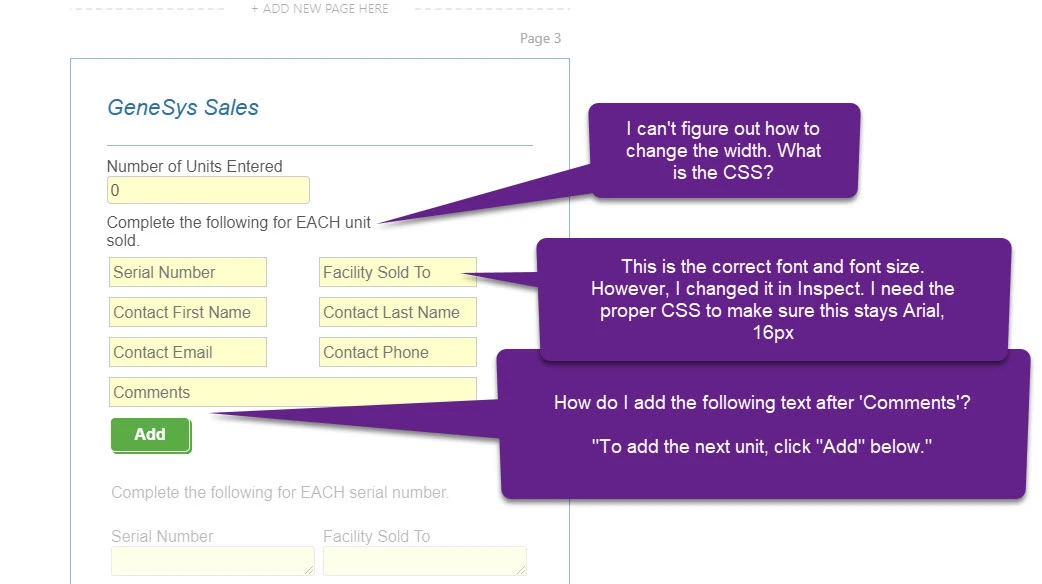
-
John Support Team LeadReplied on June 3, 2020 at 10:39 PM
Please add this custom CSS code to your form:
label#label_409 {
width: auto!important;
}
For the font size, I just checked that it's already using 16px:
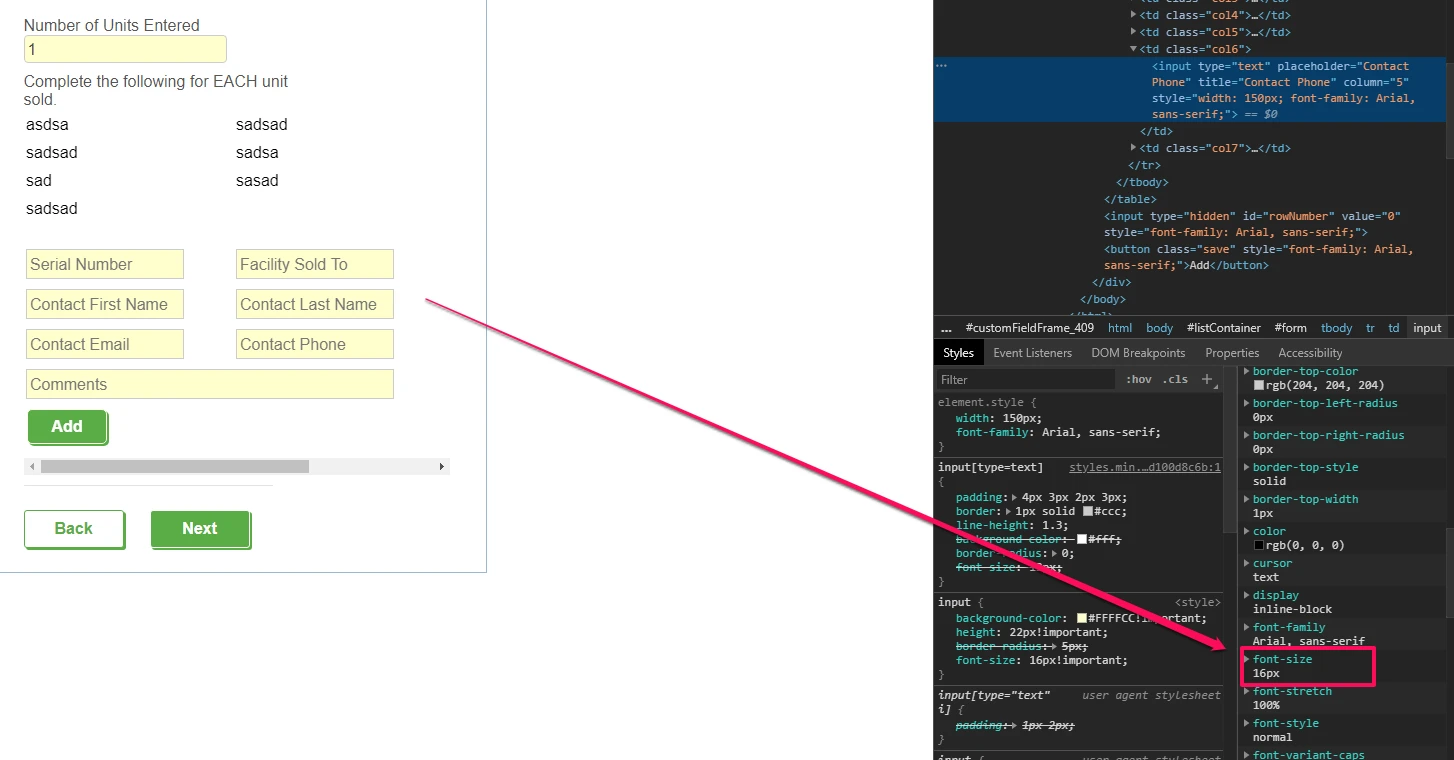
For the 3rd item, this is what will happen if we add a text under the comment field:
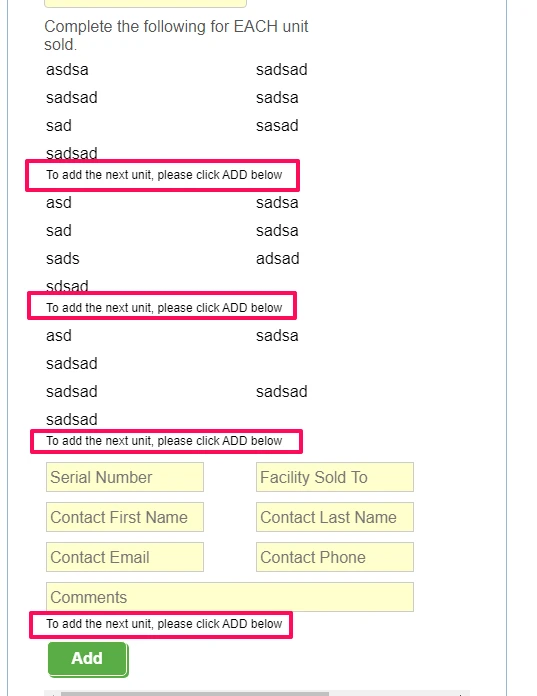
If that's okay with you, please add this custom CSS code below as well on your form:
td.col7:after {
content: "To add the next unit, please click ADD below";
display: block;
font-size: 12px;
padding-top: 5px;
}
-
lritterReplied on June 4, 2020 at 11:47 AM
Awesome sauce! Thank you so much for your help JohnRex!
- Mobile Forms
- My Forms
- Templates
- Integrations
- INTEGRATIONS
- See 100+ integrations
- FEATURED INTEGRATIONS
PayPal
Slack
Google Sheets
Mailchimp
Zoom
Dropbox
Google Calendar
Hubspot
Salesforce
- See more Integrations
- Products
- PRODUCTS
Form Builder
Jotform Enterprise
Jotform Apps
Store Builder
Jotform Tables
Jotform Inbox
Jotform Mobile App
Jotform Approvals
Report Builder
Smart PDF Forms
PDF Editor
Jotform Sign
Jotform for Salesforce Discover Now
- Support
- GET HELP
- Contact Support
- Help Center
- FAQ
- Dedicated Support
Get a dedicated support team with Jotform Enterprise.
Contact SalesDedicated Enterprise supportApply to Jotform Enterprise for a dedicated support team.
Apply Now - Professional ServicesExplore
- Enterprise
- Pricing



























































