-
samottoAsked on June 3, 2020 at 6:39 PM
Hi,
I am trying to route emails and failing miserably. Hoping someone can point me in the right direction.
For ALL submissions, I want the report to go to "Email address 1."
Slide no. 4 is a drop down where you can select more than one selection. I am using this as a list to select which technicians were on the job site.
Example:
"Select All Technicians on Site:", Tech1, Tech2, Tech 3
So in this drop down, all technicians can be selected.
So, in addition to ALWAYS sending the form to the Primary email address, I'd like to so send an email to each technician selected in the drop down.
Right now, if I select 3 technicians, the 3 technicians get the report, but the primary email account gets 3 copies.
I've attached a collection of screen grabs, I can see how I can route the email to the technicians, but I'm looking for a solution where the email goes to the primary 100% of the time, and a copy goes to however many technicians are selected.
Anyone point me in the right direction on this one?
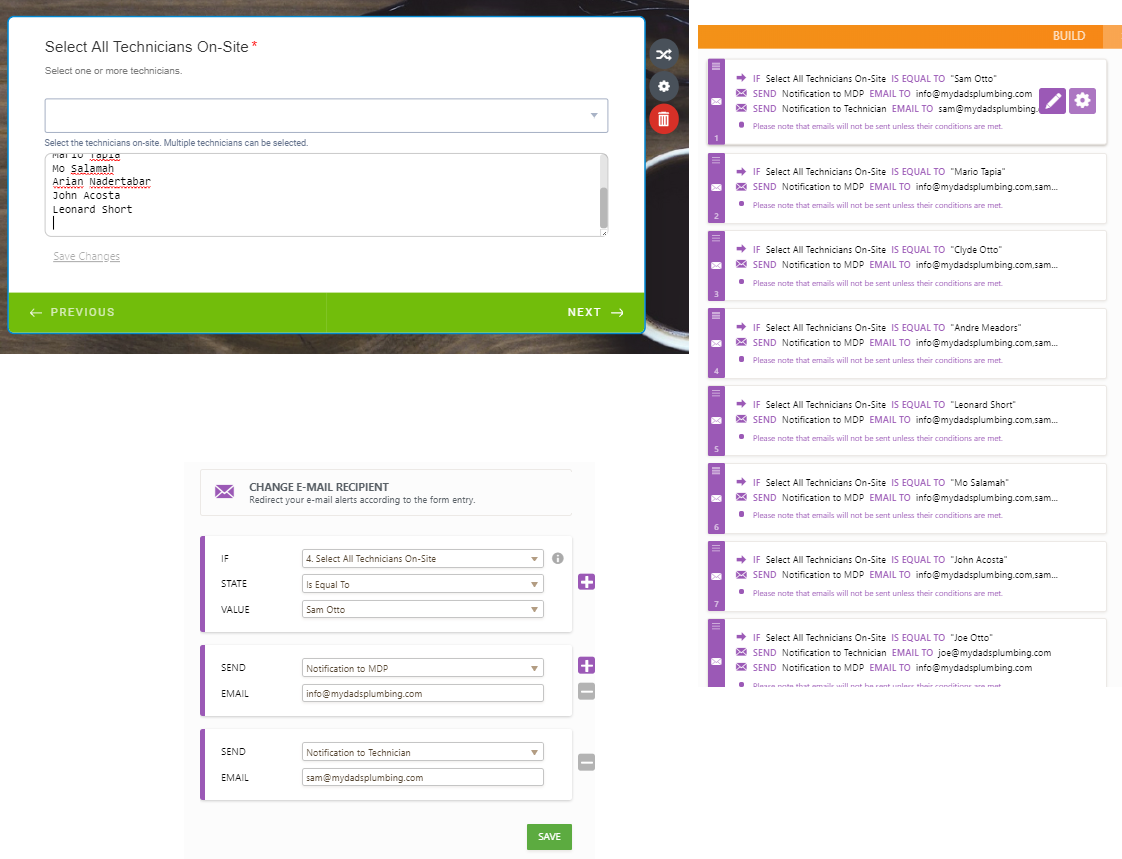 Page URL: https://form.jotform.com/201405544869156
Page URL: https://form.jotform.com/201405544869156 -
Jovanne JotForm SupportReplied on June 3, 2020 at 7:13 PM
Hi, thank you for reaching out to us.
You can make use of our compound conditions.
Hope this will help. Let us know if you need further assistance. -
samottoReplied on June 3, 2020 at 7:38 PM
Thanks, I got it figured out, ty for the help!
- Mobile Forms
- My Forms
- Templates
- Integrations
- INTEGRATIONS
- See 100+ integrations
- FEATURED INTEGRATIONS
PayPal
Slack
Google Sheets
Mailchimp
Zoom
Dropbox
Google Calendar
Hubspot
Salesforce
- See more Integrations
- Products
- PRODUCTS
Form Builder
Jotform Enterprise
Jotform Apps
Store Builder
Jotform Tables
Jotform Inbox
Jotform Mobile App
Jotform Approvals
Report Builder
Smart PDF Forms
PDF Editor
Jotform Sign
Jotform for Salesforce Discover Now
- Support
- GET HELP
- Contact Support
- Help Center
- FAQ
- Dedicated Support
Get a dedicated support team with Jotform Enterprise.
Contact SalesDedicated Enterprise supportApply to Jotform Enterprise for a dedicated support team.
Apply Now - Professional ServicesExplore
- Enterprise
- Pricing




























































