-
joycehoAsked on June 4, 2020 at 8:02 AM
-
Anita_KReplied on June 4, 2020 at 9:52 AM
Hi,
thank you for reaching out to us.
Can you please elaborate on this? Is this connected to this form? https://www.jotform.com/form/201553696044052
I can see that it has an email field, where you can enter an email address.
If you would like to set up an Autoresponder or a Notification Email, please refer to this guide: https://www.jotform.com/help/30-Explanation-of-Email-Notification-and-Autoresponder-Settings
Let us know if you have any more questions.
-
joycehoReplied on June 4, 2020 at 10:28 AMI would like to know re the submit button. Right now it goes to me. I would like to change it to another email address.
... -
Bojan Support Team LeadReplied on June 4, 2020 at 11:26 AM
Greetings and thank you for the clarification.
You are able to update the recipient email from the Notification email:
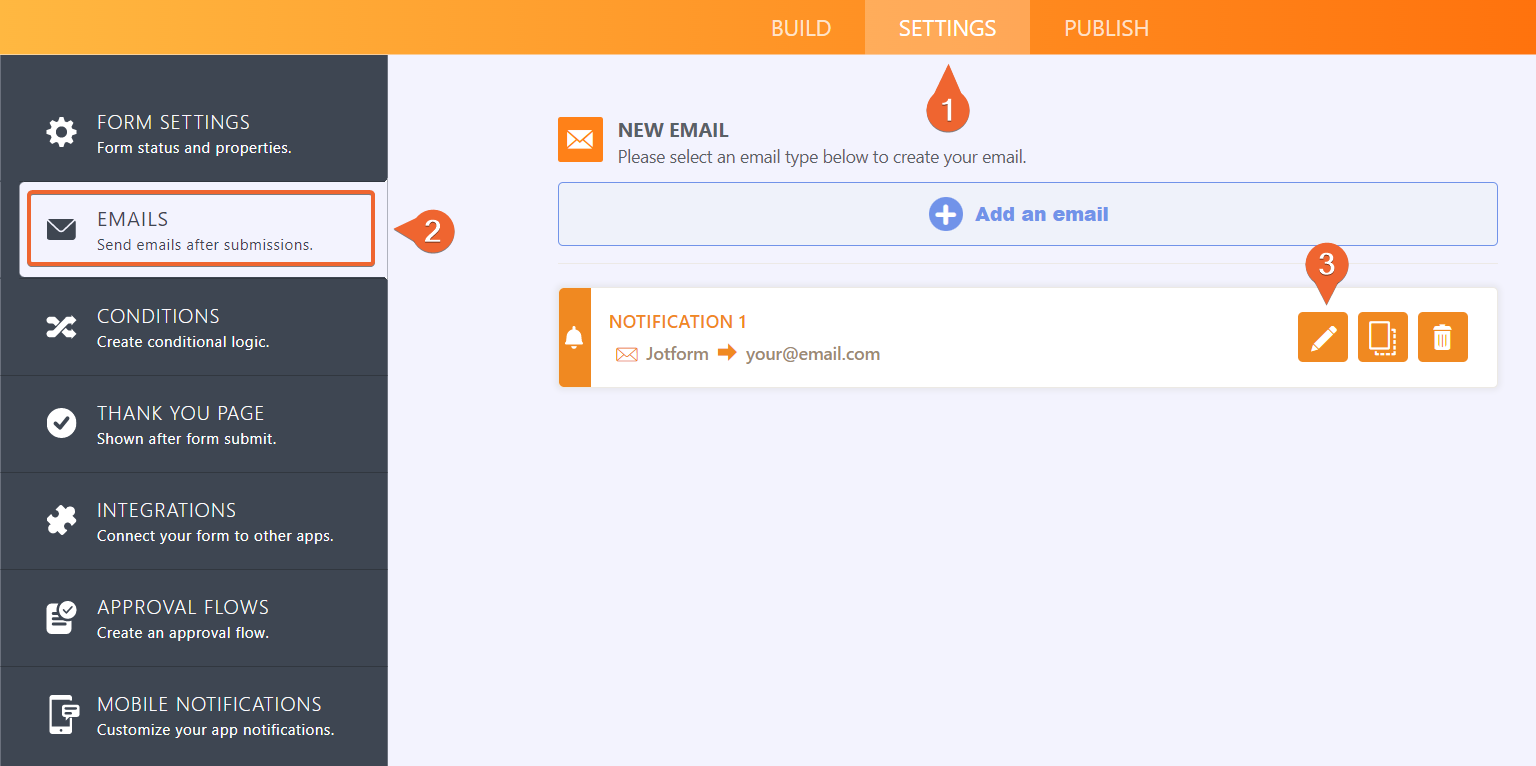
Once you open the Notification settings, you need to go to recipients tab, and edit the email from there:
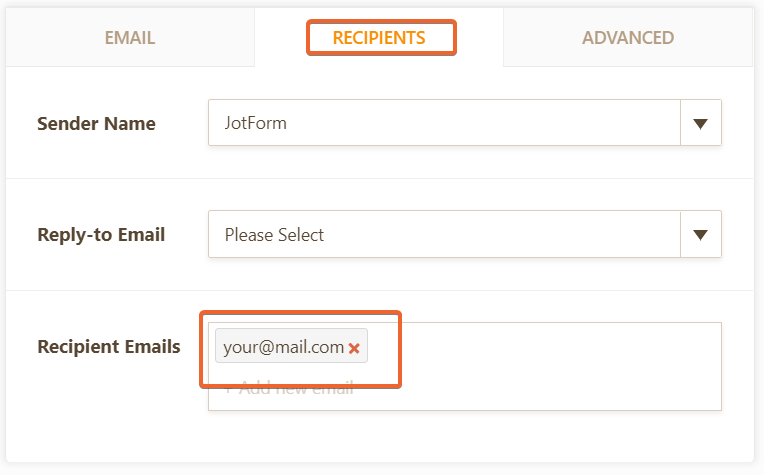
You can read more if you click here.
If you wish to set the email dynamically, so the recipient email is used from the form field, you need to set up Autoresponder email. For more information click here.
Let us know if you have any additional questions.
- Mobile Forms
- My Forms
- Templates
- Integrations
- INTEGRATIONS
- See 100+ integrations
- FEATURED INTEGRATIONS
PayPal
Slack
Google Sheets
Mailchimp
Zoom
Dropbox
Google Calendar
Hubspot
Salesforce
- See more Integrations
- Products
- PRODUCTS
Form Builder
Jotform Enterprise
Jotform Apps
Store Builder
Jotform Tables
Jotform Inbox
Jotform Mobile App
Jotform Approvals
Report Builder
Smart PDF Forms
PDF Editor
Jotform Sign
Jotform for Salesforce Discover Now
- Support
- GET HELP
- Contact Support
- Help Center
- FAQ
- Dedicated Support
Get a dedicated support team with Jotform Enterprise.
Contact SalesDedicated Enterprise supportApply to Jotform Enterprise for a dedicated support team.
Apply Now - Professional ServicesExplore
- Enterprise
- Pricing




























































