-
skillsonthehillAsked on June 4, 2020 at 9:13 AM
I am having trouble finding the limited quantity widget. I want to sell a product, but only have a certain amount available. I have researched some of your blogs, and I am trying to find the tickets widget, but it does not appear as an option in my "add an element" menu. Any help you can provide would be valuable.
-
BJoannaReplied on June 4, 2020 at 10:37 AM
Unfortunately, the Ticket Purchases and Inventory widgets are not available for the HIPAA Compliant account. However, we have a Weekly Appointment Planner widget.
If you would like we can raise a request to our developers to see if the Ticket Purchases and Inventory widgets can be enabled for HIPAA accounts.
-
skillsonthehillReplied on June 4, 2020 at 3:27 PM
that would be incredibly helpful! please do raise that up. if you have any advice on how to use the weekly appointment planner effectively for this particular form, i would love to chat. we are looking to only have 8 available slots for each class that is being run weekly.
-
skillsonthehillReplied on June 4, 2020 at 4:23 PM
Additionally, this particular form does not need to be HIPPA compliant. Could that be changed for this one form?
-
Elton Support Team LeadReplied on June 4, 2020 at 9:03 PM
@skillsonthehill
Unfortunately, it is the entire account that's HIPAA Compliant so it's not possible to turn off HIPAA on a specific form.
Regarding your request, the Weekly Appointment Planner Widget that's available on HIPAA is actually pretty similar to the other two widgets mentioned. You can add that to your form then define your classes and its quantity.
Example:
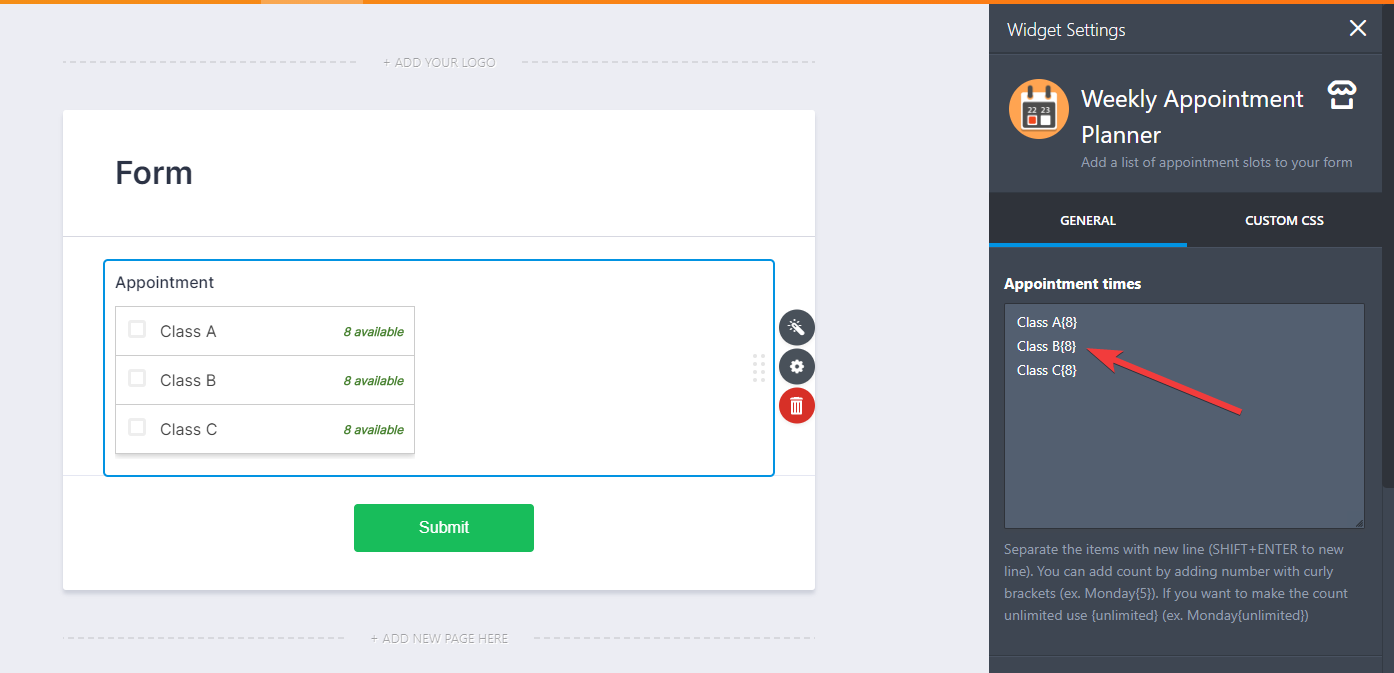
Then on the following week, if all the slots were taken and you want to add another 8 slots, simply add 8 to the existing number so enter 16 e.g. Class A{16}
If you have any other questions, let us know.
-
skillsonthehillReplied on June 4, 2020 at 9:13 PM
thanks for the help guys!
- Mobile Forms
- My Forms
- Templates
- Integrations
- INTEGRATIONS
- See 100+ integrations
- FEATURED INTEGRATIONS
PayPal
Slack
Google Sheets
Mailchimp
Zoom
Dropbox
Google Calendar
Hubspot
Salesforce
- See more Integrations
- Products
- PRODUCTS
Form Builder
Jotform Enterprise
Jotform Apps
Store Builder
Jotform Tables
Jotform Inbox
Jotform Mobile App
Jotform Approvals
Report Builder
Smart PDF Forms
PDF Editor
Jotform Sign
Jotform for Salesforce Discover Now
- Support
- GET HELP
- Contact Support
- Help Center
- FAQ
- Dedicated Support
Get a dedicated support team with Jotform Enterprise.
Contact SalesDedicated Enterprise supportApply to Jotform Enterprise for a dedicated support team.
Apply Now - Professional ServicesExplore
- Enterprise
- Pricing




























































