-
osamahajjarAsked on June 4, 2020 at 11:03 AM
Hello,
I am wondering if I can allow users to send the form to an email that they choose.
so for example user add the email address and then press submit/send?
Regards
Osama
-
Basil JotForm SupportReplied on June 4, 2020 at 11:41 AM
Hi,
You can set up an autoresponder Email and set the Email to be sent to an Email that is based on a field that the user fills.
First add a field for the user to fill with the Email address:

After that create a new autoresponder notification and change the recipient Email the field that you added:

Here is a guide on how to set up an autoresponder Email: Setting-up-an-Autoresponder-Email
Please let us know if you have any further questions.
-
osamahajjarReplied on June 4, 2020 at 12:15 PM
Thank you Basil
I would like to enable users to choose the recipient. not me
so in the form, it will be from: john@example.com To: Adam@thisisit.com
is this feature available?
-
David JotForm Support ManagerReplied on June 4, 2020 at 1:42 PM
Hi, so it will be a list of predefined recipients? You can list those the recipient's in a dropdown field:
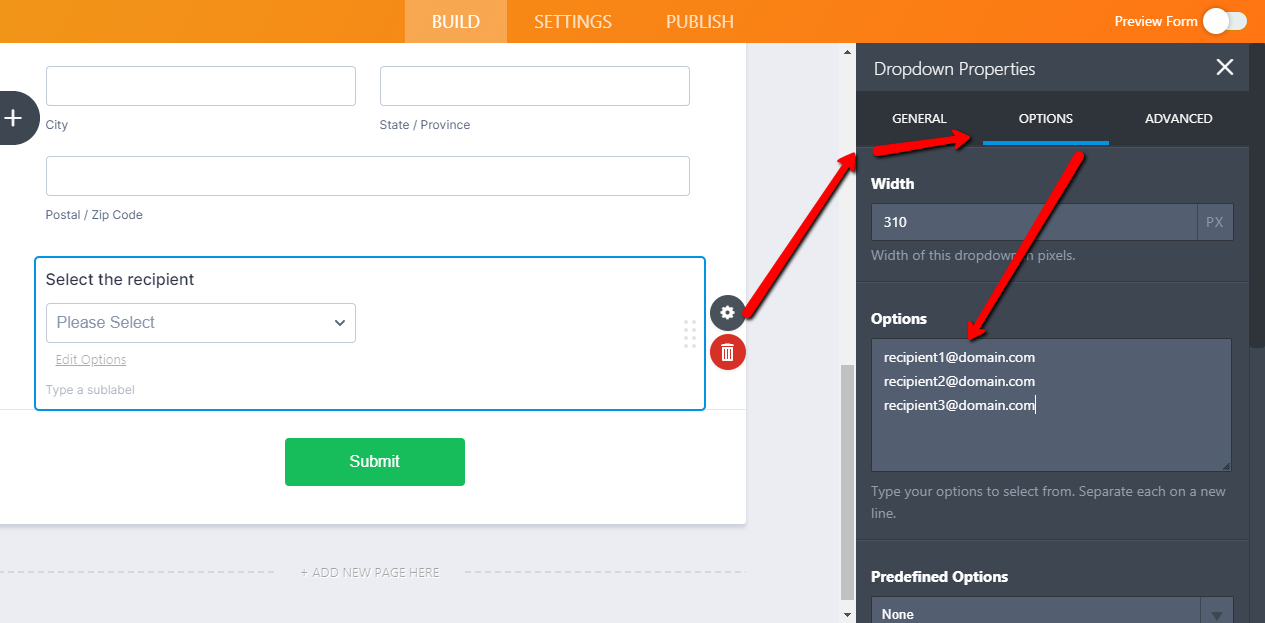
And put that dropdown field as the recipient for an Autoresponder:
Note: the name of my dropdown field is called "Select the recipient"
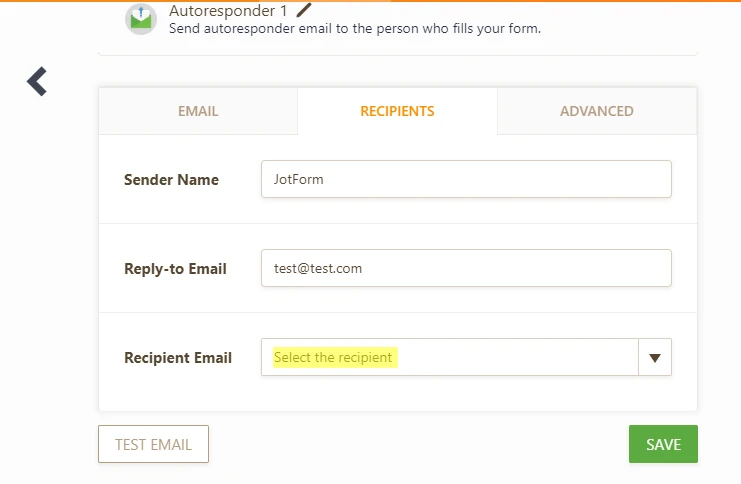
If you want to show the names of the recipients, instead of their email addresses, then you can assign their email addresses as calculation values:

Hope this helps.
-
David JotForm Support ManagerReplied on June 4, 2020 at 1:58 PM
CORRECTION: the option where you show the names instead of the email addresses in the dropdown field, needs to be addressed a little differently. Once you assign the email addresses:

You need to:
1) Add a new Email field(which you can hide). In my example it is called "Recipient":

2) Then put that new email field as the recipient of your Autoresponder:

-
osamahajjarReplied on June 5, 2020 at 12:56 PM
Thank you
However, the end-users who fill the form would not be able to access the control panel in order to make suggested steps.
-
Kevin Support Team LeadReplied on June 5, 2020 at 2:06 PM
No, this change is supposed to be done by you, as the form owner, the form submitter will only be able to select the choice from the dropdown and the email will be sent to the selected address if the configuration is correct.
I would recommend you to kindly give it a try so you can see how it works, if the problem persists, let us know.
- Mobile Forms
- My Forms
- Templates
- Integrations
- INTEGRATIONS
- See 100+ integrations
- FEATURED INTEGRATIONS
PayPal
Slack
Google Sheets
Mailchimp
Zoom
Dropbox
Google Calendar
Hubspot
Salesforce
- See more Integrations
- Products
- PRODUCTS
Form Builder
Jotform Enterprise
Jotform Apps
Store Builder
Jotform Tables
Jotform Inbox
Jotform Mobile App
Jotform Approvals
Report Builder
Smart PDF Forms
PDF Editor
Jotform Sign
Jotform for Salesforce Discover Now
- Support
- GET HELP
- Contact Support
- Help Center
- FAQ
- Dedicated Support
Get a dedicated support team with Jotform Enterprise.
Contact SalesDedicated Enterprise supportApply to Jotform Enterprise for a dedicated support team.
Apply Now - Professional ServicesExplore
- Enterprise
- Pricing


































































