-
Robertson_BrandonAsked on June 4, 2020 at 11:43 AM
Hey, I'm experiencing a problem where Zapier cannot pull in any of the form data from the forms. Is this is a normal issue with a common workaround or an ongoing known problem?
-
Bojan Support Team LeadReplied on June 4, 2020 at 1:00 PM
Greetings and thank you for your message.
I have tested Zapier with JotForm and I was not able to replicate the problem.
Can you please let us know do you get any error message on Zapier? Are you able to select the desired form? Does this happen when you try to create a new Zap?
Please send a screenshot of the problem with us. You can click here to see how to post images.
Thank you for your cooperation.
-
Robertson_BrandonReplied on June 4, 2020 at 1:42 PM
I'm not really sure what you would want in a screenshot. The forms are working fine on the 'form side' but no matter what entry I pull from in Zapier, it's not pulling in the answers. I've tried like 10 of them now. We don't have the hippa protection on either as far as I can tell.
It's just not pulling data. And obviously this is causing the zaps to fail. I definitely have the right form and can access it from Zapier. I've created 100's of zaps so Zapier is nothing new to me at all.I have zapier looking at this too to see if there's something going on on their end
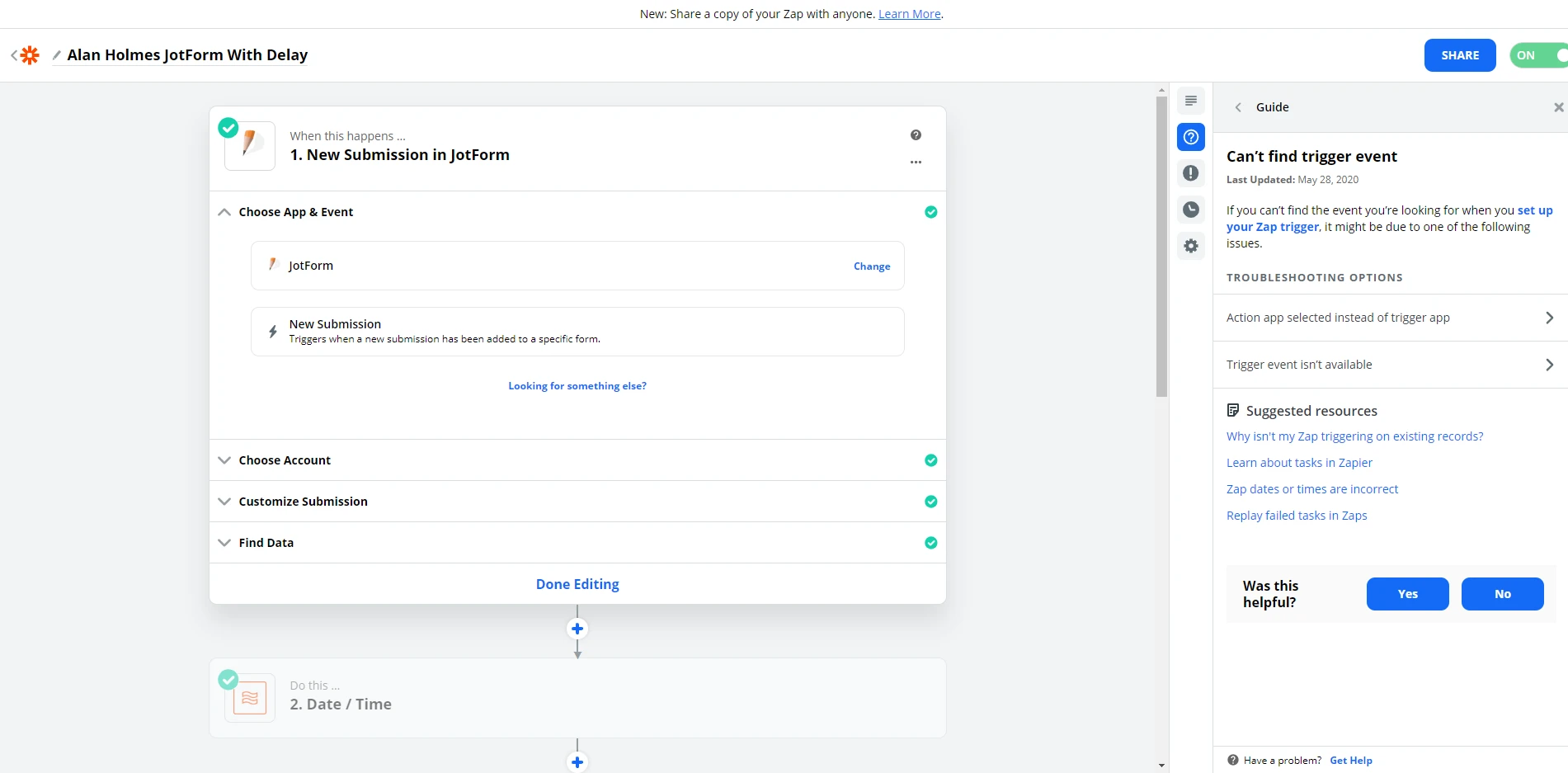
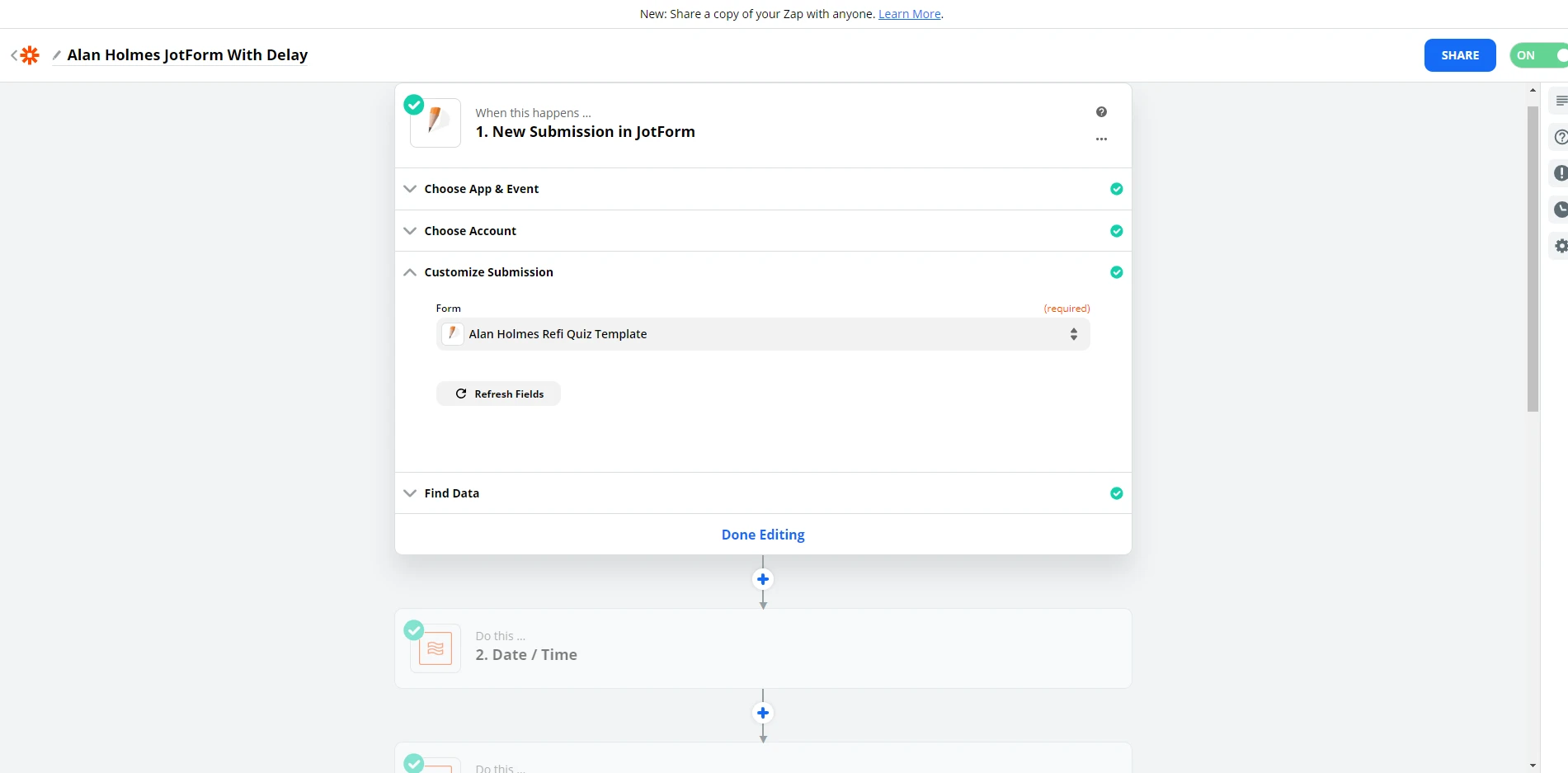
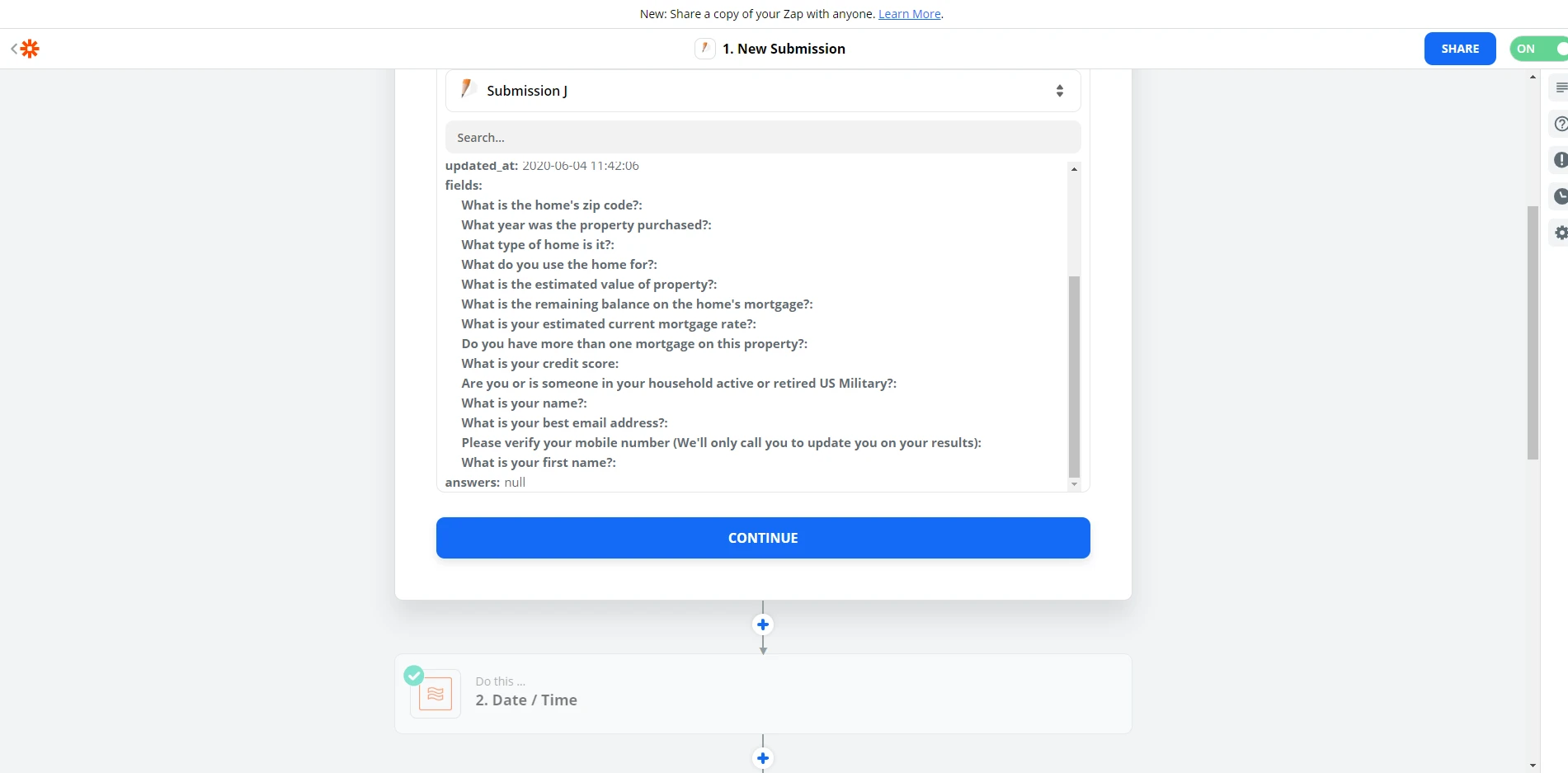 .
. -
MikeReplied on June 4, 2020 at 4:50 PM
The issue might be related to the JotForm account/app configuration in Zapier. Please try reconnecting or readding the JotForm app in Zapier.
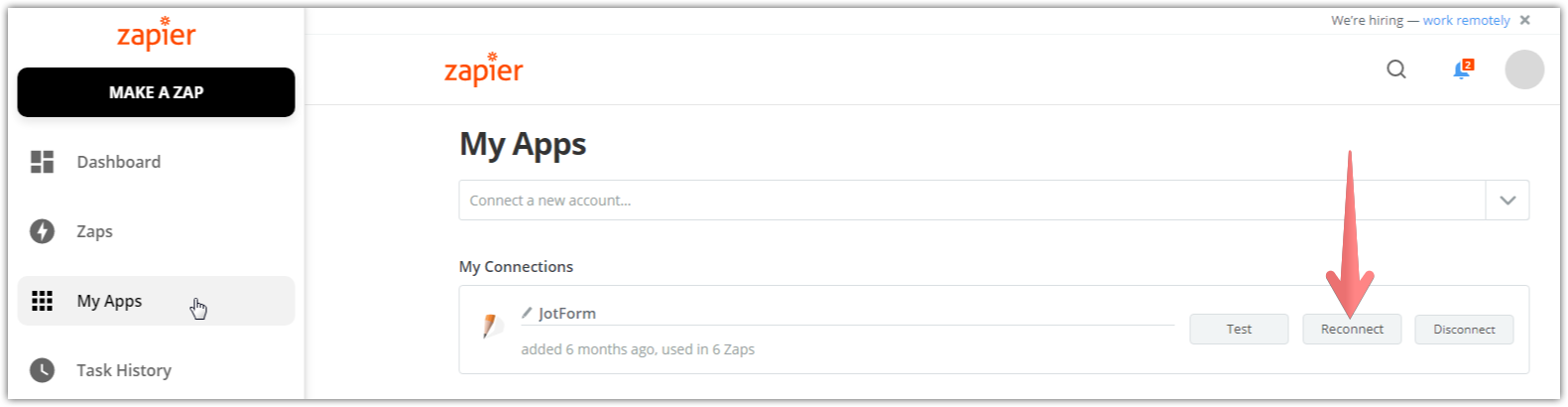
Make sure that both 'Account HIPAA Compliant?' and 'Do You Use European Datacenters?' options are set as 'No' while you are reconnecting the app.
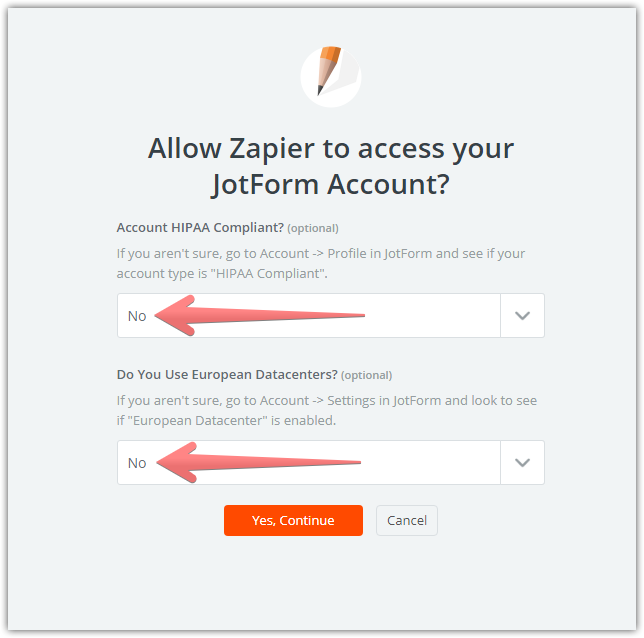
Then, test the integration again to see if the issue is fixed.
- Mobile Forms
- My Forms
- Templates
- Integrations
- INTEGRATIONS
- See 100+ integrations
- FEATURED INTEGRATIONS
PayPal
Slack
Google Sheets
Mailchimp
Zoom
Dropbox
Google Calendar
Hubspot
Salesforce
- See more Integrations
- Products
- PRODUCTS
Form Builder
Jotform Enterprise
Jotform Apps
Store Builder
Jotform Tables
Jotform Inbox
Jotform Mobile App
Jotform Approvals
Report Builder
Smart PDF Forms
PDF Editor
Jotform Sign
Jotform for Salesforce Discover Now
- Support
- GET HELP
- Contact Support
- Help Center
- FAQ
- Dedicated Support
Get a dedicated support team with Jotform Enterprise.
Contact SalesDedicated Enterprise supportApply to Jotform Enterprise for a dedicated support team.
Apply Now - Professional ServicesExplore
- Enterprise
- Pricing




























































