-
McMahon_MichaellaAsked on June 4, 2020 at 4:16 PM
Hi There,
Please see the attached issue with the T&c's form on our website. They are showing up blank and I cannot get the text to show.
I can see that this is also happening on an example Jotform page so perhaps it is an issue with the widget in general.
Can you please let me know asap once this is fixed.
Best Wishes,
Michaella.

-
Niko_NReplied on June 4, 2020 at 5:33 PM
Greetings Michaella,
Thanks for reaching out us!
I've checked your form and was not able to replicate your issue: Terms and Conditions widgets work without any issues in the form builder as well as in the actual form:
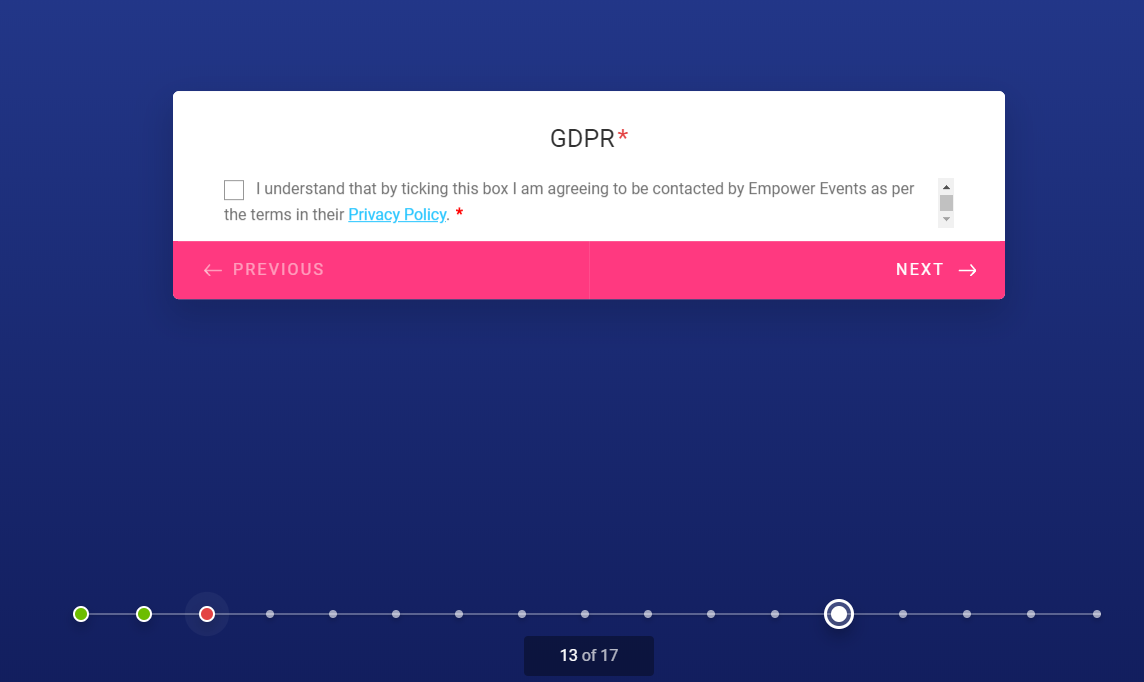
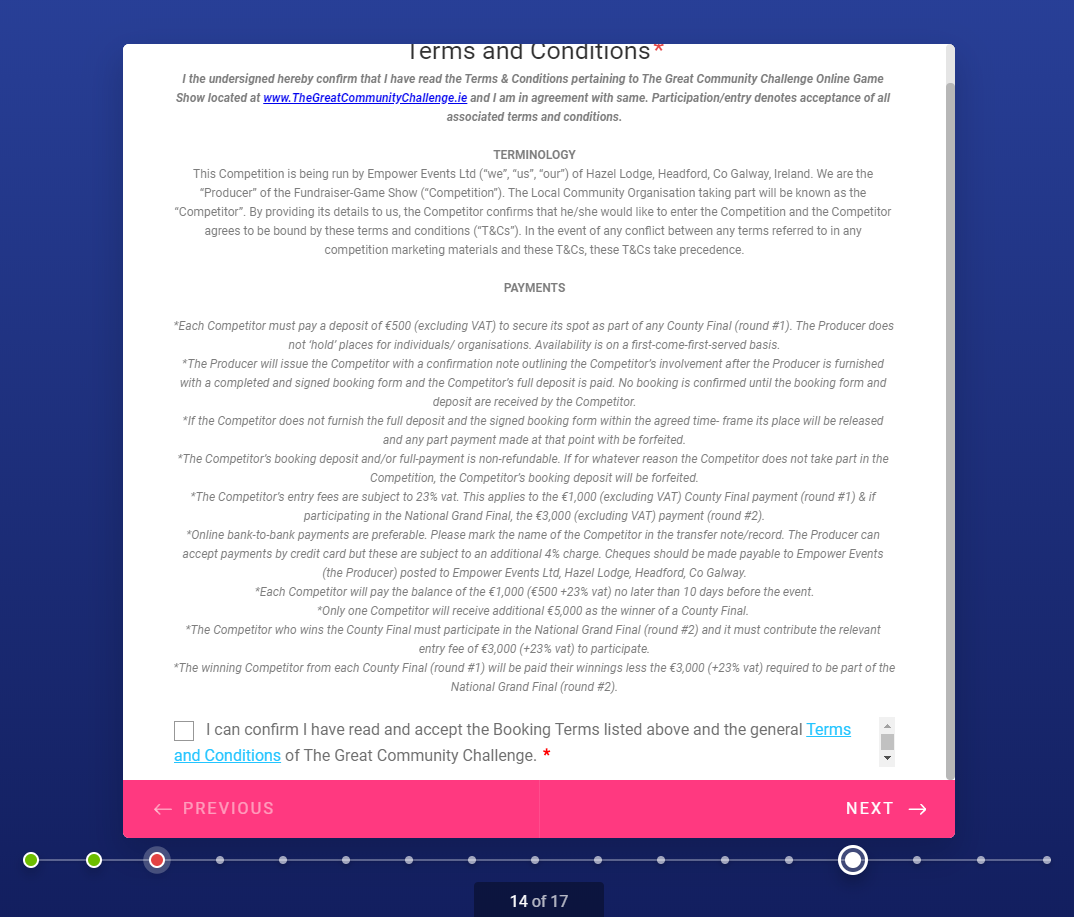
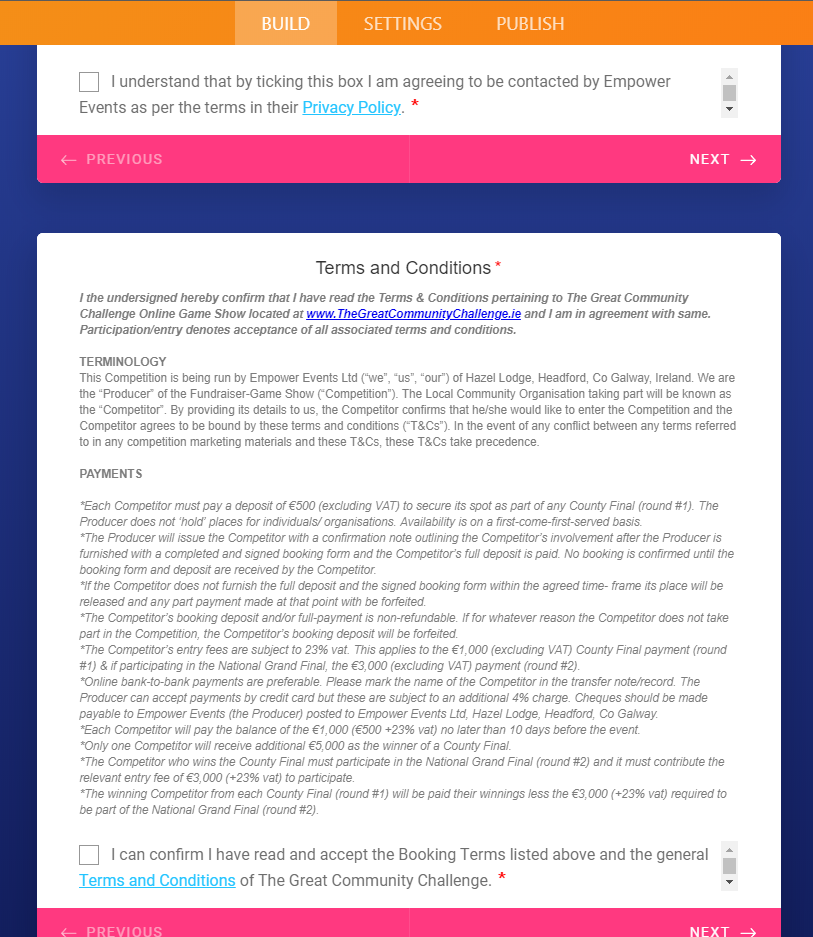
Please check and let us know if the issue has been resolved.
We're looking forward to your reply thank you in advance!
-
McMahon_MichaellaReplied on June 4, 2020 at 6:02 PM
Hi Niko,
Thanks for the quick response. However I seem to be still having the issue. I have tried on the phone version also and it seems like there are the same problems?
Thanks,
Michaella
-
McMahon_MichaellaReplied on June 4, 2020 at 6:03 PM

-
roneetReplied on June 4, 2020 at 10:34 PM
I see you have embedded the form in this website and the website is not secure:
http://thegreatcommunitychallenge.ie/register-your-organisation/
Could you please use this URL with HTTPS in it:
https://www.thegreatcommunitychallenge.ie/register-your-organisation/
Are you experiencing the issue only on mobile phones?
In which phone are you experiencing it? Did you try in the Desktop version? If you are getting the issue in the Desktop too, kindly share the browser console report.
https://www.jotform.com/help/453-How-to-get-a-console-report-from-most-common-browser
To post the Screenshot refer to this guide:
https://www.jotform.com/help/438-How-to-Post-Screenshots-to-Our-Support-Forum
Let us know the details so that we could assist you further.
Thanks.
- Mobile Forms
- My Forms
- Templates
- Integrations
- INTEGRATIONS
- See 100+ integrations
- FEATURED INTEGRATIONS
PayPal
Slack
Google Sheets
Mailchimp
Zoom
Dropbox
Google Calendar
Hubspot
Salesforce
- See more Integrations
- Products
- PRODUCTS
Form Builder
Jotform Enterprise
Jotform Apps
Store Builder
Jotform Tables
Jotform Inbox
Jotform Mobile App
Jotform Approvals
Report Builder
Smart PDF Forms
PDF Editor
Jotform Sign
Jotform for Salesforce Discover Now
- Support
- GET HELP
- Contact Support
- Help Center
- FAQ
- Dedicated Support
Get a dedicated support team with Jotform Enterprise.
Contact SalesDedicated Enterprise supportApply to Jotform Enterprise for a dedicated support team.
Apply Now - Professional ServicesExplore
- Enterprise
- Pricing





























































