-
Team_TherapyAsked on June 4, 2020 at 8:47 PM
Hello, how do I change my settings to a form so that when it is emailed to me the entire form is attached as a PDF (not just signature). Thank you
-
Patrick_RReplied on June 5, 2020 at 12:05 AM
Hi! I believe that you're referring to this form. If you're referring to a different form, please let us know.
The above stated form is a PDF converted form and I assume that you're referring to receiving the filled-in original PDF from in your email alert (email that you receive when someone submits your form).
If so, then please ensure that the Enable original PDF attachment in Notification Email setting is enabled for your Form (as shown in the screenshot below).
.jpg)
I hope this helps. Feel free to get back to us for any further questions.
-
Team_TherapyReplied on June 5, 2020 at 2:28 PMHello, I already have that setting enabled and turned on. It is still did
send email as a PDF and it also just shows the signatures in the email.
Then I have to go into the system, go to customize PDF, and then download
the pdf full version. I would like signed pdf version to be attached in the
email. The form I am speaking of is just called 'consent packet'. thank you.
... -
VincentJayReplied on June 5, 2020 at 5:45 PM
I submitted a test submission to the form and here's the downloaded PDF:

It is showing the Signature properly. Is that the correct PDF you want to see?
Also, you're a HIPAA account so I cannot open it, please make sure that the Form Settings for the PDF Documents is set to the new or old PDF editor.
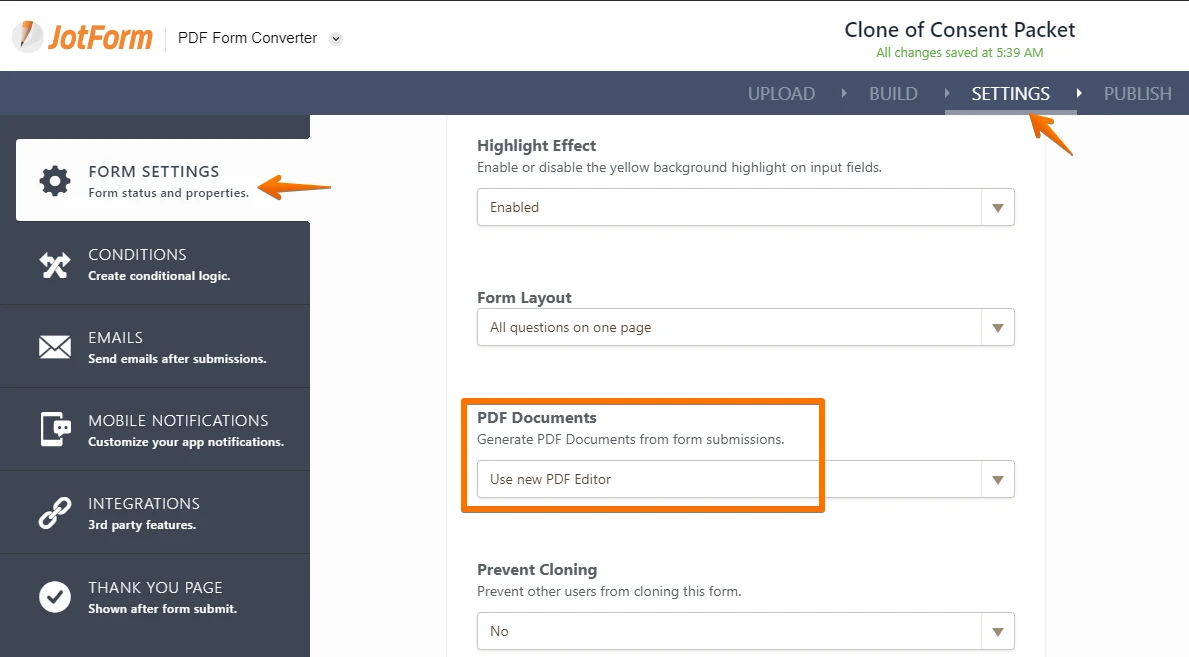
Could you please show us the notification email with the PDF that you received?
To post a screenshot here in the Support System, please follow this guide: https://www.jotform.com/help/438-How-to-Post-Screenshots-to-Our-Support-Forum
-
Team_TherapyReplied on June 5, 2020 at 6:28 PMIt’s it not an attachment. It is just your photos.
It does not attach the full pdf.
Administrator
(516) 828 2622 ext 200
233 7th St. Suite 200
Garden City, NY 11530
Notice: The documents contained within and accompanying this email contain information from the group practice of Michelle Ambalu, LCSW which may be confidential and/or legally privileged, and regardless of the nature of the information therein, the documents are intended only for the use of the individual or entity to whom the documents are addressed. If you are not the intended recipient, you are hereby notified that any disclosures, copying, distribution or the taking of any action in reliance upon the contents of this information is strictly prohibited, and that all contents should be destroyed. In this regard, if you have received this email in error, please notify us immediately by replying back to this email.
... -
Jed_CReplied on June 5, 2020 at 10:08 PM
I cloned your "Consent Packet" form and did some test submission. I received a notification with signature only. Unfortunately, I'm unable to replicate the issue with the attached PDF.
It shows in the email notification that the PDF is complete.

Can you please send us a screenshot so we can see how it looks from your end?
-
Team_TherapyReplied on June 5, 2020 at 10:28 PMJust signatures. No attached PDF. They only way I can get the PDF is going into JT. But I want to just attach full PDF to email instead of having to go in. Is that possible? I don’t know why it would just put in signature?
Administrator
(516) 828 2622 ext 200
233 7th St. Suite 200
Garden City, NY 11530
Notice: The documents contained within and accompanying this email contain information from the group practice of Michelle Ambalu, LCSW which may be confidential and/or legally privileged, and regardless of the nature of the information therein, the documents are intended only for the use of the individual or entity to whom the documents are addressed. If you are not the intended recipient, you are hereby notified that any disclosures, copying, distribution or the taking of any action in reliance upon the contents of this information is strictly prohibited, and that all contents should be destroyed. In this regard, if you have received this email in error, please notify us immediately by replying back to this email.
... -
Jed_CReplied on June 5, 2020 at 11:51 PM
Thanks for confirming. I just submitted your form now, can you please send us a screenshot of the email notification showing the part where my information is displayed and the part where the PDF attachment should be.
To attach a screenshot, please follow this guide https://www.jotform.com/help/438-How-to-Post-Screenshots-to-Our-Support-Forum.
Another test that I would like to confirm is if this can be replicated on a new form. Here's what you need to do.
1). Clone this form https://www.jotform.com/form/201365713614046
2). Setup the PDF attachment same as your original form
3). Make a test submission and confirm to us if you receive an attachment on this cloned version?
Looking forward for your response.
- Mobile Forms
- My Forms
- Templates
- Integrations
- INTEGRATIONS
- See 100+ integrations
- FEATURED INTEGRATIONS
PayPal
Slack
Google Sheets
Mailchimp
Zoom
Dropbox
Google Calendar
Hubspot
Salesforce
- See more Integrations
- Products
- PRODUCTS
Form Builder
Jotform Enterprise
Jotform Apps
Store Builder
Jotform Tables
Jotform Inbox
Jotform Mobile App
Jotform Approvals
Report Builder
Smart PDF Forms
PDF Editor
Jotform Sign
Jotform for Salesforce Discover Now
- Support
- GET HELP
- Contact Support
- Help Center
- FAQ
- Dedicated Support
Get a dedicated support team with Jotform Enterprise.
Contact SalesDedicated Enterprise supportApply to Jotform Enterprise for a dedicated support team.
Apply Now - Professional ServicesExplore
- Enterprise
- Pricing




























































.jpg)



