-
unkeithAsked on June 5, 2020 at 9:02 AM
-
Sonnyfer JotForm SupportReplied on June 5, 2020 at 9:14 AM
Apologies for the inconvenience.
I believe it can be fixed by injecting a custom CSS code. However, I see that you have more than one form that has a Twilio Widget. And as custom CSS codes are form-specific, kindly share with us the form URL you're currently working on.
Guide: Where-to-Find-My-Form-URL
We'll be waiting for your reply.
-
unkeithReplied on June 5, 2020 at 10:08 AM
https://form.jotform.com/201562617350853
-
Anita_KReplied on June 5, 2020 at 11:21 AM
Hi,
thank you for your answer.
If I understand correctly, the issue is the vertical scrollbar when you open the country dropdown, is that correct?
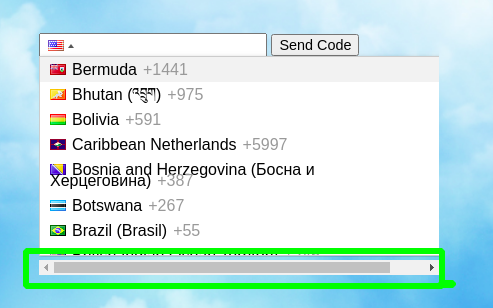
If so, please enter the following CSS code inside the widget:
#customFieldFrame_43.custom-field-frame.custom-field-frame-rendered.frame-xd-ready.frame-ready {
width: 350px;
}
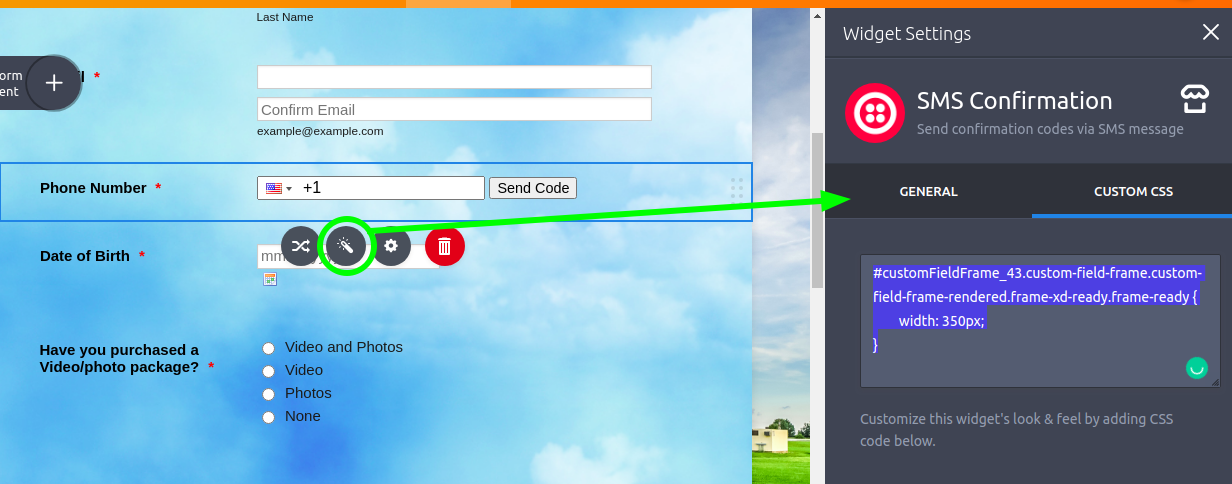
Let us know if it solves the issue.
- Mobile Forms
- My Forms
- Templates
- Integrations
- INTEGRATIONS
- See 100+ integrations
- FEATURED INTEGRATIONS
PayPal
Slack
Google Sheets
Mailchimp
Zoom
Dropbox
Google Calendar
Hubspot
Salesforce
- See more Integrations
- Products
- PRODUCTS
Form Builder
Jotform Enterprise
Jotform Apps
Store Builder
Jotform Tables
Jotform Inbox
Jotform Mobile App
Jotform Approvals
Report Builder
Smart PDF Forms
PDF Editor
Jotform Sign
Jotform for Salesforce Discover Now
- Support
- GET HELP
- Contact Support
- Help Center
- FAQ
- Dedicated Support
Get a dedicated support team with Jotform Enterprise.
Contact SalesDedicated Enterprise supportApply to Jotform Enterprise for a dedicated support team.
Apply Now - Professional ServicesExplore
- Enterprise
- Pricing




























































