-
KhalisJamilAsked on June 6, 2020 at 11:08 AM
For example as per attachment 1 . Details for butiran peribadi (anak 1) and (anak 2) is filled in so it will display the info. this is ok

but what if part butiran peribadi (anak 1) and (anak 2) is not filled in, how do i remove the header as well . i know how to remove the details of nama, tarikh lahir etc but the header still remains in the pdf editor format.
Please help
-
Welvin Support Team LeadReplied on June 6, 2020 at 2:38 PM
Headers, Images, and Paragraphs (HTML Text) are static fields. They are always displayed in the PDF document regardless if there is a conditional logic to show/hide them in the form.
The workaround would be to create two (2) separate PDF documents. One for when Anak 1 is filled, and another when both Anak 1 and Anak 2 are filled.
Next, set up two (2) notification email templates (https://www.jotform.com/help/25-Setting-up-Email-Notifications). You may need to upgrade to do this. On the first template, choose the PDF document for Anak 1. On the second template, choose the PDF for both Anak 1 and Anak 2. When I say choose PDF, I mean the PDF Attachment. Here's an example:
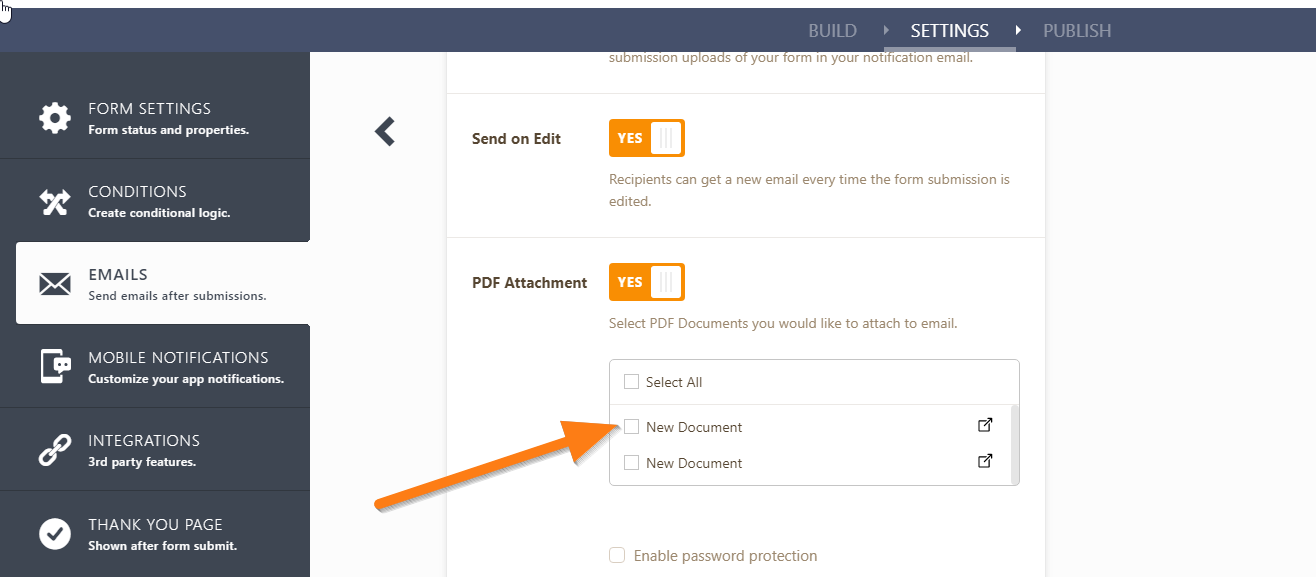
Next, set up conditional logic to send Anak 1 email template when only Anak 1 is filled. Send Anak 2 email template when both Anak 1 and Anak 2 template.
https://www.jotform.com/help/167-How-to-Send-Email-Based-on-User-s-Answer
I hope that helps. Please let us know if you need further assistance.
- Mobile Forms
- My Forms
- Templates
- Integrations
- INTEGRATIONS
- See 100+ integrations
- FEATURED INTEGRATIONS
PayPal
Slack
Google Sheets
Mailchimp
Zoom
Dropbox
Google Calendar
Hubspot
Salesforce
- See more Integrations
- Products
- PRODUCTS
Form Builder
Jotform Enterprise
Jotform Apps
Store Builder
Jotform Tables
Jotform Inbox
Jotform Mobile App
Jotform Approvals
Report Builder
Smart PDF Forms
PDF Editor
Jotform Sign
Jotform for Salesforce Discover Now
- Support
- GET HELP
- Contact Support
- Help Center
- FAQ
- Dedicated Support
Get a dedicated support team with Jotform Enterprise.
Contact SalesDedicated Enterprise supportApply to Jotform Enterprise for a dedicated support team.
Apply Now - Professional ServicesExplore
- Enterprise
- Pricing




























































