-
fernyb00Asked on June 6, 2020 at 11:13 AM
hello, I have had multiple clients fill out my form in either kiosk mode or "fill out form" mode and their forms don't save. I cannot see them in submissions and I do not get a notification that they filled it out. What is going on?
-
Eduardo_HReplied on June 6, 2020 at 3:18 PM
Hello @fernyb00
It seems that this question has been answered on another ticket. To avoid confusion, please follow the thread using the link below:
https://www.jotform.com/answers/2297338-Unable-to-access-submissions-in-Kiosk-mobile-form
-
fernyb00Replied on June 6, 2020 at 3:28 PMAll he said was send a picture but there is nothing to show because the data is not saved. Also, i did sync data
Sent from Yahoo Mail on Android
On Sat, Jun 6, 2020 at 3:18 PM, JotForm wrote:
New response received#yiv7066303838 p img {max-width:100%;} A new response has been received: Answered by Eduardo_H
Hello @fernyb00
It seems that this question has been answered on another ticket. To avoidconfusion, please follow the thread using the link below:
https://www.jotform.com/answers/2297338-Unable-to-access-submissions-in-Kiosk-mobile-form
View this thread on browser » Unsubscribe Thread 1591471114
... -
jonathanReplied on June 6, 2020 at 7:42 PM
We apologize for inconvenience. I reviewed the 3 active forms on your account/username fernyb00 and I noted that all forms have existing submission data -- which meas submissions were being sent successfully.
You can review the form submission data also.
If you were referring to new submissions and from Mobile Forms, there could be multiple possible reason there was no submission data.
Have you followed the steps on the guide on How to sync form data?
You need to be connected to the internet first to properly sync the offline data to your form submissions.
Please let us know if issue persist.
-
fernyb00Replied on June 6, 2020 at 8:28 PMYes i am connected to the internet and i have always make sure my data syncs. You dont seem to be helping me at all
Sent from Yahoo Mail on Android
On Sat, Jun 6, 2020 at 7:42 PM, JotForm wrote:
New response received#yiv0145627365 p img {max-width:100%;} A new response has been received: Answered by jonathan
We apologize for inconvenience. I reviewed the 3active forms on your account/username fernyb00 and I noted thatall forms have existing submission data -- which meassubmissions were being sent successfully.
You can review theform submission data also.
If you were referring to new submissions and from Mobile Forms, there couldbe multiple possible reason there was no submission data.
Have you followed the steps on the guide on Howto sync form data?
You need to be connected to the internet first to properly sync the offlinedata to your form submissions.
Please let us know if issue persist.
View this thread on browser » Unsubscribe Thread 1591486967
... -
jonathanReplied on June 6, 2020 at 8:37 PM
Can you please check first if the offline submission data were saved on your mobile device/phone.
Guide : How to View Your Forms and Submission Data in JotForm Mobile Forms App
In mobile forms click to select the form and click on View Submissions option.
Example:
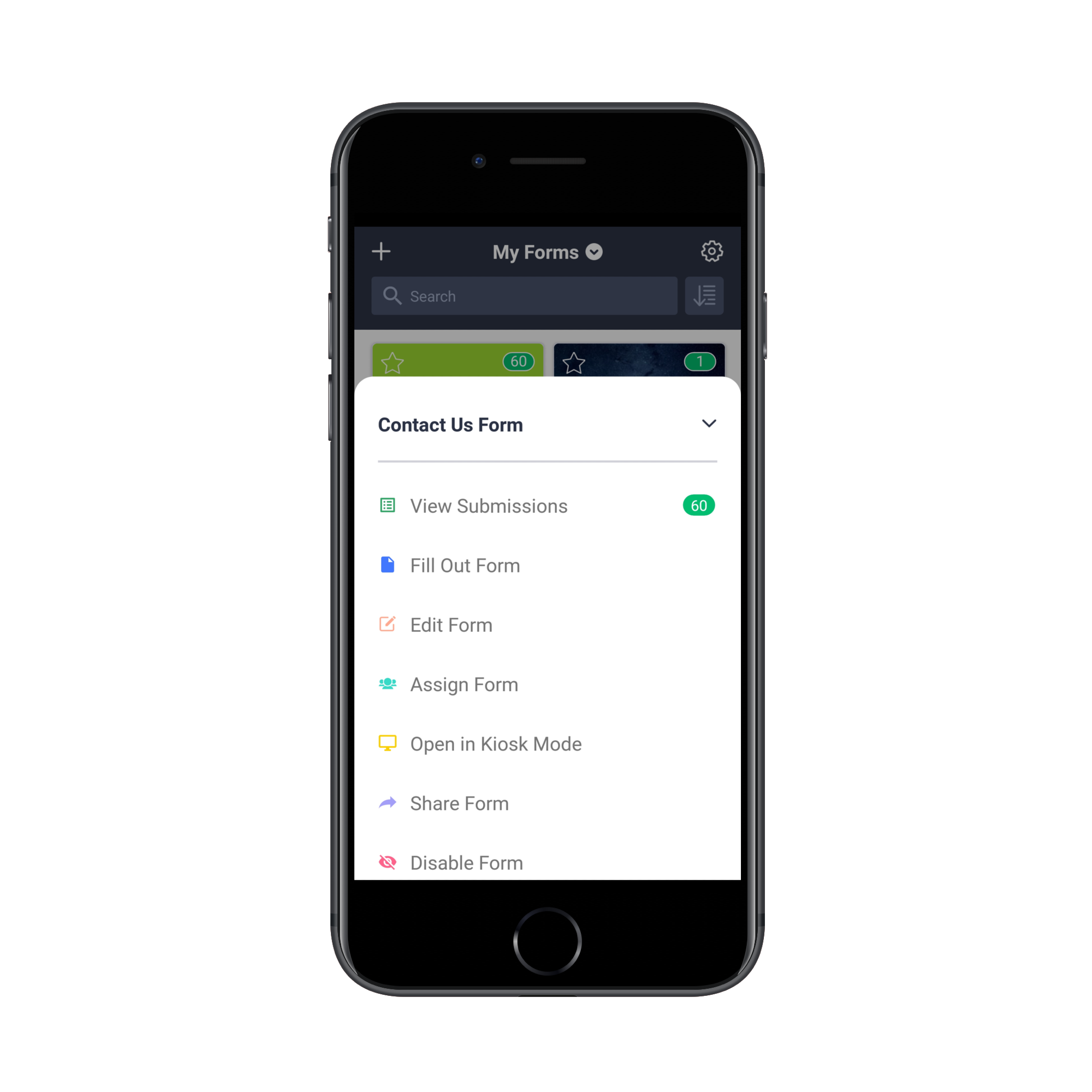
I assumed you were referring to your form https://www.jotform.us/form/90554251690154
We will wait for your updated response.
-
fernyb00Replied on June 6, 2020 at 10:28 PMThey were not offline submissions
Sent from Yahoo Mail on Android
On Sat, Jun 6, 2020 at 8:37 PM, JotForm wrote:
New response received#yiv2403944718 p img {max-width:100%;} A new response has been received: Answered by jonathan
Can you please check first if the offlinesubmission data were saved on your mobile device/phone.
Guide : Howto View Your Forms and Submission Data in JotForm Mobile Forms App
In mobile forms click to select the form and click on ViewSubmissions option.
Example:
I assumed you were referring to your form https://www.jotform.us/form/90554251690154
We will wait for your updated response.
View this thread on browser » Unsubscribe Thread 1591490278
... -
Patrick_RReplied on June 7, 2020 at 4:52 AM
Hello @fernyb00! I've just tested making offline as well as online submissions in Kiosk mode for one of my forms.
If I am online, the submission is instantly uploaded and the email alert arrives instantly.
Whereas, if I make s submission in the offline mode. Then wait for a while and after a few minutes turn on my phone's internet; the offline submission is synced in a matter of seconds and email alert is also received accordingly.
If this is not happening in your case then kindly provide us the exact replication steps. We'll test the App accordingly.
Also, Can you make a test submission from your Mobile for the Form in question?
Then, send us the screenshot of your submissions section (in Mobile) for that particular Form.We'll wait for your response.
- Mobile Forms
- My Forms
- Templates
- Integrations
- INTEGRATIONS
- See 100+ integrations
- FEATURED INTEGRATIONS
PayPal
Slack
Google Sheets
Mailchimp
Zoom
Dropbox
Google Calendar
Hubspot
Salesforce
- See more Integrations
- Products
- PRODUCTS
Form Builder
Jotform Enterprise
Jotform Apps
Store Builder
Jotform Tables
Jotform Inbox
Jotform Mobile App
Jotform Approvals
Report Builder
Smart PDF Forms
PDF Editor
Jotform Sign
Jotform for Salesforce Discover Now
- Support
- GET HELP
- Contact Support
- Help Center
- FAQ
- Dedicated Support
Get a dedicated support team with Jotform Enterprise.
Contact SalesDedicated Enterprise supportApply to Jotform Enterprise for a dedicated support team.
Apply Now - Professional ServicesExplore
- Enterprise
- Pricing





























































