-
ChicagoRecSportsAsked on June 6, 2020 at 12:57 PM
Can you have one form with multiple registrations?
- If we offer a service that discounts patrons for signing up multiple youths to a camp can we have them sign up on the same registration and provide different pricing if they do?
-
shiro.ophalReplied on June 6, 2020 at 2:21 PM
Hello!
You can use the infinite list widget to set up a form with multiple registrations: https://www.jotform.com/widgets/infinite-list
If you want to have different pricings based on number of applicants, you can set this up using conditionals: https://www.jotform.com/help/57-Smart-Forms-Conditional-Logic-for-Online-Forms
First, set up your infinite list question. Make sure that you have enabled Count Rows in Widget Settings:
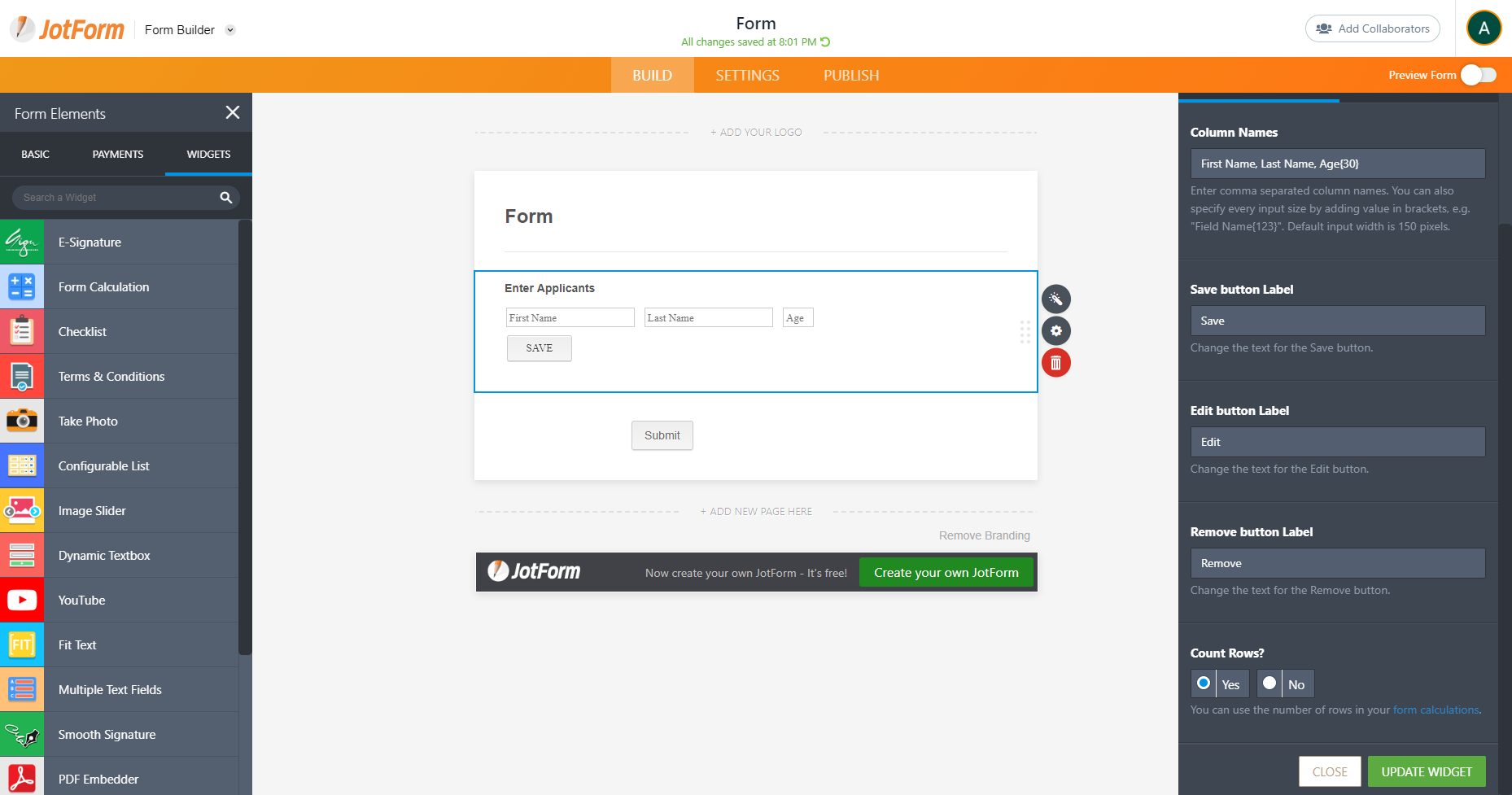
Add a new Form Calculation Field that we will use to update price in real time. You can set it to Read Only by clicking the three dots in the widget settings:
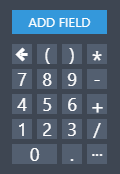
Then click Options and check "Result is Read Only":
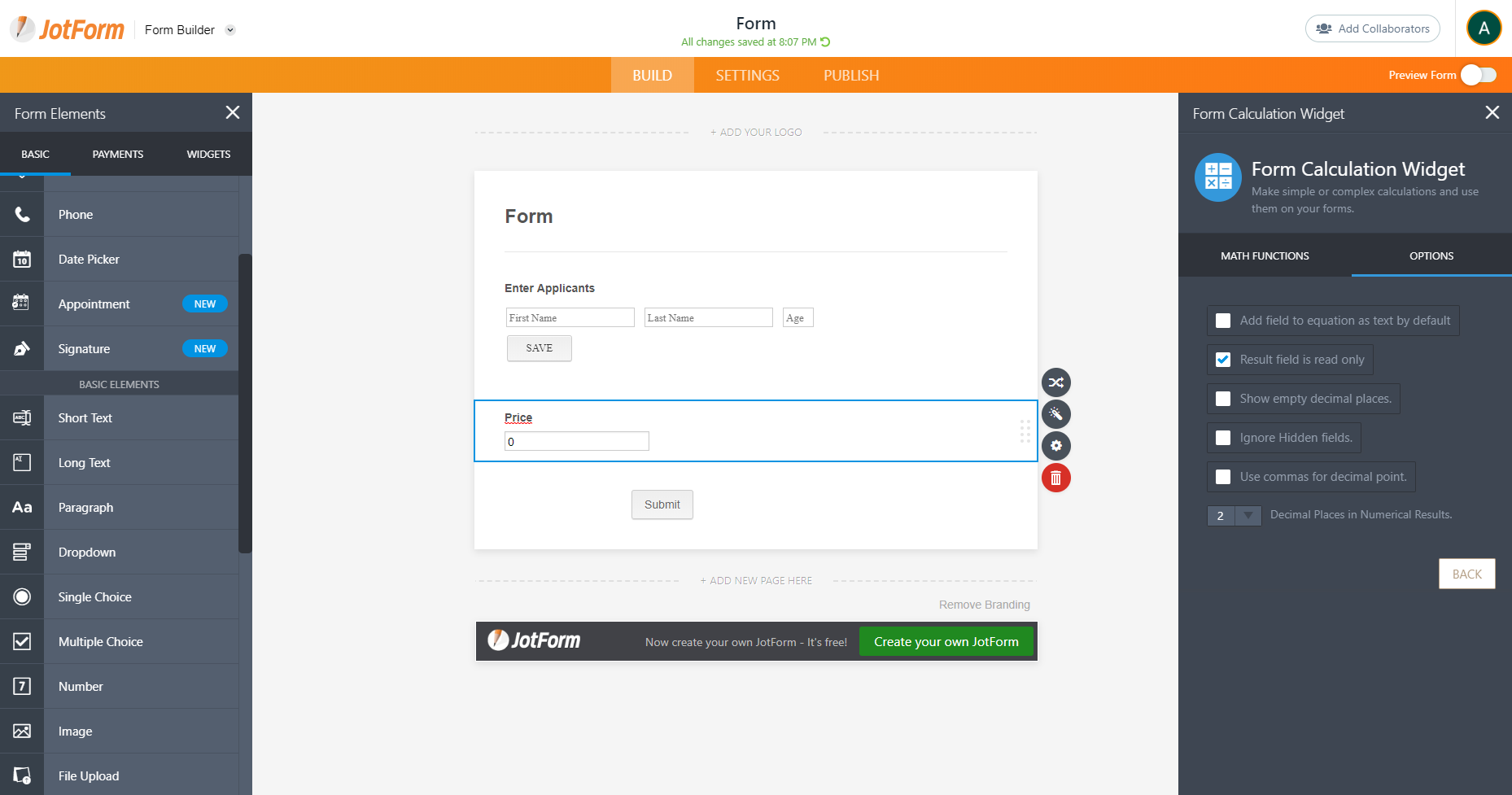
We can now proceed to get this updated every time a new row is added to the list of participants. Go to Settings, then click Conditions, and click Update/Calculate Field:
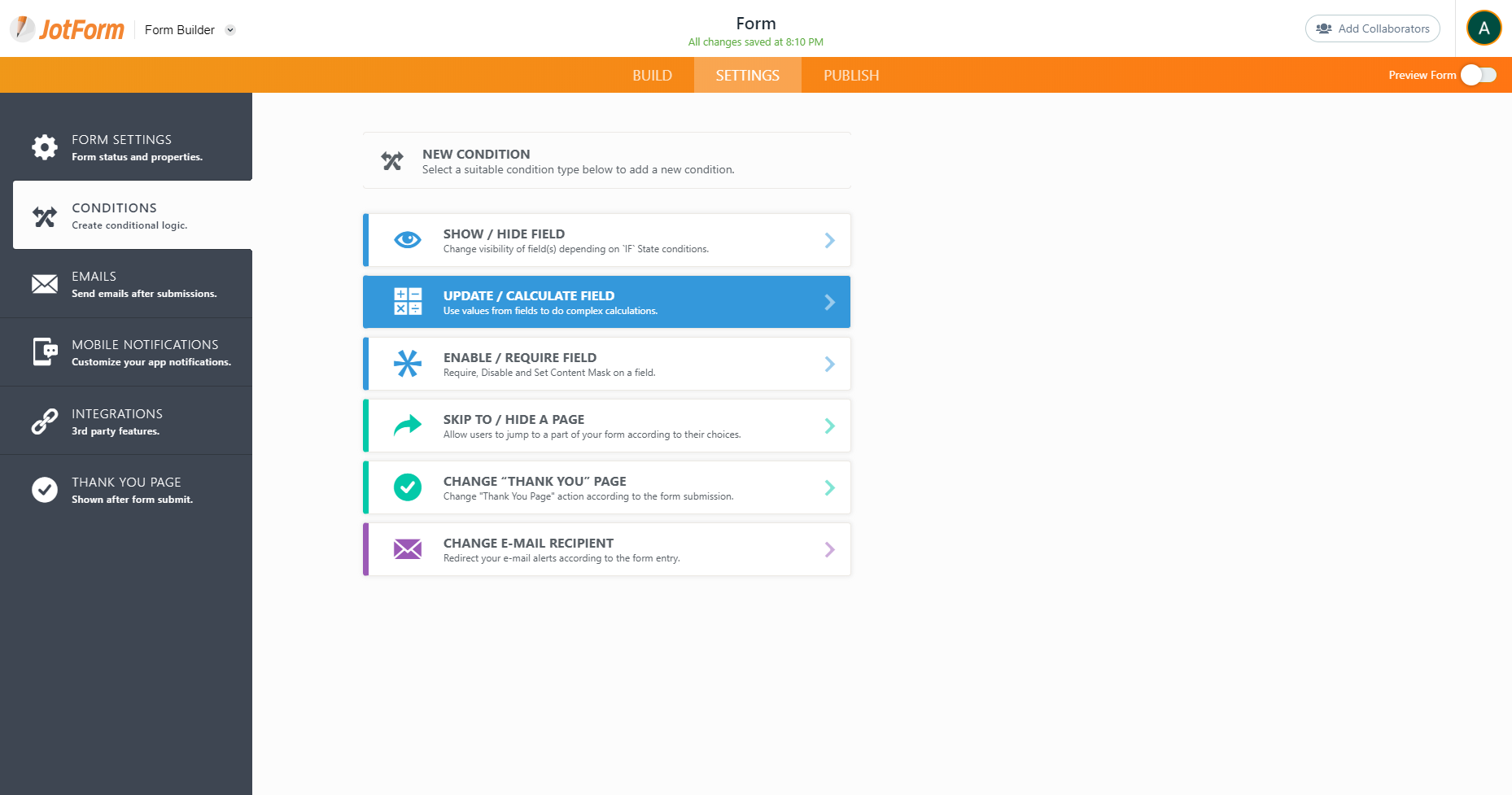
Then, assuming that the base price is $25 per person as a base price, set it up like this:
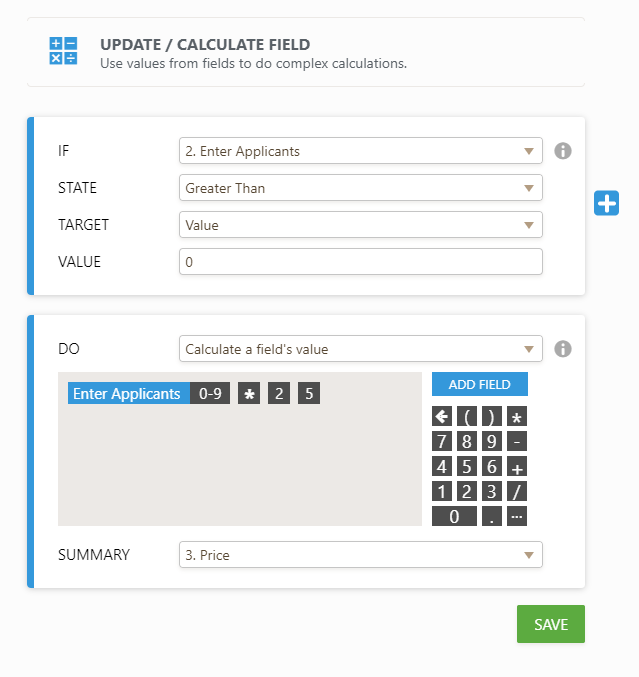
You can then repeat this process of every pricing threshold. For example if the price gets reduced to $20 for 3 people or more:
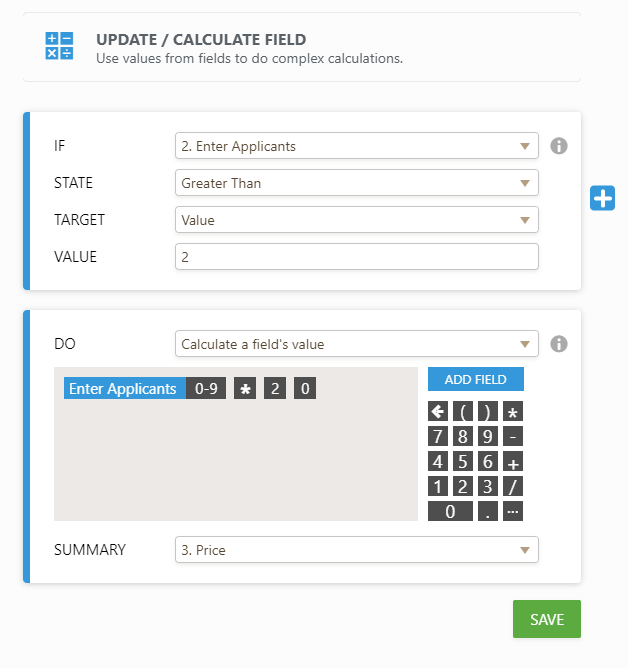
Note that I wrote 2 there instead of 3. That's because "Greater than" is a strict inequality, so Greater than 3 would only trigger for values of 4 or more, but we want it to apply for 3 included.
Once that's done, you will need to update your first condition so that it doesn't apply for 3 rows or more:
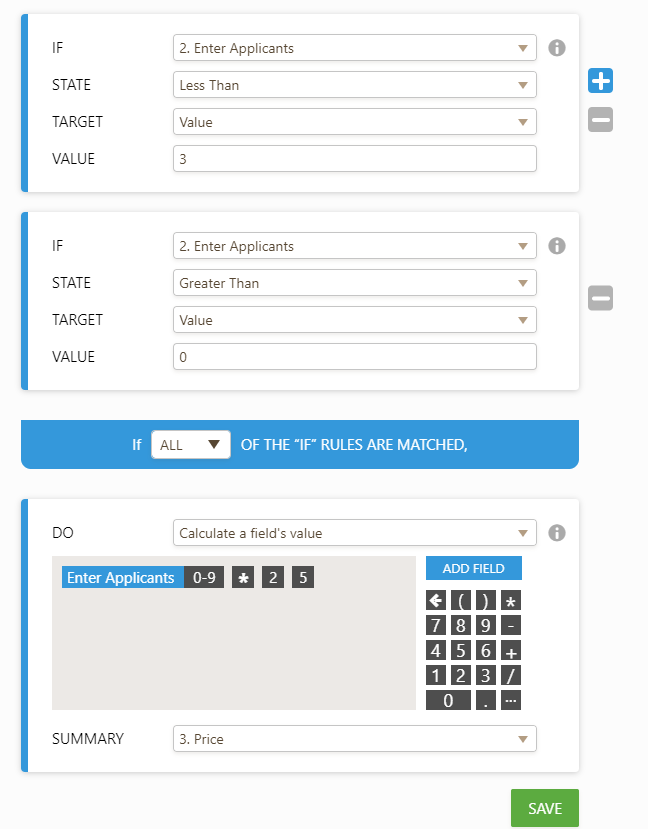
Once again, the value in the condition is 3 because "Lesser than" is a strict inequality and we want it to apply to values of 1 and 2 only.
You can repeat this process for every price threshold. If needed, you can also hide the total price if you wish customers not to see it.
-
jonathanReplied on June 6, 2020 at 6:00 PM
Alternatively, you can also set Special Pricing to the payments.
You can set different price base on the number of registrants.
Guide : What is Special Pricing
Example, you can set a discounted amount if the number of registered is 3, 6, 9.. so on -- the pricing can be set not just per registrant.
Let us know if you need further assistance.
- Mobile Forms
- My Forms
- Templates
- Integrations
- INTEGRATIONS
- See 100+ integrations
- FEATURED INTEGRATIONS
PayPal
Slack
Google Sheets
Mailchimp
Zoom
Dropbox
Google Calendar
Hubspot
Salesforce
- See more Integrations
- Products
- PRODUCTS
Form Builder
Jotform Enterprise
Jotform Apps
Store Builder
Jotform Tables
Jotform Inbox
Jotform Mobile App
Jotform Approvals
Report Builder
Smart PDF Forms
PDF Editor
Jotform Sign
Jotform for Salesforce Discover Now
- Support
- GET HELP
- Contact Support
- Help Center
- FAQ
- Dedicated Support
Get a dedicated support team with Jotform Enterprise.
Contact SalesDedicated Enterprise supportApply to Jotform Enterprise for a dedicated support team.
Apply Now - Professional ServicesExplore
- Enterprise
- Pricing




























































