-
marcochiericofotoAsked on June 6, 2020 at 6:21 PM
I am creating a form for my photography company and I have many friends who want to join your system, however I came across a situation that until now I have found no solution.
I will accurately describe the problem to see if you somehow see the solution.
Let's assume that my client chooses to send photos in 10x13 cm format and photos in 20x30 cm format, he follows the guidelines described in the form to choose the photo format, quantity and letter through the online payment system, however when the information in the files sent arrives until my email the problem begins. How can I know which photo he uploaded is in 10 x 13 format and which is 20 x 30 cm?
How can I solve this? Each photo has a specific cost!
Thanks
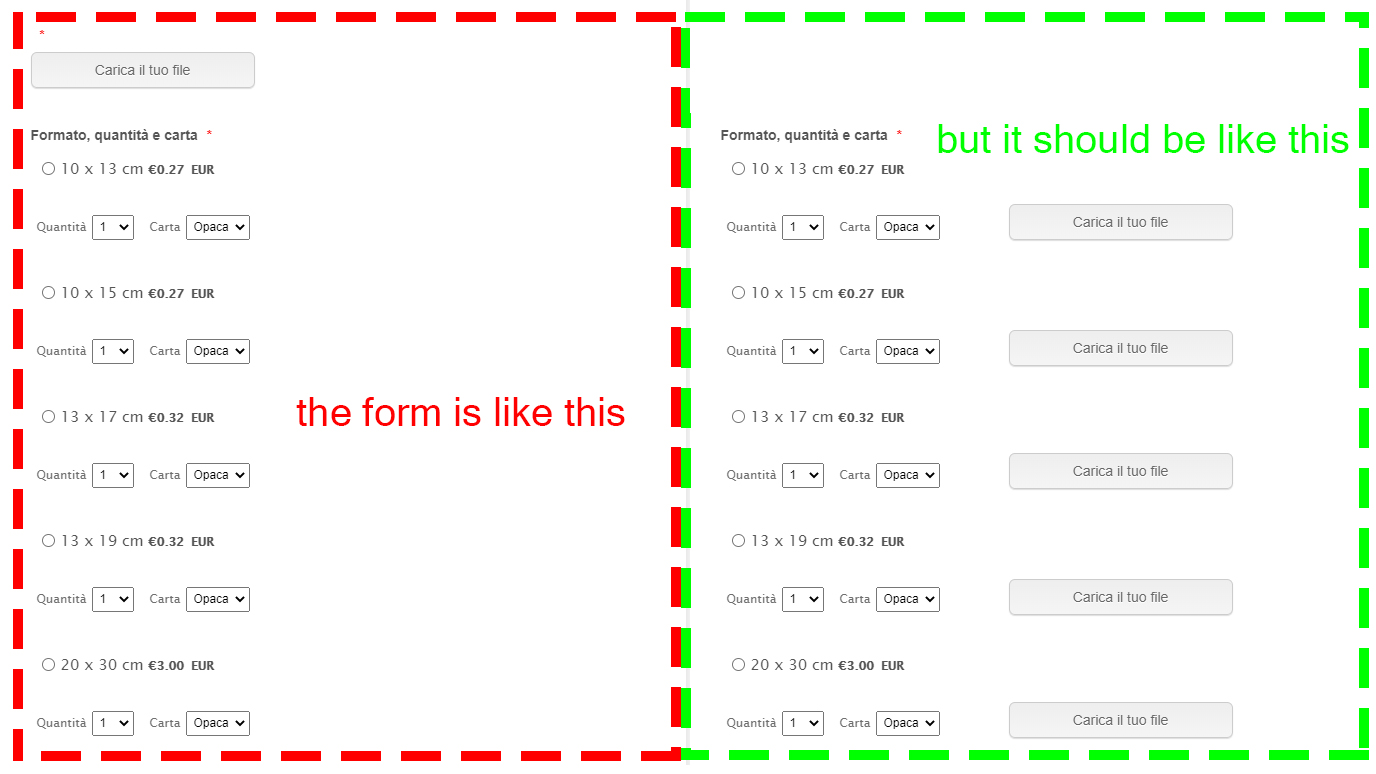
-
Girish JotForm SupportReplied on June 6, 2020 at 10:50 PM
You can align the upload fields beside the product, but for that you will need to create the products outside the payment field.
You can use a Single choice field, Inventory widget or a Quantity Gift registry widget for the product choices. Then you can add the Upload fields beside these products using the Shrink Field option as explained here - Form-Field-Positioning
You may also rename the Upload field to show that the photo attached is for the required product choice.
Let me check and provide a demo form.
-
Girish JotForm SupportReplied on June 6, 2020 at 11:26 PM
Here is an example:
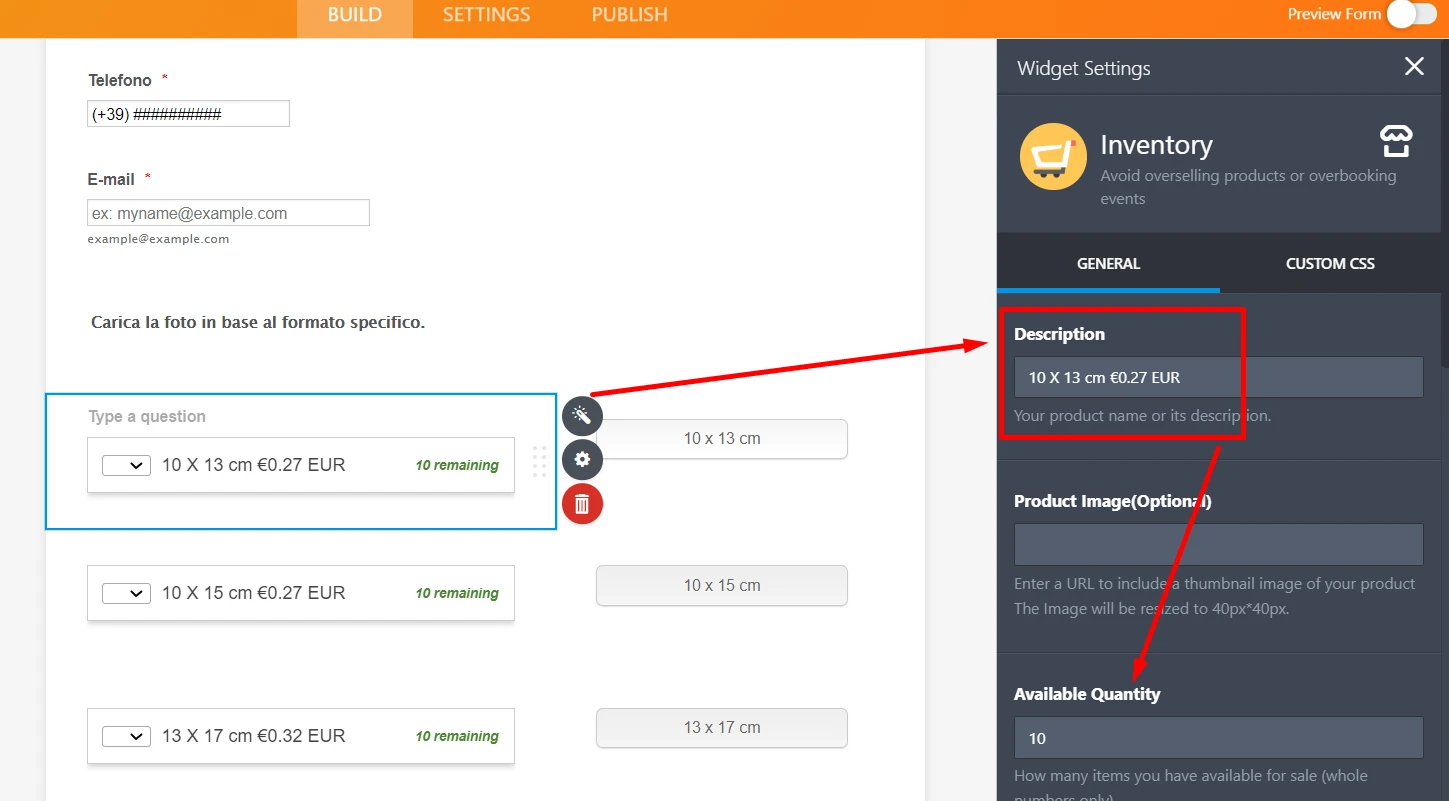
Do try it out and let us know.
- Mobile Forms
- My Forms
- Templates
- Integrations
- INTEGRATIONS
- See 100+ integrations
- FEATURED INTEGRATIONS
PayPal
Slack
Google Sheets
Mailchimp
Zoom
Dropbox
Google Calendar
Hubspot
Salesforce
- See more Integrations
- Products
- PRODUCTS
Form Builder
Jotform Enterprise
Jotform Apps
Store Builder
Jotform Tables
Jotform Inbox
Jotform Mobile App
Jotform Approvals
Report Builder
Smart PDF Forms
PDF Editor
Jotform Sign
Jotform for Salesforce Discover Now
- Support
- GET HELP
- Contact Support
- Help Center
- FAQ
- Dedicated Support
Get a dedicated support team with Jotform Enterprise.
Contact SalesDedicated Enterprise supportApply to Jotform Enterprise for a dedicated support team.
Apply Now - Professional ServicesExplore
- Enterprise
- Pricing



























































