-
GymnasticsathloneAsked on June 7, 2020 at 9:13 AM
Hi, is there some way that when a form is completed, the person completing it gets a copy of the full form, currently they only get a receipt but not the entire contents ?
-
Ashwin JotForm SupportReplied on June 7, 2020 at 12:40 PM
Please note that you can add "Form Auto-responder" email alert in form which will email the user who submitted form. The following guide should help you how to add form auto-responder email in form: https://www.jotform.com/help/26-Setting-up-an-Autoresponder-Email
If you meant to say that you want to send the content of the paragraph field also to your user, you need to copy the content of the paragraph field and add it in email alert. Please check the screenshot below:

Hope this helps.
Do get back to us if you have any questions.
-
GymnasticsathloneReplied on June 7, 2020 at 2:28 PMHi
I want the customer to get an exact copy of the entire form, not just the
replies they make, I want all the paragraphs, questions and responses to go
to the customer.
Thanks
... -
Amin JotForm SupportReplied on June 7, 2020 at 6:15 PMHi again, @Gymnasticsathlone!
Kindly note that it is possible to send PDF file(s) that contains submission in addition to anything else you wish to include.
This PDF will be sent to respondent automatically upon submitting by setting auto-responder email. All you need to do is enable "PDF attachment" option and attach the customized desired PDF file.
Related guides: -
GymnasticsathloneReplied on June 8, 2020 at 10:28 AMHI
There seems to be a problem with the link - how to a file to autoresponder
emails, each time I click into it, it won't open
thanks
... -
Ashwin JotForm SupportReplied on June 8, 2020 at 11:41 AM
I am not sure which guide my colleague wanted to share. Let me send a message to my colleague, and he will get back to you on this soon.
-
Amin JotForm SupportReplied on June 8, 2020 at 12:56 PM
Hi again, @Gymnasticsathlone!
Apologies for that.
The guide I was referring to is below:
After reading the guide, if you still need further assistance, please let us know.Also, it's always a good idea to provide us with your form name or URL so we can have a look. -
GymnasticsathloneReplied on June 8, 2020 at 6:28 PMHi
I understand how to attach the file but do I need to create a PDF of the
form first before I attach it?
Sorry it's not very straightforward.
Thanks,
... -
Sonnyfer JotForm SupportReplied on June 8, 2020 at 11:13 PM
Hi - There seems to be confusion here.
If you wish your customers to receive a full copy of the form that includes the paragraphs, the options you have are:
1. Copy the content of the paragraph field and add it in Autoresponder Email as mentioned by my colleague @ashwin_d. You can review his screencast in his response on how to do so.
2. Have a PDF copy of the submission attached to the Autoresponder Email.

Kindly note that there's a PDF submission file automatically generated when your form is submitted. Thus, it's not necessary to create one.
Here's how the PDF attachment would look like by default, it includes the paragraph.

Give it a try and let us know if you need further assistance.
-
GymnasticsathloneReplied on June 9, 2020 at 8:28 AMHi
This is the link to the form I am trying to test
https://form.jotform.com/Gymnasticsathlone/clone-of-covid-19-staff-self-screen
So I filled it in and when I looked in my email and the pdf of the form,
the form is not in the correct order and is there in duplicate. To keep it
simple, all I need is for the customer to get an exact copy of the
completed form for their own records. This should be straight forward in
my opinion.
Am I doing something wrong? Am I missing something?
Thanks,
Imelda
... -
Bojan Support Team LeadReplied on June 9, 2020 at 9:39 AM
Greetings Imelda.
Thank you for your message.
If the attached PDF file is not displayed with your desires, you can update it. To access it, please first open Autoresponder settings:
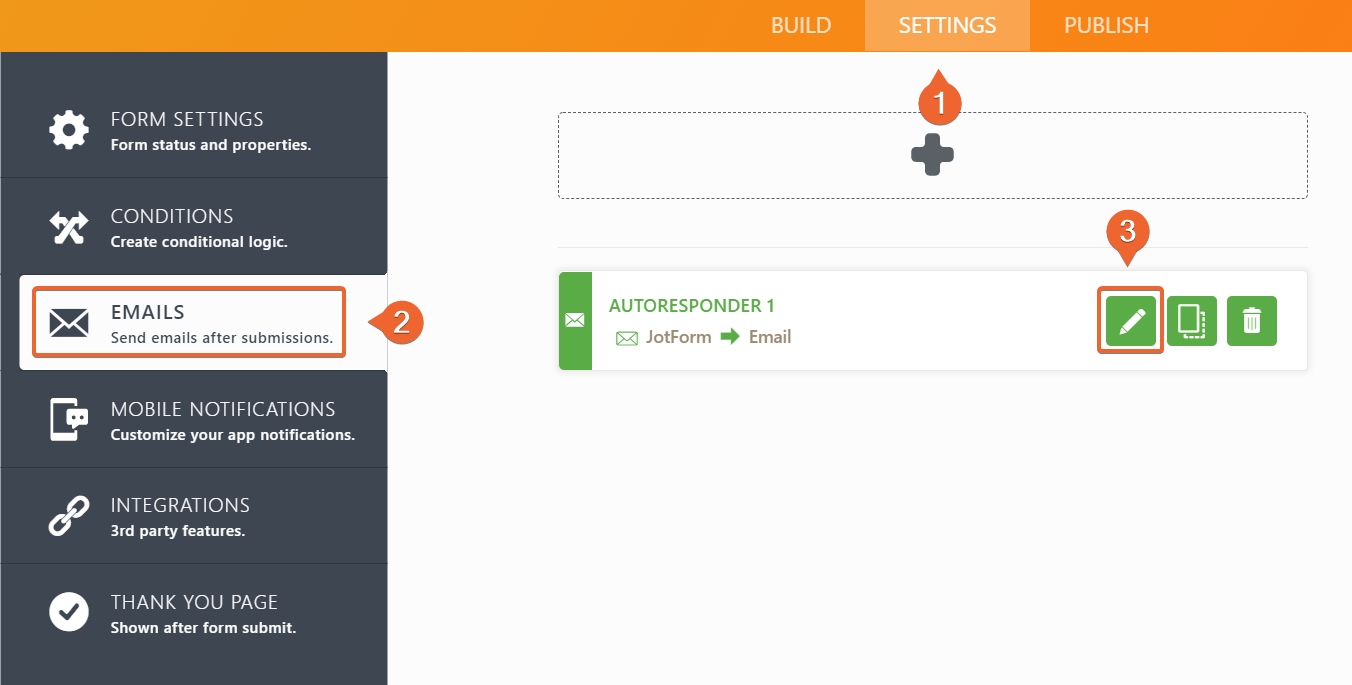
From there, go to Advanced tab, and select Open in PDF Editor link:
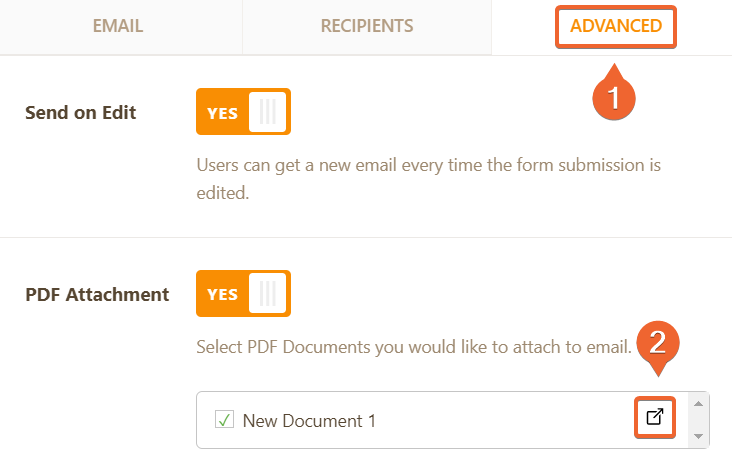
This link will open the PDF editor where you can update the fields and text of your PDF file.
Let us know if this solution will work for you.
-
GymnasticsathloneReplied on June 9, 2020 at 3:28 PMHi Bojan,
Unfortunately some of the text and questions are missing from the PDF, I
need to have all text, questions and answers in the copy our customers
receive.
Thanks,
Imelda
... -
Amin JotForm SupportReplied on June 9, 2020 at 4:45 PM
Hi again, @Gymnasticsathlone!
"Unfortunately some of the text and questions are missing from the PDF"
Did you know that you can fully customize the PDF document you're addressing?
You can add any form fields as you wish to the PDF document from the "Add Element" side menu as shown below:

Please give it a try and let us know how it goes.
-
GymnasticsathloneReplied on June 16, 2020 at 6:28 PMHI
I have done as you suggested. However, the form fields are mixed up on the
pdf, is there any quick way of having all these in the same order as the
actual form, I have been moving them around but it's difficult to remember
where they are.
Thanks,
Imelda
... -
Amin JotForm SupportReplied on June 16, 2020 at 8:05 PM
You can drag fields to replace them wherever you wish.
Also, please note that once you create a new PDF document, it is usually in the order the original form uses. You can create new PDF document as shown below:
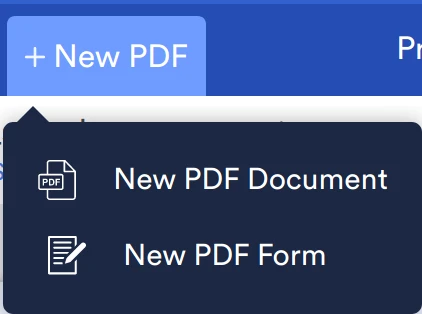
- Mobile Forms
- My Forms
- Templates
- Integrations
- INTEGRATIONS
- See 100+ integrations
- FEATURED INTEGRATIONS
PayPal
Slack
Google Sheets
Mailchimp
Zoom
Dropbox
Google Calendar
Hubspot
Salesforce
- See more Integrations
- Products
- PRODUCTS
Form Builder
Jotform Enterprise
Jotform Apps
Store Builder
Jotform Tables
Jotform Inbox
Jotform Mobile App
Jotform Approvals
Report Builder
Smart PDF Forms
PDF Editor
Jotform Sign
Jotform for Salesforce Discover Now
- Support
- GET HELP
- Contact Support
- Help Center
- FAQ
- Dedicated Support
Get a dedicated support team with Jotform Enterprise.
Contact SalesDedicated Enterprise supportApply to Jotform Enterprise for a dedicated support team.
Apply Now - Professional ServicesExplore
- Enterprise
- Pricing


































































