-
DanikPTAsked on June 7, 2020 at 6:03 PM
Hi,
I'm trying to build a form for my website and so far really like jotform. However I'm having 2 problems. One is that I'm struggling to find a way of making the form look more natural and seamless in my website. I'm using Wix to build the website and so far using URL, embeded, course code or Iframe doesn't give me the form in it's full width but rather a narrow box with an odd looking scroll bar. The other problem is that a login/out button is appearing on the top right corner of the form. This means that other people filling out the form on my website may sign out of the account which makes the form disappear.
I want to upgrade my membership to make full use of the form but need to find out if there is a solution for the above issues. Can you help?
Thank you,
Dan
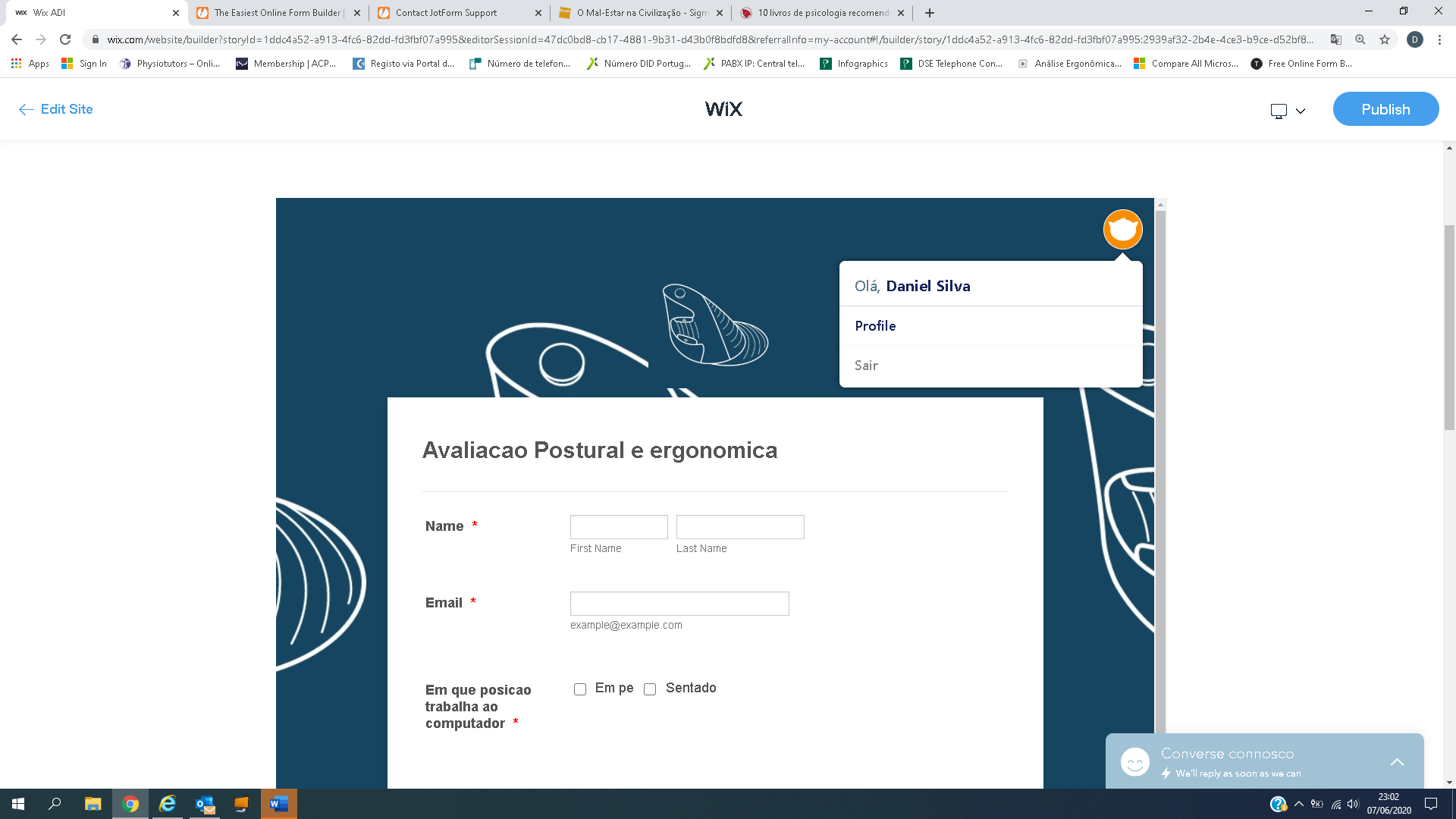 Page URL: https://form.jotform.com/201584642635053
Page URL: https://form.jotform.com/201584642635053 -
Girish JotForm SupportReplied on June 7, 2020 at 10:21 PM
For embedding forms on Wix sites, we usually use the direct form URL as explained here: Adding-a-Form-to-Your-Wix-Site
However, using an iFrame code would also work out - Getting-the-Form-iFrame-Code Using this code, you can change the scrolling to No so that the scroll bar does not appear on the form.
The login button is showing on the form probably because the form URL may be using the build page URL.
Could you provide us the web site URL so that we could check?
-
DanikPTReplied on June 8, 2020 at 3:50 AM
Hi Gerard,
Thanks for the quick reply.
Sorry I haven't yet published the website. Is there a way to remove the login button?
With regards to the scrolling, how can I select "No"?
-
Girish JotForm SupportReplied on June 8, 2020 at 6:23 AM
I am not sure how a login button appears on the embedded form. Could you let us know the form URL that you used to embed on the website OR provide us the form code that you used to embed the form on your website?
If using the iFrame code, you can use this code:
<iframe
id="JotFormIFrame-201584642635053"
title="One page Auto DSE"
onDISABLEDload="window.parent.scrollTo(0,0)"
allowtransparency="true"
allowfullscreen="true"
allow="geolocation; microphone; camera"
src="https://form.jotform.com/201584642635053"
frameborder="0"
style="
min-width: 100%;
height:539px;
border:none;"
scrolling="no"
>
</iframe>
- Mobile Forms
- My Forms
- Templates
- Integrations
- INTEGRATIONS
- See 100+ integrations
- FEATURED INTEGRATIONS
PayPal
Slack
Google Sheets
Mailchimp
Zoom
Dropbox
Google Calendar
Hubspot
Salesforce
- See more Integrations
- Products
- PRODUCTS
Form Builder
Jotform Enterprise
Jotform Apps
Store Builder
Jotform Tables
Jotform Inbox
Jotform Mobile App
Jotform Approvals
Report Builder
Smart PDF Forms
PDF Editor
Jotform Sign
Jotform for Salesforce Discover Now
- Support
- GET HELP
- Contact Support
- Help Center
- FAQ
- Dedicated Support
Get a dedicated support team with Jotform Enterprise.
Contact SalesDedicated Enterprise supportApply to Jotform Enterprise for a dedicated support team.
Apply Now - Professional ServicesExplore
- Enterprise
- Pricing



























































