-
JmedicalnyAsked on June 8, 2020 at 2:25 AM
The Japanese words in attached PDFs by new submission notification email are garbled. I would appreciate if you could let me some solutions.
Captures are following
http://icecream.me/dbf8c97b65e4351f6a271a6113f30432
-
Anita_KReplied on June 8, 2020 at 6:24 AM
Hi,
I apologize for the inconvenience.
Unfortunately, your screenshots are not showing the form name. Could you please send us the link or ID of the form in question so that we can check?
Looking forward to your answer.
-
JmedicalnyReplied on June 8, 2020 at 7:53 AM
Hi,
Thank you very much for replying soon. Here is the forms.
I found that all of the Japanese words of PDF submission notification' are garbled. The Japanese words are not garbled when I make the forms PDF by Edit PDF function, but it much easier to attach the PDF file automatically when our patient submit.
https://hipaa.jotform.com/Jmedicalny/hipaa-policy
https://hipaa.jotform.com/Jmedicalny/new-patient-form
Thank you.
-
Anita_KReplied on June 8, 2020 at 9:57 AM
Hi,
thank you for getting back to us. I have checked the forms in question, and indeed, when you are downloading the PDF from the PDF editor it looks fine.
However, you should be able to attach the PDFs created in the Editor to the notification email.
For this, please go into the notification email settings, like on your first screenshot. From here, you can open the PDF editor as well, with this icon:
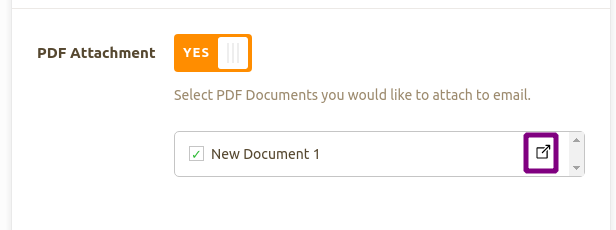
In the PDF editor, please create a New PDF:
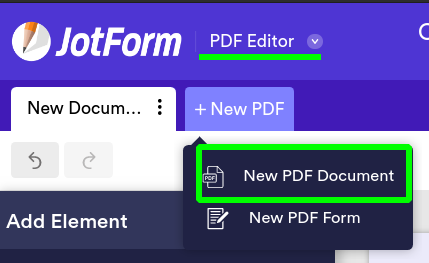
This should automatically pull in the fields of your form. After this, when you return to the email settings, you should be able to see the newly created PDF in the list and choose to set it as an attachment.
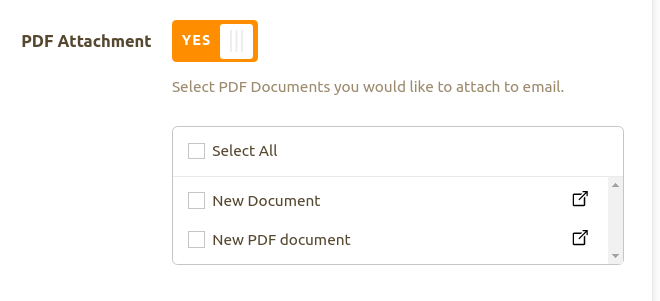
Please give this method a go and let us know if it solves the issue.
- Mobile Forms
- My Forms
- Templates
- Integrations
- INTEGRATIONS
- See 100+ integrations
- FEATURED INTEGRATIONS
PayPal
Slack
Google Sheets
Mailchimp
Zoom
Dropbox
Google Calendar
Hubspot
Salesforce
- See more Integrations
- Products
- PRODUCTS
Form Builder
Jotform Enterprise
Jotform Apps
Store Builder
Jotform Tables
Jotform Inbox
Jotform Mobile App
Jotform Approvals
Report Builder
Smart PDF Forms
PDF Editor
Jotform Sign
Jotform for Salesforce Discover Now
- Support
- GET HELP
- Contact Support
- Help Center
- FAQ
- Dedicated Support
Get a dedicated support team with Jotform Enterprise.
Contact SalesDedicated Enterprise supportApply to Jotform Enterprise for a dedicated support team.
Apply Now - Professional ServicesExplore
- Enterprise
- Pricing



























































