-
RdizAsked on June 8, 2020 at 7:59 AM
I´m trying to set a simple add formula but using the dropdown type and setting a value depending on the response, can you help me?
I´m attaching my form, I want to have adding formula in every input table and as well as adding all the totals.
Thanks in advance.
-
shiro.ophalReplied on June 8, 2020 at 8:40 AM
Hello!
You can do this with a simple calculation widget. It is a bit tedious to set up, but it will calculate everything automatically. In the calculation widget you've already set up, click "Add Field" then choose the dropdown question title (in this example "Resaca friendly. Elije tu preferida."):
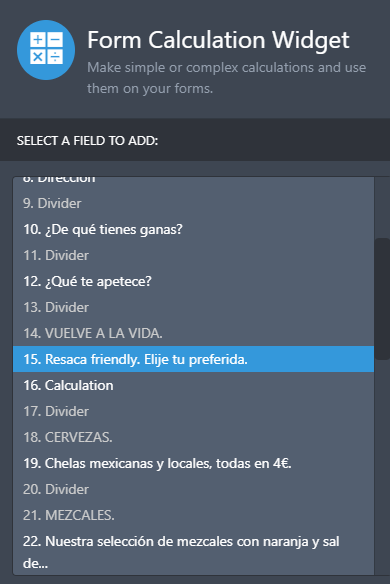
Then choose one of the options to calculate a price on:
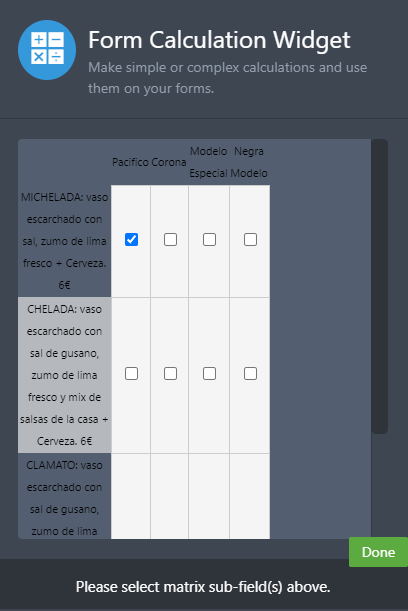
Multiply this by the individual price of each item (in this example, 15):
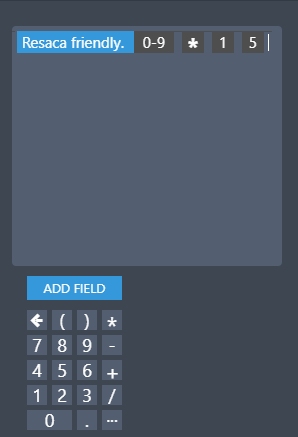
You can then repeat these steps for each item, adding them together:
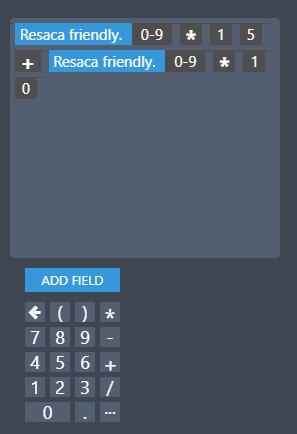
This also works for the other dropdown menus below this one. In order to avoid having one calculation widget with a very long equation, I would recommend adding temporary ones which you can hide (or show to the customer as subtotals for each section):
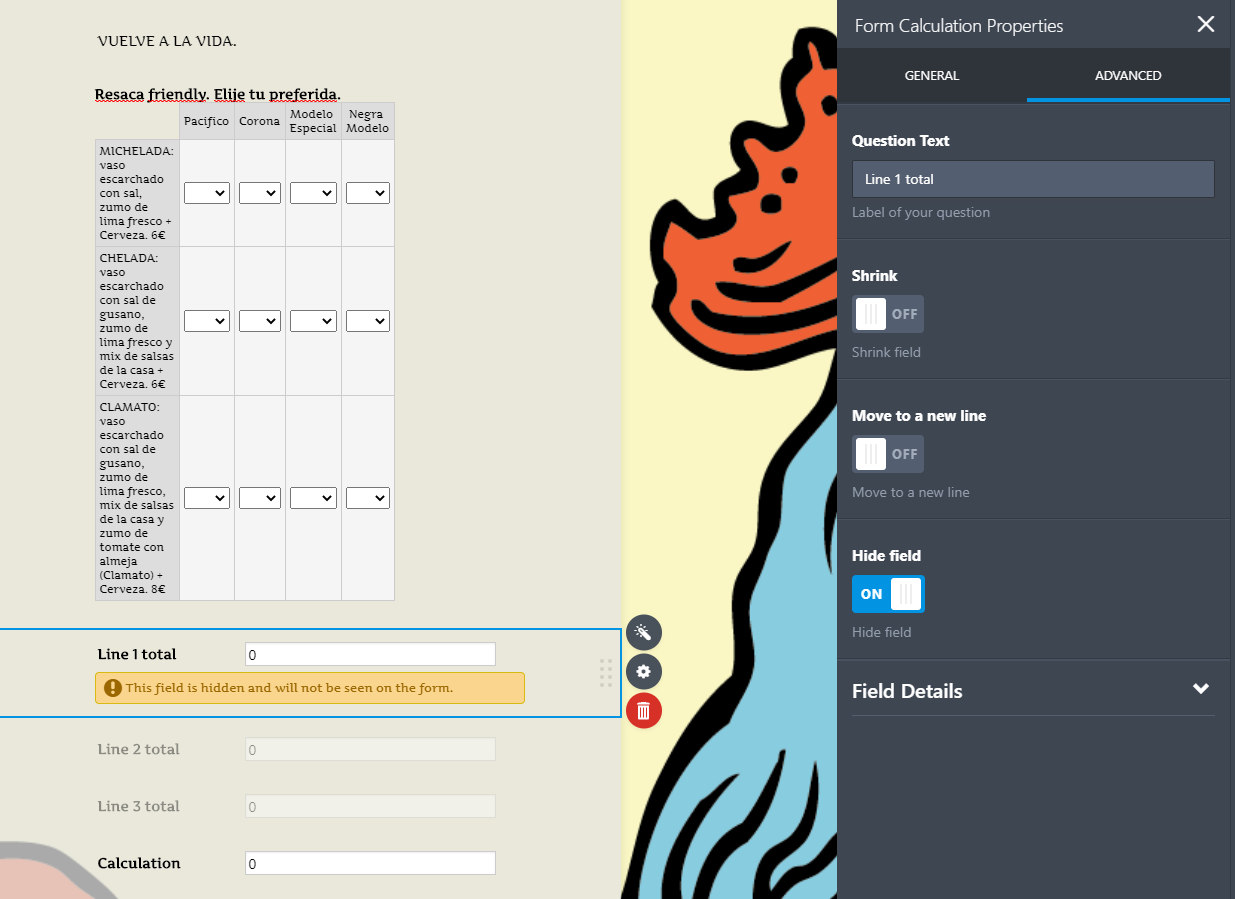
Change the final calculation widget to add those temporary ones instead:
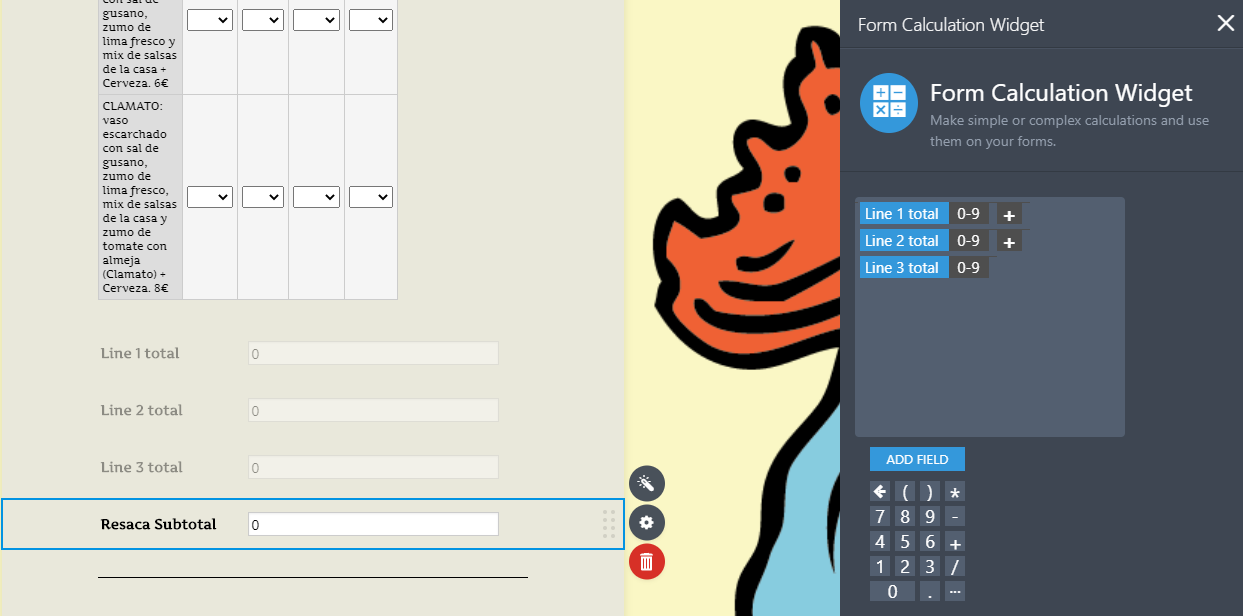
And finally, add a final calculation form before payment method selection to sum all the intermediary ones:
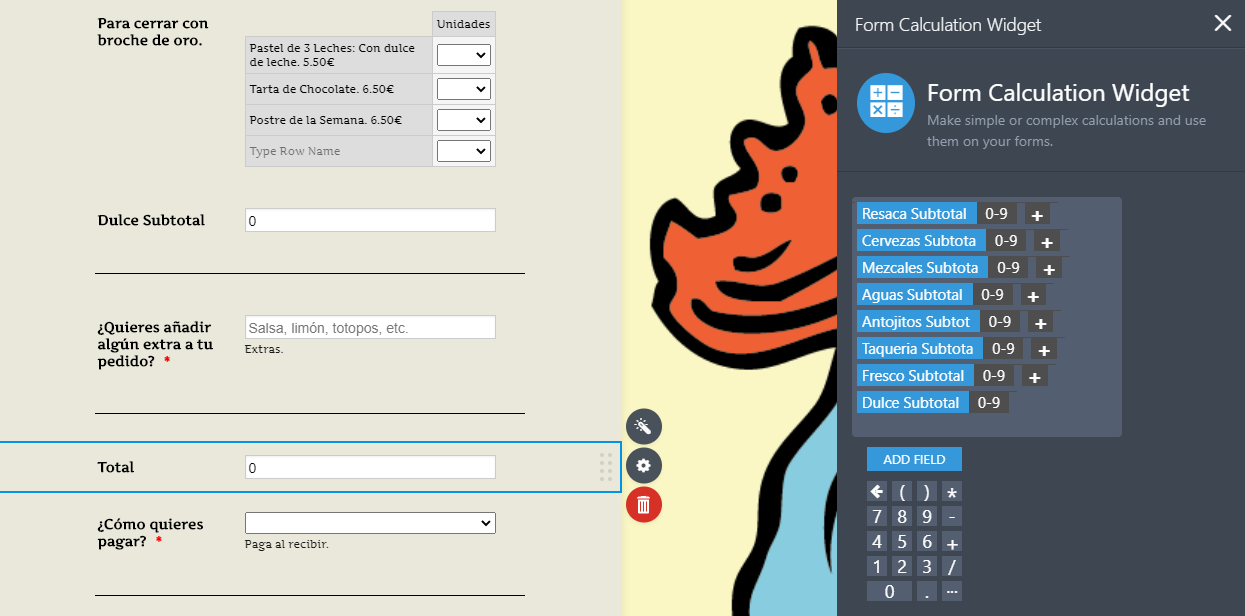
-
Richie JotForm SupportReplied on June 8, 2020 at 10:26 AM
Thank you shiro.ophal for the great instruction.
Hello Rdiz, if you have further questions, let us know.
-
RdizReplied on June 9, 2020 at 12:50 PM
Thank you very much!, All my questiones were answered and now I can finish my form.
Regards!
- Mobile Forms
- My Forms
- Templates
- Integrations
- INTEGRATIONS
- See 100+ integrations
- FEATURED INTEGRATIONS
PayPal
Slack
Google Sheets
Mailchimp
Zoom
Dropbox
Google Calendar
Hubspot
Salesforce
- See more Integrations
- Products
- PRODUCTS
Form Builder
Jotform Enterprise
Jotform Apps
Store Builder
Jotform Tables
Jotform Inbox
Jotform Mobile App
Jotform Approvals
Report Builder
Smart PDF Forms
PDF Editor
Jotform Sign
Jotform for Salesforce Discover Now
- Support
- GET HELP
- Contact Support
- Help Center
- FAQ
- Dedicated Support
Get a dedicated support team with Jotform Enterprise.
Contact SalesDedicated Enterprise supportApply to Jotform Enterprise for a dedicated support team.
Apply Now - Professional ServicesExplore
- Enterprise
- Pricing




























































