-
giantformsAsked on June 8, 2020 at 1:09 PM
Hello: I have an additional question to add to this thread. How do I make the dollar value appear in the PDF generated responses?
I've done what you've instructed above and have successfully added the dollar value to appear in the answers on the online version, however "$" sign and comma‘s do not appear in the PDF Results. The pdf report just displays a number value but not as a dollar currency. Thank you for your assistance. -
Patrick_RReplied on June 8, 2020 at 1:33 PM
The dollar sign should show up in the generated PDFs of the submissions made after the required changes have been done in the Form Calculation widget (as shown in the screencast below).

If this is not happening in your case, kindly send us your Form ID/Form URL, we'll take a look.
Thank you!
-
giantformsReplied on June 8, 2020 at 11:10 PM
Thank you for responding. I tried that, updated, refreshed, downloaded the pdf and still does not show the value. Appreciate your assistance.The form URL is https://form.jotform.com/201235220019135
-
Kenneth JotForm SupportReplied on June 9, 2020 at 3:24 AM
Hi there,
Just to add to my colleague's previous instructions, kindly go to your Email Settings > Advanced tab > PDF Attachment and create the PDF attachment:
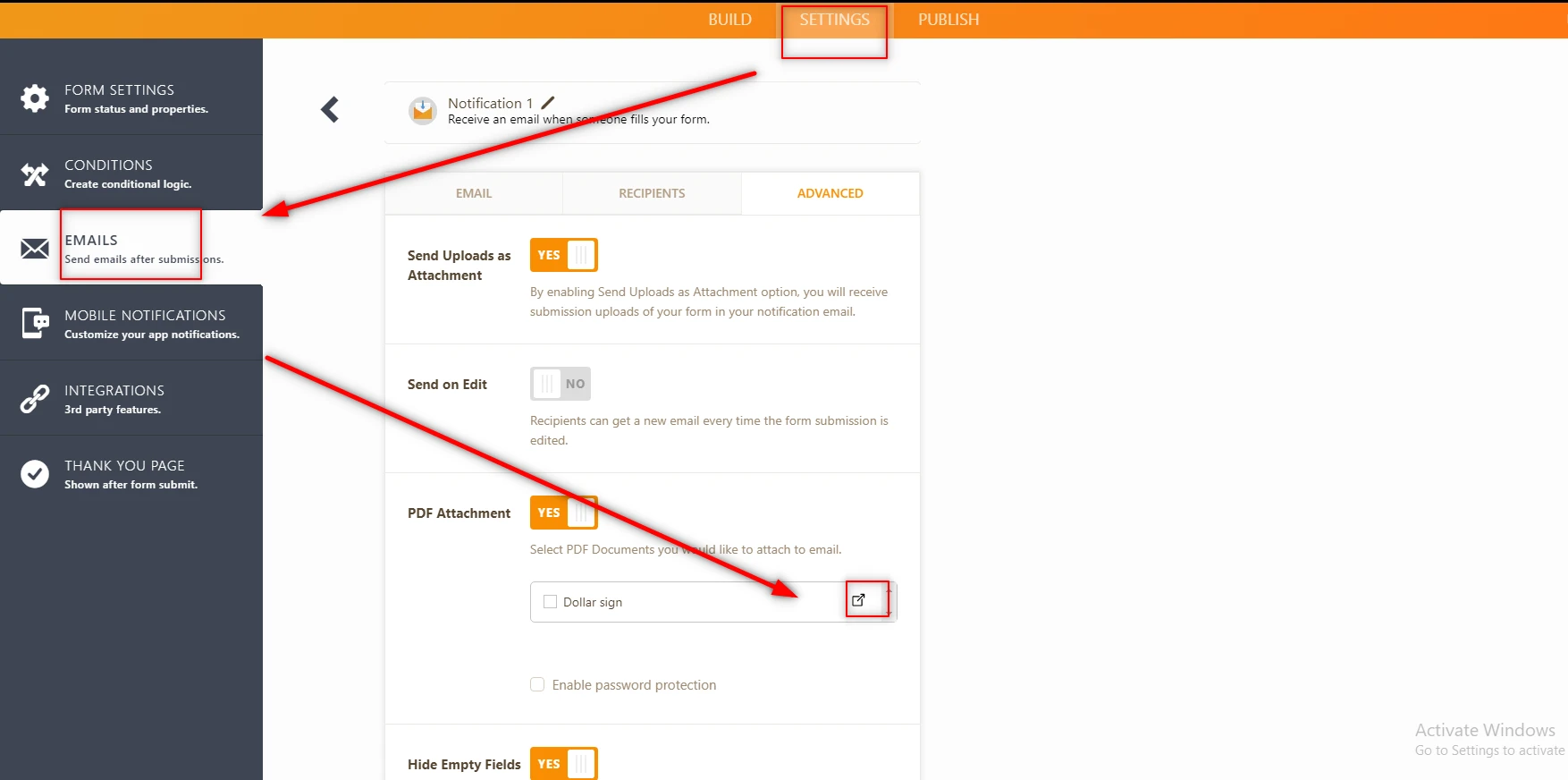
Then go to your Form builder and add the "$" inside your Form Calculation.
Here is the link to my screenscast: https://drive.google.com/file/d/1shtxeJFLPqeXGWSjY0i0A4OPel7um2eK/view?usp=sharing
And here is how it looks:
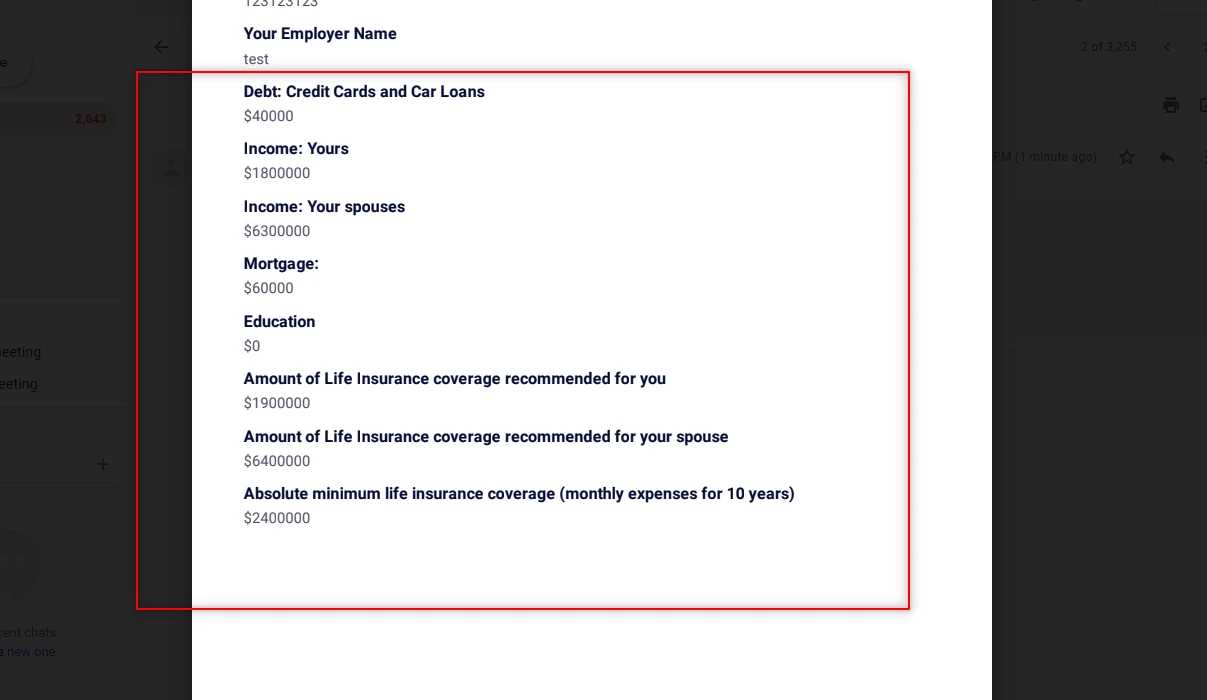
Give it a try and let us know how it goes, I will also clear your form cache.
Thank you for your patience.
Best.
-
giantformsReplied on June 9, 2020 at 10:26 AM
Thank you. This did help make some progress but still missing something. Here's my screen share https://josh-h.dubb.com/v/zw5Xco - hoping this helps clear up what I'm trying to accomplishg. Appears to be a two part solution that I'm looking for. Thank you for your assistance.
-
Mianala Jotform SupportReplied on June 9, 2020 at 11:55 AM
Hello @giantforms
Thank you for the clarifications, I have viewed you video. By the way, a very well made video. I am looking into this. I will get back to you on this thread shortly.
-
Mianala Jotform SupportReplied on June 9, 2020 at 1:10 PM
Apologies for the delay. Unfortunately, adding the dollar sign as a prefix to number fields is not yet possible for moment. Using the Text element, you can add the dollar sign before form fields.

Regarding the comma format in the Text element, I have searched for solutions using CSS codes but could not find any.
I understand your concern and I know that these are important features for many users. I have escalated these feature requests to our developers. We will update you on this thread as soon as possible.
- Mobile Forms
- My Forms
- Templates
- Integrations
- INTEGRATIONS
- See 100+ integrations
- FEATURED INTEGRATIONS
PayPal
Slack
Google Sheets
Mailchimp
Zoom
Dropbox
Google Calendar
Hubspot
Salesforce
- See more Integrations
- Products
- PRODUCTS
Form Builder
Jotform Enterprise
Jotform Apps
Store Builder
Jotform Tables
Jotform Inbox
Jotform Mobile App
Jotform Approvals
Report Builder
Smart PDF Forms
PDF Editor
Jotform Sign
Jotform for Salesforce Discover Now
- Support
- GET HELP
- Contact Support
- Help Center
- FAQ
- Dedicated Support
Get a dedicated support team with Jotform Enterprise.
Contact SalesDedicated Enterprise supportApply to Jotform Enterprise for a dedicated support team.
Apply Now - Professional ServicesExplore
- Enterprise
- Pricing































































