-
PatriciaAsked on June 8, 2020 at 1:17 PM
-
Niko_NReplied on June 8, 2020 at 3:09 PM
Greetings Patricia,
Your account has been suspended due to the form with ID 200663777763162 Cruise Registration that was collecting credit card details in plain field text:
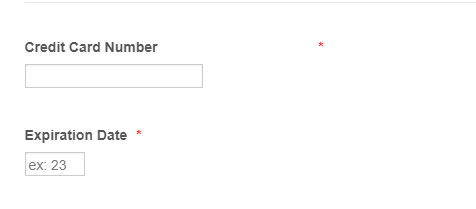
Due to our PCI certification, we are required to deny the collection of credit card details on regular forms.
However, we have other PCI-compliant ways to do this. All you need to do is choose any of the payment processors available in our platform in order to integrate in your forms. You still won't be able to collect credit card details directly though.
If you only want to collect your customer's payment details and charge them at a later date, you can take advantage of a feature called "Payment Authorization". To learn more, kindly follow this guide on How to Enable Payment Authorization.
We will only lift the suspension on your account if you agree with our terms and allow us to delete the offending fields mentioned above.
We're looking forward to your reply;
Thank you in advance!
-
PatriciaReplied on June 8, 2020 at 4:28 PMYes please delete the offending fields.
Patricia Parks
1st Class Dream Vacations
817-568-1029
... -
Niko_NReplied on June 8, 2020 at 5:54 PM
Dear Patricia,
Upon your confirmation, we've removed the offending fields and activated your account.
Please check and let us know if you need any further assistance.
Thank you in advance!
- Mobile Forms
- My Forms
- Templates
- Integrations
- INTEGRATIONS
- See 100+ integrations
- FEATURED INTEGRATIONS
PayPal
Slack
Google Sheets
Mailchimp
Zoom
Dropbox
Google Calendar
Hubspot
Salesforce
- See more Integrations
- Products
- PRODUCTS
Form Builder
Jotform Enterprise
Jotform Apps
Store Builder
Jotform Tables
Jotform Inbox
Jotform Mobile App
Jotform Approvals
Report Builder
Smart PDF Forms
PDF Editor
Jotform Sign
Jotform for Salesforce Discover Now
- Support
- GET HELP
- Contact Support
- Help Center
- FAQ
- Dedicated Support
Get a dedicated support team with Jotform Enterprise.
Contact SalesDedicated Enterprise supportApply to Jotform Enterprise for a dedicated support team.
Apply Now - Professional ServicesExplore
- Enterprise
- Pricing



























































