-
agnieszkagisAsked on June 8, 2020 at 3:26 PM
Hello,
We've been using jotform for a few years and appreciate the functionality of the software. However in the last few days we have experienced an issue with some form submissions being duplicated on this form: https://form.jotform.com/201182674107046We will receive a submission and than after a short while (up to 30 minutes) we will receive a duplicate submission.
This would not be a major issue if it wasn't for the payment field to also be submitted twice, charging users credit cards twice. We do want to allow users to submit forms from the same IP more than once as they can register multiple people from the same household.We are using Stripe as the form payment processor for the form.
Please let us know what might be the case as we want to avoid overcharging and refunding too many transactions to our users.
Thank you!
Sebastian RudolPage URL: https://form.jotform.com/201182674107046 -
John Support Team LeadReplied on June 8, 2020 at 11:06 PM
Hello Sebastian - If they didn't submit it intentionally, then this could probably be the reason. It's most likely due to this option in the browser settings "Continue where you left off" where the last visited URL is kept (e.g. form's thank you page) and some browser reloads it automatically when you open the browser again. Some mobile browsers also use this option as default.
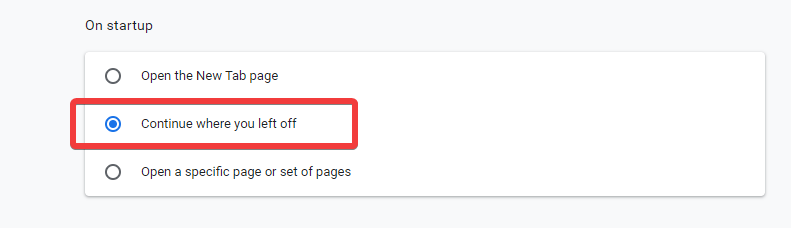
So here's what happened, it's possible that your user's browser kept the last visited URL which is your form's thank you page after they made their first submission. And when they open their browser again at a later time, it automatically loads the thank you page and creates a new submission with the same previous data initially submitted by the user. Some browsers do not reload the URL automatically but it would definitely be an issue when the user reloads the thank you page manually.
To overcome this, please use an external thank you page rather than the default thank you page for now. So when the user opens the browser, it loads the external link instead of the default thank you page and this will not trigger submission. Here's a guide on how to redirect to an external link after submission How to Redirect to a Page After Form Submission. If you don't have a custom thank you page, you can use this link https://www.jotform.com/thankyou.html
You can also try disabling the "Allow Browser AutoComplete" in your form settings.

Let us know if you still receive duplicate submissions after disabling that option.
- Mobile Forms
- My Forms
- Templates
- Integrations
- INTEGRATIONS
- See 100+ integrations
- FEATURED INTEGRATIONS
PayPal
Slack
Google Sheets
Mailchimp
Zoom
Dropbox
Google Calendar
Hubspot
Salesforce
- See more Integrations
- Products
- PRODUCTS
Form Builder
Jotform Enterprise
Jotform Apps
Store Builder
Jotform Tables
Jotform Inbox
Jotform Mobile App
Jotform Approvals
Report Builder
Smart PDF Forms
PDF Editor
Jotform Sign
Jotform for Salesforce Discover Now
- Support
- GET HELP
- Contact Support
- Help Center
- FAQ
- Dedicated Support
Get a dedicated support team with Jotform Enterprise.
Contact SalesDedicated Enterprise supportApply to Jotform Enterprise for a dedicated support team.
Apply Now - Professional ServicesExplore
- Enterprise
- Pricing



























































