-
ScaleAeroAsked on June 8, 2020 at 4:45 PM
What is the JotForm name for a transparent "hot spot" hyperlink I can place onto an image with multiple hot spot overlays each of which is linked to a specific radio button in a list located beneath the graphic?
This serves to automatically select "one" explicit radio button of many for a choice in a reservation form.
These have different names. "hot spot radio button" is the most common. Transparent, they are a virtual space over a portion of an image to form virtual button functions. In most instances the virtual space "shape" is represented by a scaleable rectangle along perimeter of the portion of the image desired to be one of many.
Thanks in advance for your assistance in finding where and which of the many tools in JotForm will perform the task... :^)
EdPage URL: https://form.jotform.com/201594154413046 -
Elton Support Team LeadReplied on June 8, 2020 at 9:09 PM
I assume you want to prepopulate a field through a URL parameter? If yes, here's a guide: Prepopulating the fields to your JotForm via URL parameters
Example: Prepopulating Parking Slot A and C in your checkbox field.
https://form.jotform.com/201594154413046?clickBox=Parking Slot A,Parking Slot C
clickBox - Field name that you want to populate which you can get from the field properties.
-
ScaleAeroReplied on June 8, 2020 at 10:28 PMHi,
Thanks for the fast reply.
*When* *"A"* is selected in the *A* through* P* row below..........
[image: 700demo2.gif]
*The result is* the radio button to left of *Parking Slot A* is selected.
[image: Selection Button Result.gif]
This result will populate the resulting record emailed.
This is a hover button with a result of Parking Slot A filled in.
Ed C.
... -
Elton Support Team LeadReplied on June 8, 2020 at 11:40 PM
Unfortunately, our Support System doesn't accept email attachments so we couldn't see your screenshot. Would you mind uploading it directly in your thread here https://www.jotform.com/answers/2375856? Thanks
Also, it would be so much easier to understand what you're trying to achieve if we could test or inspect it on our browser. Please provide the URL where the form is embedded so we can also give it a try.
Thanks
-
ScaleAeroReplied on June 9, 2020 at 9:28 AMElton,
Thanks for the fast response. Here is the composition:
https://form.jotform.com/201594154413046
Here is a larger view of the graphic
... -
Sam_GReplied on June 9, 2020 at 10:36 AM
Hi ScaleAero,
We're sorry but the screenshot you sent didn't go through.
May we ask for a screenshot again?
Guide: https://www.jotform.com/help/438-How-to-Post-Screenshots-to-Our-Support-Forum
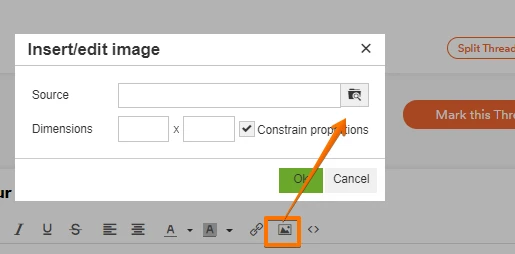
We will wait for your response.
-
ScaleAeroReplied on June 9, 2020 at 11:28 AMhttps://form.jotform.com/201594154413046?clickBox=Parking%20Slot%20A,Parking%20Slot%20C
... -
Sam_GReplied on June 9, 2020 at 12:57 PM
Hi ScaleAero,
We still haven't received a screenshot.
But we have received the link you sent.
May we ask the flow of your form?
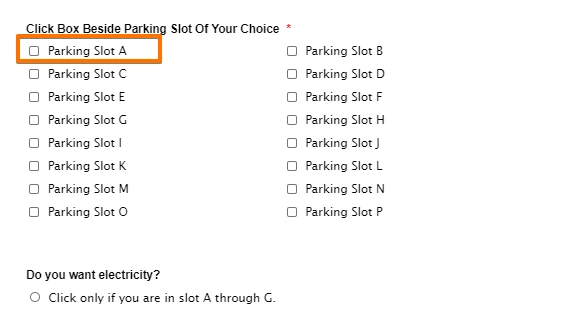
We will wait for your response.
-
ScaleAeroReplied on June 9, 2020 at 1:28 PMThe form location is:
https://www.jotform.com/build/201594154413046
The graphic is an overhead view of a facility with parking. We desire to
use an online registration of parking slots. There is a radio button matrix
beneath the graphic. This functions in a traditional manner with the choice
showing on the resulting emailed data.
I would like the graphic to have "invisible" radio buttons (hot spots) on
top of each of the A through P choices and the received email form data to
provide a record of the choice.
Ed
... -
KrisLei Jotform SupportReplied on June 9, 2020 at 5:36 PM
Hello Ed,
To my understanding, you would like to fill in graphically the boxes on the picture for the parking slot, based on the user's selection?

If not, can you provide us an example or additional details on your form requirements? Let me also check if there's a way or if it is possible in the Form Builder, I will get back to you as soon as possible.
Thank you.
-
ScaleAeroReplied on June 9, 2020 at 8:28 PMKris,
This is exactly how I want this to work. As each parking slot is assigned
an "X" appears in the corresponding space on the slot graphic above. This
enables another person to see slots which have already been chosen.
"If this, then that" logic effecting a "hot spot" within each slot. I
understand there has to be a unique slot identifier in each slot. I thought
this would affect a swap file in each slot to go from one color within the
slot to another color within the same slot...with a red *X* in its center.
Ed
... -
KrisLei Jotform SupportReplied on June 9, 2020 at 10:09 PM
Hello Ed,
Thank you for the additional info.
I'm afraid that there's no direct way to meet your requirements in the form builder. What I can think of is to use the Gift Registry widget. This widget can let your users select which parking slot they prefer, then it will be crossed out or will show that it's no longer available after it's been selected:
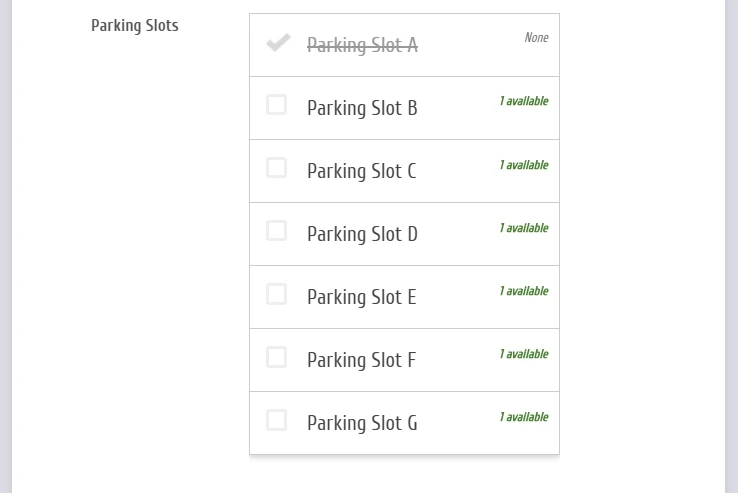
For reference: Gift Registry widget
Let us know if it didn't meet your requirements.
-
ScaleAeroReplied on June 9, 2020 at 10:28 PMThank you...this seems to achieve the exclusionary feature I need. It will
flag out
the availability once spoken for. Will investigate further. Thanks for your
help!!!!!!
Ed
... -
Elton Support Team LeadReplied on June 9, 2020 at 11:37 PM
It's our pleasure to help, Ed. Please try it out and let us know if you come across issues or if you need further assistance.
Regards!
-
ScaleAeroReplied on June 12, 2020 at 11:01 AM
Guys...The gift registry widget worked excellently for excluding an RV parking slot after each is chosen... :^)
I have not found a "reset" {:^) to return fields to their original "unchosen setting". Is there a procedure I am overlooking? -
Kiran Support Team LeadReplied on June 12, 2020 at 11:47 AM
In order to receive a new submission for the same slot, it is required to increase the quantity in the widget wizard or delete the submission received for the particular slot.
Thank you!
-
ScaleAeroReplied on June 12, 2020 at 12:28 PMThank you for a timely response:
My question is relative to when an event is concluded how do I "reset" the
form?
To better understand my question please look at the Link to form
.
Thanks in advance for your reply.
... -
enterprisesupportteamReplied on June 12, 2020 at 1:33 PM
Hello @ScaleAero,
Our apologies for any confusion.
Unfortunately, this widget does not have a 'reset' button that will allow you to remove the previous selections.
As my colleague has mentioned in his earlier response, you will either need to increase the number of 'slots' available or you can simply delete the submissions that include one of the 'slots' so that it is once again available.
My suggestion to you would be to download your submissions every time the parking lot is full so you have a record of the previous slots, and then delete those submissions to clear the new slots that will be available.
I hope this information helps, please feel free to reach out again if you have any further questions or concerns, we are always happy to help!
-
ScaleAeroReplied on June 12, 2020 at 2:28 PMThank you...I do not want to appear picking a template to death... ;^)
... -
enterprisesupportteamReplied on June 12, 2020 at 3:35 PM
Of course @ScaleAero, it is no problem at all!
On behalf of the JotForm support team, you are most welcome.
Please do not hesitate to reach out again if you have any further questions or concerns, we are always happy to help.
- Mobile Forms
- My Forms
- Templates
- Integrations
- INTEGRATIONS
- See 100+ integrations
- FEATURED INTEGRATIONS
PayPal
Slack
Google Sheets
Mailchimp
Zoom
Dropbox
Google Calendar
Hubspot
Salesforce
- See more Integrations
- Products
- PRODUCTS
Form Builder
Jotform Enterprise
Jotform Apps
Store Builder
Jotform Tables
Jotform Inbox
Jotform Mobile App
Jotform Approvals
Report Builder
Smart PDF Forms
PDF Editor
Jotform Sign
Jotform for Salesforce Discover Now
- Support
- GET HELP
- Contact Support
- Help Center
- FAQ
- Dedicated Support
Get a dedicated support team with Jotform Enterprise.
Contact SalesDedicated Enterprise supportApply to Jotform Enterprise for a dedicated support team.
Apply Now - Professional ServicesExplore
- Enterprise
- Pricing
































































