-
KLiebsAsked on June 8, 2020 at 5:43 PM
The next, back, and save buttons on each page using page break do not look right. I have tried to adjust settings, remove, and add back the form element. It does not look like this on other forms I have created, so I do not know how to fix this problem. Thank you for your help!
-
Jovanne JotForm SupportReplied on June 8, 2020 at 6:13 PM
Hi, thank you for reaching out to us.
You can insert this custom CSS:.form-all .form-pagebreak-back, .form-all .form-pagebreak-next {
height: 50px;}
.form-all .form-submit-button{
padding: 0 18px !important;
height: 50px;
background: #1e62d0 !important;
font-size: 20px;
border: 1px solid #0d4aab !important;}
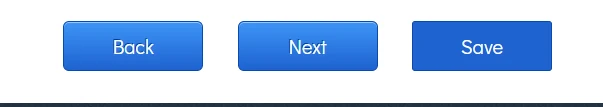
Here is a guide on how to inject custom CSS codes: How-to-Inject-Custom-CSS-Codes,
Let us know if you need further assistance. -
KLiebsReplied on June 8, 2020 at 6:34 PM
I copied and pasted these lines of custom CSS codes and saved it, but it does not seem to have changed the look.
-
Jovanne JotForm SupportReplied on June 8, 2020 at 6:42 PM
Hi, I visited your form and the codes are working in my end (see attached photo).

Please note that these changes will only be visible to preview mode or in the publish form.
Let us know if the issue still persists. -
KLiebsReplied on June 9, 2020 at 1:35 PM
I am still not liking the way the buttons look on the last page for submit, print. When I try to click on widget to edit, the edit feature is acting odd. This has never happened on the other forms, so not sure what is glitching on this form
-
David JotForm Support ManagerReplied on June 9, 2020 at 6:03 PM
Hi, you are referring to this:
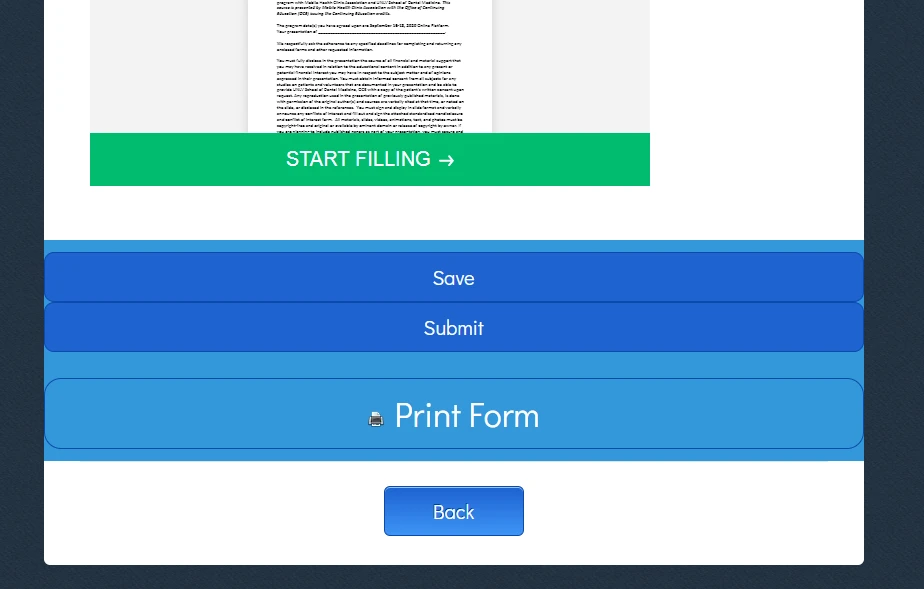
Please remove all the code, and inject this instead:
.form-submit-button,.form-submit-reset,.form-submit-print {
width: 250px;
font-size: 20px !important;
}
.form-all .form-buttons-wrapper {
display: flex;
}
.form-submit-button {
padding: 0px 0 !important;
}
.form-all .form-pagebreak-back, .form-all .form-pagebreak-next {
height: auto;
}
.sacl-button.form-sacl-button {
margin: 0 8px 0 0;
padding: 9px 15px !important;
}
Result: https://form.jotform.com/201606940221949

-
David JotForm Support ManagerReplied on June 9, 2020 at 6:08 PM
I forgot this piece of code too:
.form-submit-button{
background: #1e62d0 !important;
font-size: 20px;
border: 1px solid #0d4aab !important;
}
If you need to clone my form, please follow this guide: https://www.jotform.com/help/42-How-to-Clone-an-Existing-Form-from-a-URL
-
KLiebsReplied on June 10, 2020 at 6:23 PM
so I used both sets of code and the buttons do not look like this and the save button is no longer there
-
David JotForm Support ManagerReplied on June 10, 2020 at 7:48 PM
Hi, the Save button does not show, because the "Continue Forms Later" feature is disabled:
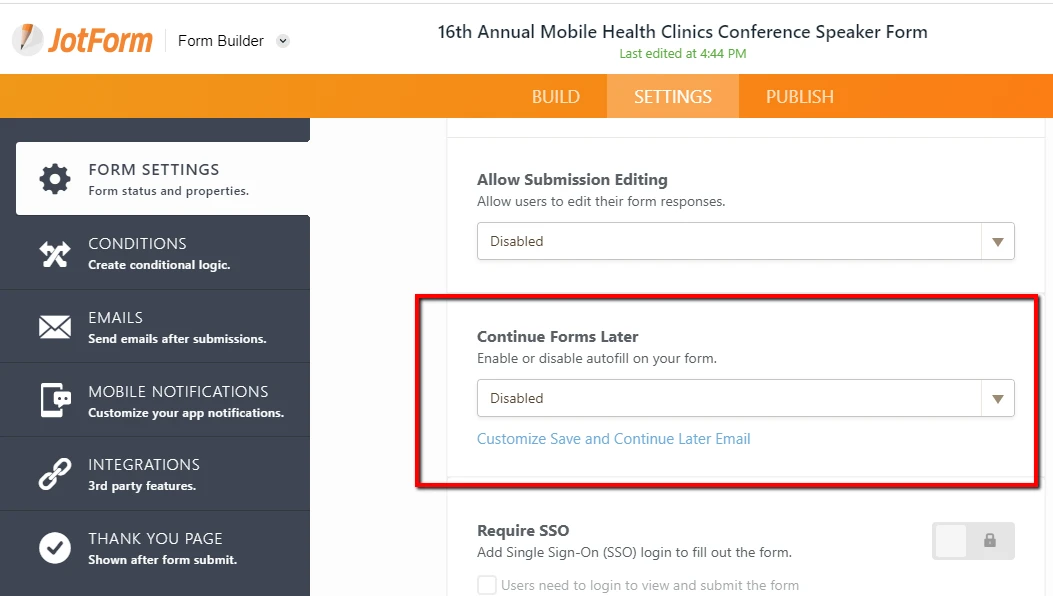
I have cloned your form in your account, and replaced the code of the clone version with the code of my form:
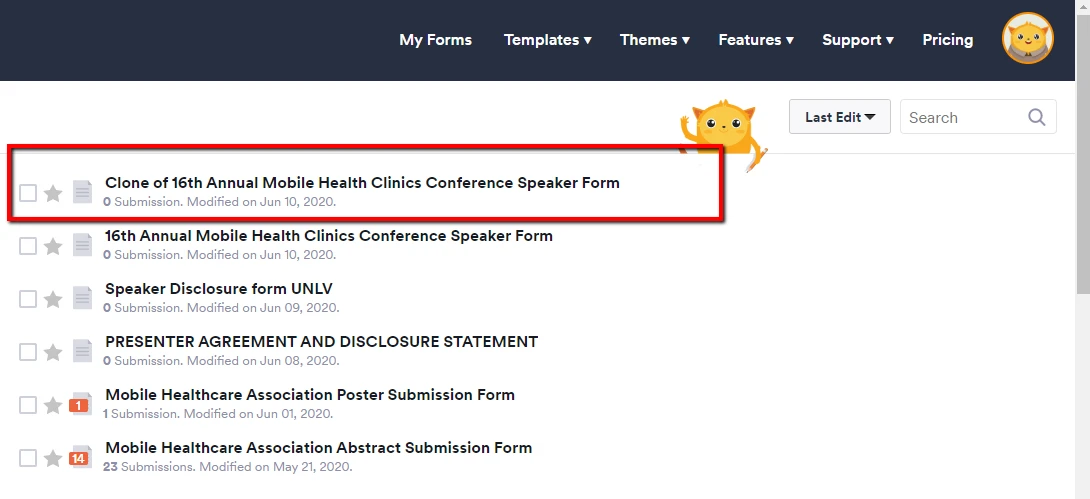
This is how your clone version looks: https://form.jotform.com/201617528363152

Let us know if you need more help.
-
KLiebsReplied on June 11, 2020 at 11:59 AM
The cloned version looks a lot better. Should I go with this copy and delete the other? I only want to keep what I need in my account since I pay for only a certain number of forms.
Thank You!
-
David JotForm Support ManagerReplied on June 11, 2020 at 12:06 PM
Hi, since you have not really used the original one, you can go with the clone version and delete or archive the other.
-
KLiebsReplied on June 11, 2020 at 12:09 PM
Great! Thank you for your help!
- Mobile Forms
- My Forms
- Templates
- Integrations
- INTEGRATIONS
- See 100+ integrations
- FEATURED INTEGRATIONS
PayPal
Slack
Google Sheets
Mailchimp
Zoom
Dropbox
Google Calendar
Hubspot
Salesforce
- See more Integrations
- Products
- PRODUCTS
Form Builder
Jotform Enterprise
Jotform Apps
Store Builder
Jotform Tables
Jotform Inbox
Jotform Mobile App
Jotform Approvals
Report Builder
Smart PDF Forms
PDF Editor
Jotform Sign
Jotform for Salesforce Discover Now
- Support
- GET HELP
- Contact Support
- Help Center
- FAQ
- Dedicated Support
Get a dedicated support team with Jotform Enterprise.
Contact SalesDedicated Enterprise supportApply to Jotform Enterprise for a dedicated support team.
Apply Now - Professional ServicesExplore
- Enterprise
- Pricing































































