-
localwanderingsAsked on June 8, 2020 at 9:48 PM
I want to change the style of my date picker widget, for instance the blue color once a date is selected.
Thanks
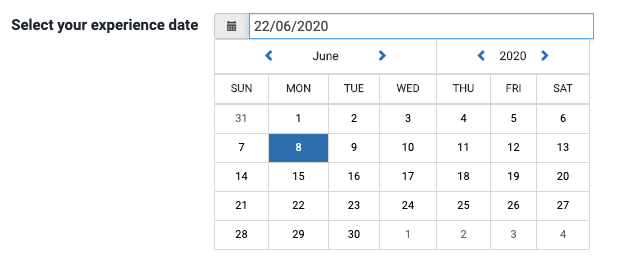
-
Richie JotForm SupportReplied on June 9, 2020 at 5:04 AM
You can use custom CSS to edit your date picker field .
Here is a sample CSS code
.today{
background-color:red!important;
} +
+Please give it a try and let us know how it goes.
-
localwanderingsReplied on June 9, 2020 at 1:18 PM
Thanks Richie - what I'm hoping to do is change the color of the selected date, not today's date.
Can you help me with that?
-
Richie JotForm SupportReplied on June 9, 2020 at 2:45 PM
I'm not sure I understood your requirements correctly.
The widget only selects/highlights the current date.
To clarify, do you want to change the date color when hovered over?

Looking forward for your response.
-
localwanderingsReplied on June 9, 2020 at 3:07 PM
Hi Richie,
I switched to the appointment widget and I'd like to change to blue color for a lighter one: #a6cdcd
How may I do this?
Also there is a large space between the times and the timezone. Can I remove it or remove altogether the timezone info?
Thanks
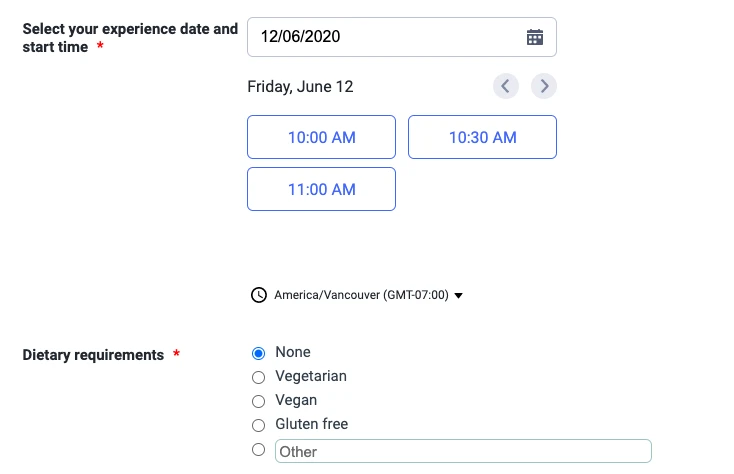
-
VincentJayReplied on June 9, 2020 at 7:43 PM
Please add this custom CSS code:
.appointmentSlot {
border: 1px solid #a6cdcd;
color: #a6cdcd;
}
To add it to your form, please check this guide: https://www.jotform.com/help/108-Adding-Custom-CSS-in-JotForm
Result:

-
localwanderingsReplied on June 9, 2020 at 7:48 PM
Great thank you!
One last thing, how to change the color of the selected date/time?
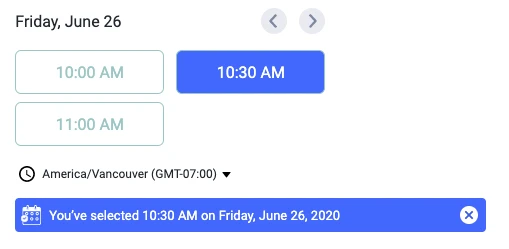
-
roneetReplied on June 9, 2020 at 11:42 PM
Could you please inject the following code:
.appointmentFieldRow.forSelectedDate {
background-color: red!important;
}
.appointmentSlot.active {
background-color: red!important;
}Let us know how it goes.
Thanks.
- Mobile Forms
- My Forms
- Templates
- Integrations
- INTEGRATIONS
- See 100+ integrations
- FEATURED INTEGRATIONS
PayPal
Slack
Google Sheets
Mailchimp
Zoom
Dropbox
Google Calendar
Hubspot
Salesforce
- See more Integrations
- Products
- PRODUCTS
Form Builder
Jotform Enterprise
Jotform Apps
Store Builder
Jotform Tables
Jotform Inbox
Jotform Mobile App
Jotform Approvals
Report Builder
Smart PDF Forms
PDF Editor
Jotform Sign
Jotform for Salesforce Discover Now
- Support
- GET HELP
- Contact Support
- Help Center
- FAQ
- Dedicated Support
Get a dedicated support team with Jotform Enterprise.
Contact SalesDedicated Enterprise supportApply to Jotform Enterprise for a dedicated support team.
Apply Now - Professional ServicesExplore
- Enterprise
- Pricing




























































 +
+


