-
SouthernUnitedHCAsked on June 8, 2020 at 10:01 PM

I am trying to use a condition to calculate a fields value, and that value is a time, but it is not working. Is it possible, and if so, what format should be?
Thanks
-
Vick_W Jotform SupportReplied on June 9, 2020 at 1:31 AM
Hey there,
Happy to help you today,
I would like to inform you that, we have a detailed guide available on how you can use time calculation. Please follow the link below.
https://www.jotform.com/help/443-Mastering-Date-and-Time-Calculation
If you need further assistance do let us know.
Looking forward to your reply.
Thanks
-
SouthernUnitedHCReplied on June 9, 2020 at 2:21 AM
Thanks, but that does not help.
I am wanting to use a condition to set the value of a time field. But the format of the time field does not seem to allow it. What I am wanting to know please is how/what format I need to have to be able to set a time field in a condition.
Thanks -
Vick_W Jotform SupportReplied on June 9, 2020 at 3:47 AM
Hi,
Thank you for writing back to us.
Please provide Form ID of the form in which you are trying to apply this so we can further look into this.
Looking forward to your response.
Thanks.
-
SouthernUnitedHCReplied on June 13, 2020 at 1:11 AM
Sorry for the delay in responding.
I have set up a test form https://form.jotform.com/201602140864041 which is trying to do the setting of a time field in a condition.
Thanks -
Vick_W Jotform SupportReplied on June 13, 2020 at 2:34 AM
Hey there,
Thank you for writing back to us.
I'm checking this for you and will get back shortly.
Thanks
-
Vick_W Jotform SupportReplied on June 13, 2020 at 3:19 AM
Hi there,
Please correct me if I'm wrong. You want to show a specific time if someone selects an option from the list as shown in the form. For example Option A, Option B etc.
I'm someone selects option A then a specific time slot should appear. A work around to do this is to use Show/Hide Fields in your conditions. You can use this option to show a pre defined time for each option.
Please check out the user guide below:
https://www.jotform.com/help/316-How-to-Show-or-Hide-Fields-Base-on-User-s-Answer
Or do you want to give your users the ability to select a time of their own choice?
Looking forward to your response.
Thanks
-
SouthernUnitedHCReplied on June 13, 2020 at 3:22 AM
Sorry for not being clear.
I want to set a time field based on a response.Eg if they selection option A I want to set the time field to 7pm
if they selection option B I want to set the time field to 8.30pm
-
Vick_W Jotform SupportReplied on June 13, 2020 at 5:06 AM
Hey there,
Thanks for the clarification. Please have a look at this test form and see if this is what you are trying to achieve. I've used conditions and show/hide options. When you select option A, a predefined time slot appears and same with the option B. You can clone the form from the link below.
https://form.jotform.com/201641413366953
Please use following guide to see how you can clone a form.
https://www.jotform.com/help/42-How-to-Clone-an-Existing-Form-from-a-URL
Looking forward to your response.
Thanks.
-
SouthernUnitedHCReplied on June 13, 2020 at 5:49 AM
Thanks, that doesn't really do the same thing as you then end up with two fields start time and two fields end time.
-
Ariel JotForm SupportReplied on June 13, 2020 at 6:48 AM
Hi,
Thank you for reaching out to us.
Seems like there's no other way to set the time conditionally other than copying a time value from another time field.
So a workaround is to set a list of hidden time fields that your visible time field can copy values from.
Here's a sample form https://form.jotform.com/201643029135952.
Hope that helps. Don't hesitate to reach out if you need further assistance.
-
SouthernUnitedHCReplied on June 13, 2020 at 7:01 AM
Thanks, that is where I had ended up. I have found that works with a traditional layout but not a card form.
-
Amin JotForm SupportReplied on June 13, 2020 at 10:42 AM
Since Card Forms are different from Classic Forms when it comes to conditionally showing/hiding fields, workarounds provided by my colleagues do not work with Card Forms, as you must move from one slide to another to recognize conditionally shown/hidden fields.
-
Amin JotForm SupportReplied on June 13, 2020 at 10:59 AM
By the way, going back to your original question, you can alternatively use normal drop-downs that contain hours, minutes and seconds. Then, use Conditional Logic to insert a specific time as shown below:
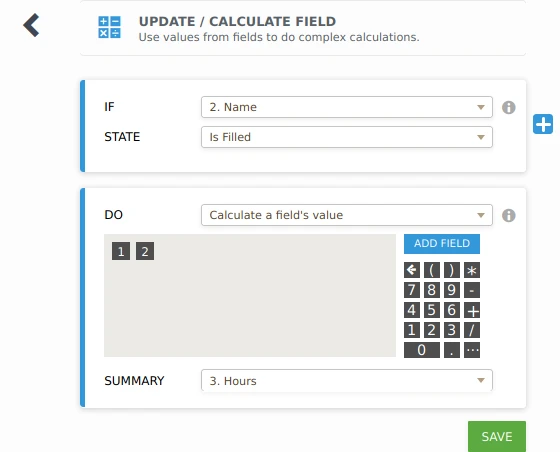
My demo form:
-
SouthernUnitedHCReplied on June 13, 2020 at 7:46 PM
Thanks so much. You have been really helpful. I had no idea on this one.
Since Card Forms are different from Classic Forms when it comes to conditionally showing/hiding fields, workarounds provided by my colleagues do not work with Card Forms, as you must move from one slide to another to recognize conditionally shown/hidden fields.
- Mobile Forms
- My Forms
- Templates
- Integrations
- INTEGRATIONS
- See 100+ integrations
- FEATURED INTEGRATIONS
PayPal
Slack
Google Sheets
Mailchimp
Zoom
Dropbox
Google Calendar
Hubspot
Salesforce
- See more Integrations
- Products
- PRODUCTS
Form Builder
Jotform Enterprise
Jotform Apps
Store Builder
Jotform Tables
Jotform Inbox
Jotform Mobile App
Jotform Approvals
Report Builder
Smart PDF Forms
PDF Editor
Jotform Sign
Jotform for Salesforce Discover Now
- Support
- GET HELP
- Contact Support
- Help Center
- FAQ
- Dedicated Support
Get a dedicated support team with Jotform Enterprise.
Contact SalesDedicated Enterprise supportApply to Jotform Enterprise for a dedicated support team.
Apply Now - Professional ServicesExplore
- Enterprise
- Pricing






























































