-
Zhu_MiyaAsked on June 8, 2020 at 11:20 PM
Hi,
we are setting up an order form. We offer pick up and delivery. But delivery will be offered at $10 per item, and free for 4+ items order. How do I set that up?
-
Sonnyfer JotForm SupportReplied on June 9, 2020 at 3:05 AM
Hi there - I believe this is the form you're working on - 201598653978171
Unfortunately, it's not possible to achieve your requirements using "Sell Products" as Payment Type. You have to use User Defined amount for customizations.
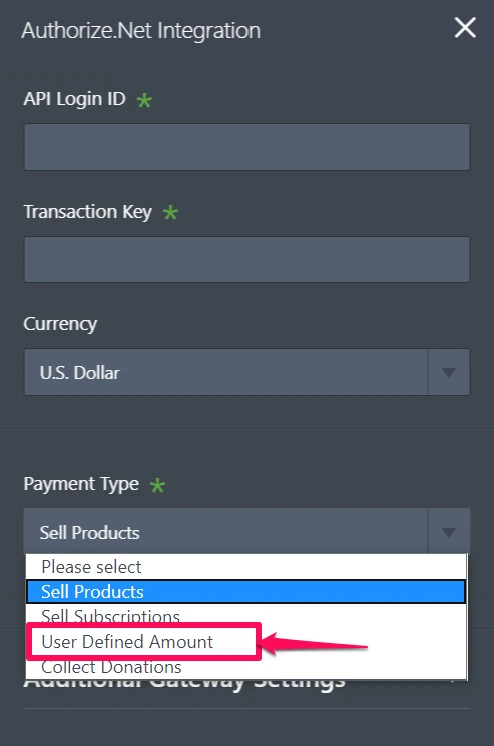
Kindly allow me some time and I'll create a demo form you. I will be back shortly.
-
Sonnyfer JotForm SupportReplied on June 9, 2020 at 3:58 AM
Thanks for your patience.
Delivery will be offered at $10 per item, and free for 4+ items order.
To achieve this, you have to:
1. Use regular fields such as Input Table and then list your products on it.

2. Add Form Calculation Widget to calculate the Total w/o Delivery FEE, Total QTY, and Delivery Fee

Example computation for Total w/o Delivery FEE:

3. Add a CONDITION that will charge $10 per item if the total quantity is less than 4. Otherwise, Delivery is FREE (0).

4. Lastly, set your Payment Type as User Defined Amount and map it to the Sub Total field.

That's basically it!
Here's how the form would behave afterward:

I highly suggest cloning this demo form to see how it was set up.
Guide: How-to-Clone-an-Existing-Form-from-a-URL
If you need further assistance, please let us know.
- Mobile Forms
- My Forms
- Templates
- Integrations
- INTEGRATIONS
- See 100+ integrations
- FEATURED INTEGRATIONS
PayPal
Slack
Google Sheets
Mailchimp
Zoom
Dropbox
Google Calendar
Hubspot
Salesforce
- See more Integrations
- Products
- PRODUCTS
Form Builder
Jotform Enterprise
Jotform Apps
Store Builder
Jotform Tables
Jotform Inbox
Jotform Mobile App
Jotform Approvals
Report Builder
Smart PDF Forms
PDF Editor
Jotform Sign
Jotform for Salesforce Discover Now
- Support
- GET HELP
- Contact Support
- Help Center
- FAQ
- Dedicated Support
Get a dedicated support team with Jotform Enterprise.
Contact SalesDedicated Enterprise supportApply to Jotform Enterprise for a dedicated support team.
Apply Now - Professional ServicesExplore
- Enterprise
- Pricing

































































