-
josem170786Asked on June 9, 2020 at 3:39 AM
Hi I tested the submission of my form and I can see that the submission comes through as a summary page. This includes all field entry information.
However is there a way to get the whole copy of the submitted form? For example the form they complete has Terms & Conditions, and I want to be able to get a copy of the completed form which includes this too. This is because it's a contract document and without the complete form, I don't know how valid it would be as a contract.
Thanks,
Jose
-
Richie JotForm SupportReplied on June 9, 2020 at 6:32 AM
You may try adding your terms and condition to the Short Scrollable terms widget which has the feature to send the content.
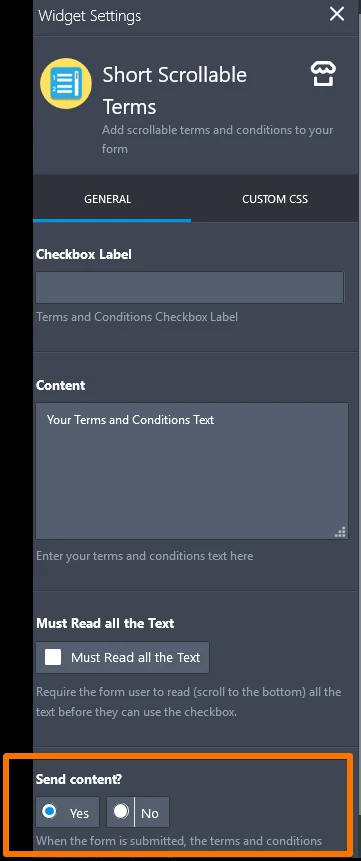
Please check it out and let us know if this fits your requirements.
-
josem170786Replied on June 9, 2020 at 2:19 PM
Hi I have done this and added it into the form, thanks. However the tick box above the text field is not clickable. If you hover over it it shows a tick, but it does nothing when you click on it. I have tried making the 'Must Read all the text' both mandatory and non-mandatory but it doesn't fix the issue
-
Amin JotForm SupportReplied on June 9, 2020 at 6:13 PM
Hi again, @josem170786!
Kindly note that you have the "Must Read All The Text" option enabled, which requires respondent to scroll/read to the end of the terms.
When I scrolled to the end of the terms, I could be able to tick/untick the box as shown below:
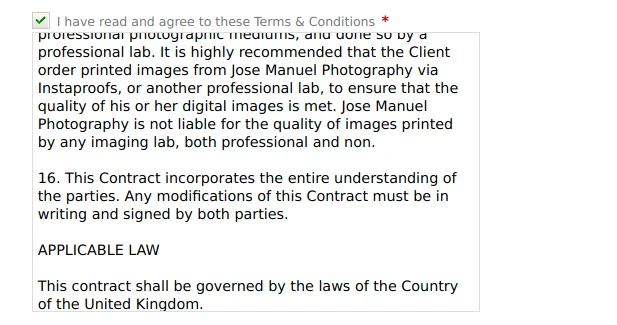
I hope I have been of any help.
- Mobile Forms
- My Forms
- Templates
- Integrations
- INTEGRATIONS
- See 100+ integrations
- FEATURED INTEGRATIONS
PayPal
Slack
Google Sheets
Mailchimp
Zoom
Dropbox
Google Calendar
Hubspot
Salesforce
- See more Integrations
- Products
- PRODUCTS
Form Builder
Jotform Enterprise
Jotform Apps
Store Builder
Jotform Tables
Jotform Inbox
Jotform Mobile App
Jotform Approvals
Report Builder
Smart PDF Forms
PDF Editor
Jotform Sign
Jotform for Salesforce Discover Now
- Support
- GET HELP
- Contact Support
- Help Center
- FAQ
- Dedicated Support
Get a dedicated support team with Jotform Enterprise.
Contact SalesDedicated Enterprise supportApply to Jotform Enterprise for a dedicated support team.
Apply Now - Professional ServicesExplore
- Enterprise
- Pricing




























































