-
jlspitzleyAsked on June 9, 2020 at 7:21 AM
Hello,
I have my online form how I want it and I would like my PDF form to match it as best as it allows with the formatting changes. I recognize that I have a third party app in the online form that is for listing students but even aside from that, nothing matches.
Could someone help with that? My ultimate goal is that when someone fills out the online form, a copy of the completed PDF form will be emailed to me so I can print it off for my own records.
It would be helpful if there were a sync button or something so I could just click that and they would match. It would also be helpful if there were a button I could hit to make the email that is sent out when a submission is completed to match the form itself. What is there right now isn't matching correctly.
Thank you for your help.
-
Carlos_CReplied on June 9, 2020 at 9:14 AM
Hello,
Thank you for your message.
In this case, you can edit and change the PDF format by going to the PDF Editor:
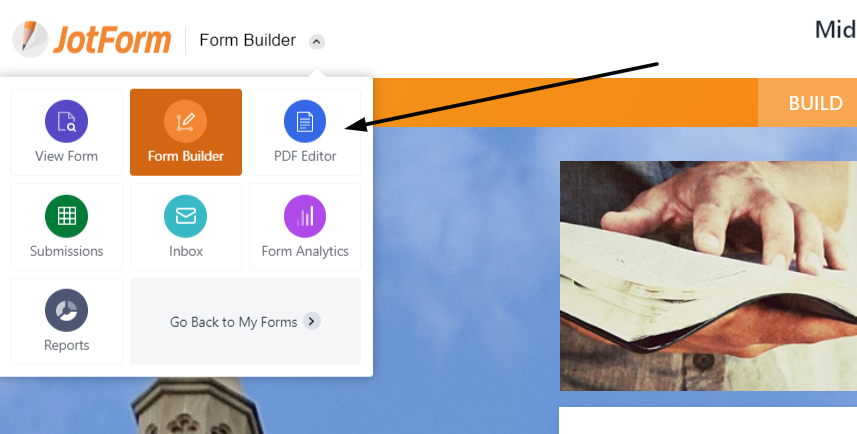
Here you will be able to adjust the field, you can add the existing field from the form by clicking in the left options:
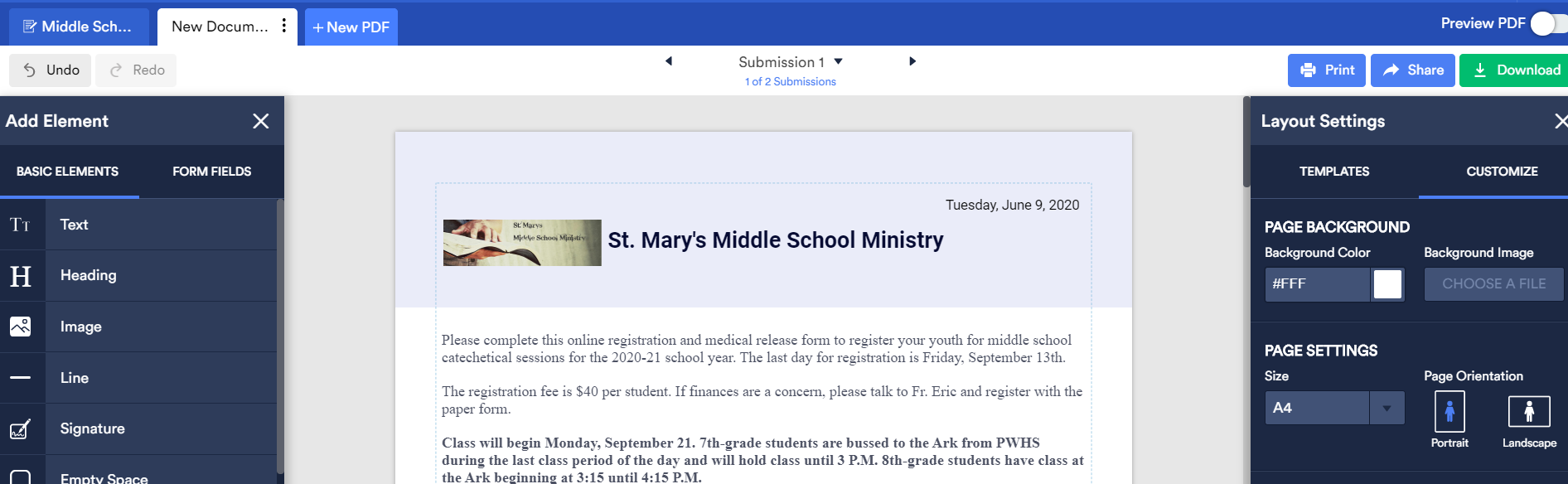
Complete guide: How-to-Create-PDF-Forms-with-PDF-Editor.
If you need any further assistance, please let us know. We will be happy to help.
- Mobile Forms
- My Forms
- Templates
- Integrations
- INTEGRATIONS
- See 100+ integrations
- FEATURED INTEGRATIONS
PayPal
Slack
Google Sheets
Mailchimp
Zoom
Dropbox
Google Calendar
Hubspot
Salesforce
- See more Integrations
- Products
- PRODUCTS
Form Builder
Jotform Enterprise
Jotform Apps
Store Builder
Jotform Tables
Jotform Inbox
Jotform Mobile App
Jotform Approvals
Report Builder
Smart PDF Forms
PDF Editor
Jotform Sign
Jotform for Salesforce Discover Now
- Support
- GET HELP
- Contact Support
- Help Center
- FAQ
- Dedicated Support
Get a dedicated support team with Jotform Enterprise.
Contact SalesDedicated Enterprise supportApply to Jotform Enterprise for a dedicated support team.
Apply Now - Professional ServicesExplore
- Enterprise
- Pricing



























































