-
DefundTPDAsked on June 9, 2020 at 11:54 AM
I would be happy with a pdf, exel file, anything at this point. Anytime I try to download a file, it shows up as encrypted. I do have the key enabled and can see the data just fine in the browser.
Any help would be very much appreciated! I am supposed to turn in this data in a couple hours, and as of now I have no way of doing so, since I can't seem to figure out downloading an unencrypted file.
Thanks!
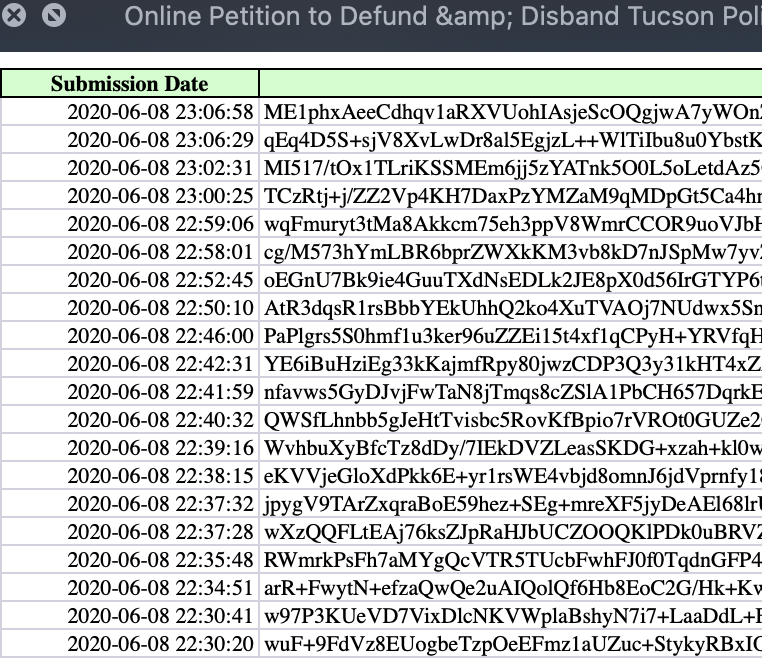
-
KrisLei Jotform SupportReplied on June 9, 2020 at 2:28 PM
Unfortunately, when encryption is enabled the submissions cannot be downloaded, and disabling the encryption will not decrypt the data. The encryption data can be accessed only by accessing the JotForm site.
For reference: Encrypted-Forms-and-How-to-Use-Them
Q20: What Happens to Uploaded Files on Encrypted Forms?
They are handled as is, meaning that any file that gets submitted to your form (a photo, document, etc.) is left unchanged and will be passed as is. No decryption or additional handling is required to access or view them.
IMPORTANT:
Some of the features that are not available for Encrypted Forms are:
1. PDF Downloads.
2. Reports (this includes downloading Excel and CSV files from within the Submissions Page).
3. Emails: Email Notifications and Autoresponder (usually emailed to the form submitters).
- Mobile Forms
- My Forms
- Templates
- Integrations
- INTEGRATIONS
- See 100+ integrations
- FEATURED INTEGRATIONS
PayPal
Slack
Google Sheets
Mailchimp
Zoom
Dropbox
Google Calendar
Hubspot
Salesforce
- See more Integrations
- Products
- PRODUCTS
Form Builder
Jotform Enterprise
Jotform Apps
Store Builder
Jotform Tables
Jotform Inbox
Jotform Mobile App
Jotform Approvals
Report Builder
Smart PDF Forms
PDF Editor
Jotform Sign
Jotform for Salesforce Discover Now
- Support
- GET HELP
- Contact Support
- Help Center
- FAQ
- Dedicated Support
Get a dedicated support team with Jotform Enterprise.
Contact SalesDedicated Enterprise supportApply to Jotform Enterprise for a dedicated support team.
Apply Now - Professional ServicesExplore
- Enterprise
- Pricing



























































