-
prideglobalAsked on June 10, 2020 at 5:30 AM
What about a .ics file? We want to send a calendar invite and it won't allow the upload. That's just silly.
-
John Support Team LeadReplied on June 10, 2020 at 8:50 AM
It is possible by uploading the file to your server/webhost and then adding the link in the Autoresponder email. You may follow these steps:
1) Once you are finished building the form go to SETTINGS >> EMAILS >> AUTORESPONDER. In the message body, click Insert/edit link
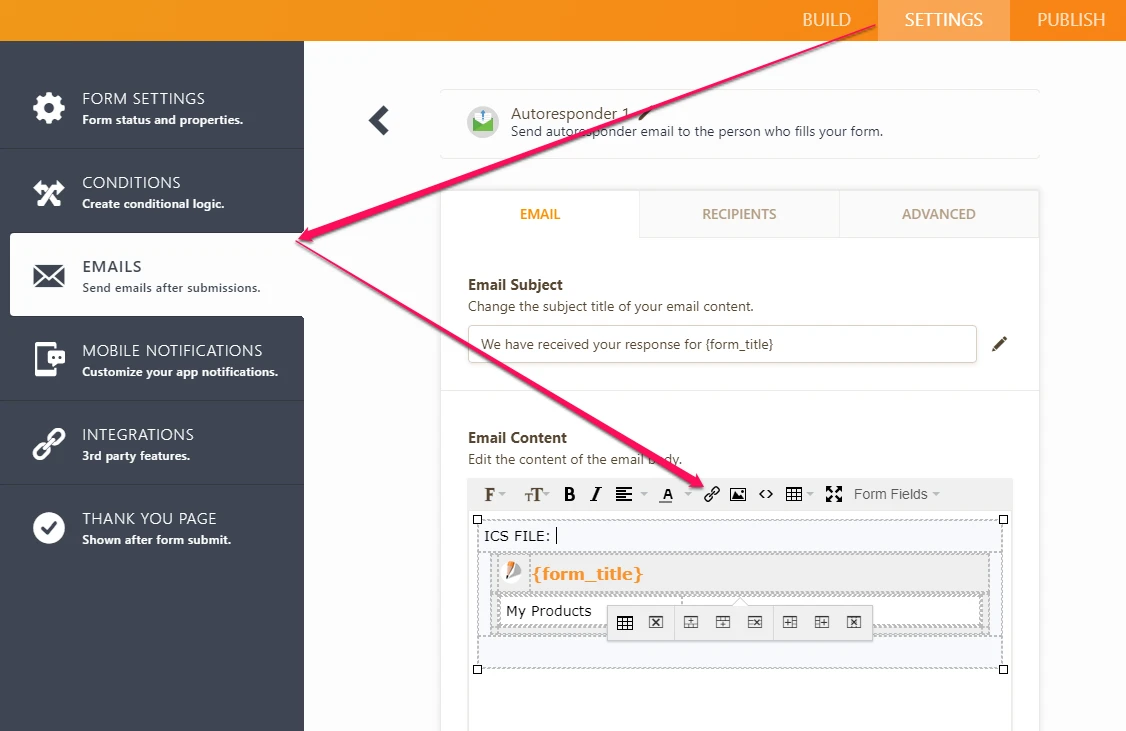
2) Insert URL of the .ics file that was uploaded to your server & Text to display and then click on Ok.
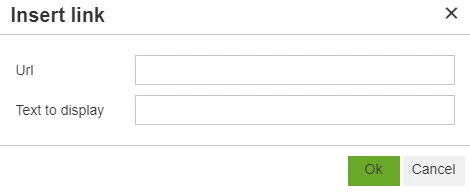
- Mobile Forms
- My Forms
- Templates
- Integrations
- INTEGRATIONS
- See 100+ integrations
- FEATURED INTEGRATIONS
PayPal
Slack
Google Sheets
Mailchimp
Zoom
Dropbox
Google Calendar
Hubspot
Salesforce
- See more Integrations
- Products
- PRODUCTS
Form Builder
Jotform Enterprise
Jotform Apps
Store Builder
Jotform Tables
Jotform Inbox
Jotform Mobile App
Jotform Approvals
Report Builder
Smart PDF Forms
PDF Editor
Jotform Sign
Jotform for Salesforce Discover Now
- Support
- GET HELP
- Contact Support
- Help Center
- FAQ
- Dedicated Support
Get a dedicated support team with Jotform Enterprise.
Contact SalesDedicated Enterprise supportApply to Jotform Enterprise for a dedicated support team.
Apply Now - Professional ServicesExplore
- Enterprise
- Pricing



























































