-
balancedesignAsked on June 10, 2020 at 8:07 AM
Hi - We're not receiving the form submissions to our email. Forms seems to be working because we can see the submissions. But no email is coming through, not to spam folder or anything.
Thanks!
Page URL: https://form.jotform.com/82844528684167 -
Bojan Support Team LeadReplied on June 10, 2020 at 9:50 AM
Greetings and thank you for your message.
I have checked your account, and I was able to find only one form in it. I have checked your logs, and they indicate that emails are sent to the provided email address.
Please make sure you check the Spam and Junk folders. If the emails are not there, please try to add noreply@jotform.com to your contact list. If this does not help, please try to whitelist JotForm IPs and domains in your email provider. You can find all domains and IPs on the following link:
https://www.jotform.com/help/145-Whitelisting-JotForm-IP-Addresses-and-DomainsYou can also try to update the sender's email of the Notification. To do this, you need to open Notification settings:
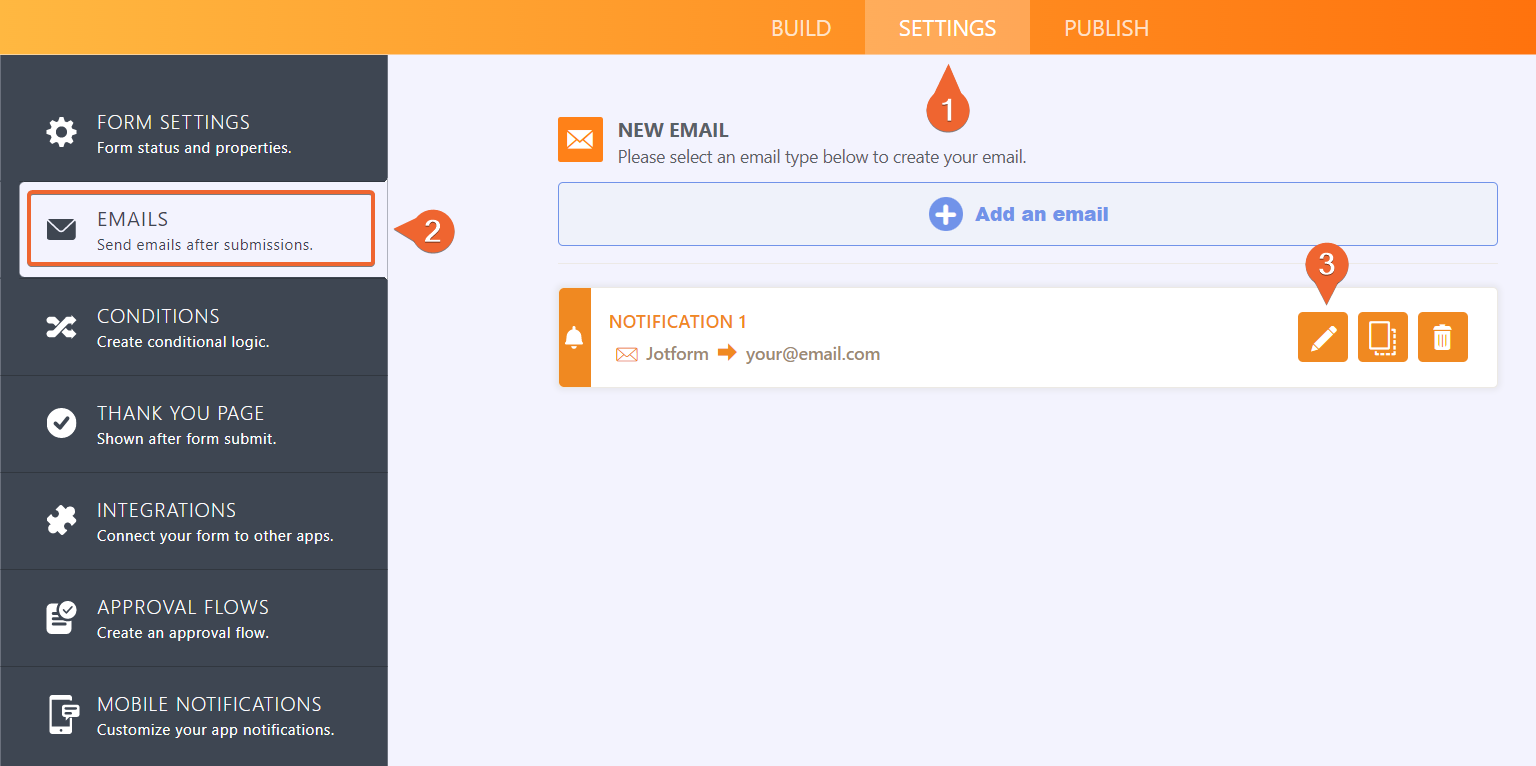
From there, you can go to Advanced tab, and update sender email to noreply@formresponse.com:
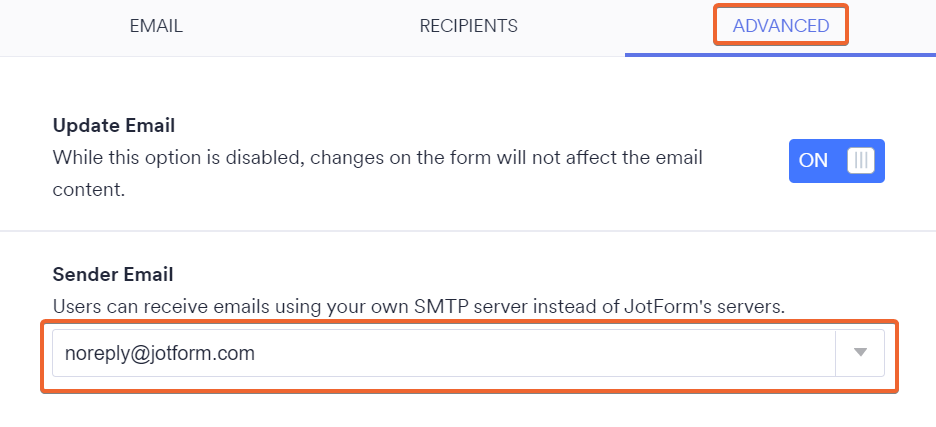
If this does not work, you can add your own email as sender email using SMTP. To learn more, please click here.
Let us know if these solutions worked for you.
- Mobile Forms
- My Forms
- Templates
- Integrations
- INTEGRATIONS
- See 100+ integrations
- FEATURED INTEGRATIONS
PayPal
Slack
Google Sheets
Mailchimp
Zoom
Dropbox
Google Calendar
Hubspot
Salesforce
- See more Integrations
- Products
- PRODUCTS
Form Builder
Jotform Enterprise
Jotform Apps
Store Builder
Jotform Tables
Jotform Inbox
Jotform Mobile App
Jotform Approvals
Report Builder
Smart PDF Forms
PDF Editor
Jotform Sign
Jotform for Salesforce Discover Now
- Support
- GET HELP
- Contact Support
- Help Center
- FAQ
- Dedicated Support
Get a dedicated support team with Jotform Enterprise.
Contact SalesDedicated Enterprise supportApply to Jotform Enterprise for a dedicated support team.
Apply Now - Professional ServicesExplore
- Enterprise
- Pricing



























































