-
realcollegemattersAsked on June 10, 2020 at 10:25 AM
Hello! I'm attaching a screenshot of the appearance of a form I have edited. It's from a template Jotform provided, and I thought I had changed everything I needed to to make it reflect our company info. The screenshot below shows that, when I use the link to our form, the name of the template still appears in the tab. The same template info appears in the preview image of the link. How can I fix this? (It should say Real College Matters instead of LeadUS Mentoring.) Many thanks, Leigh Moore

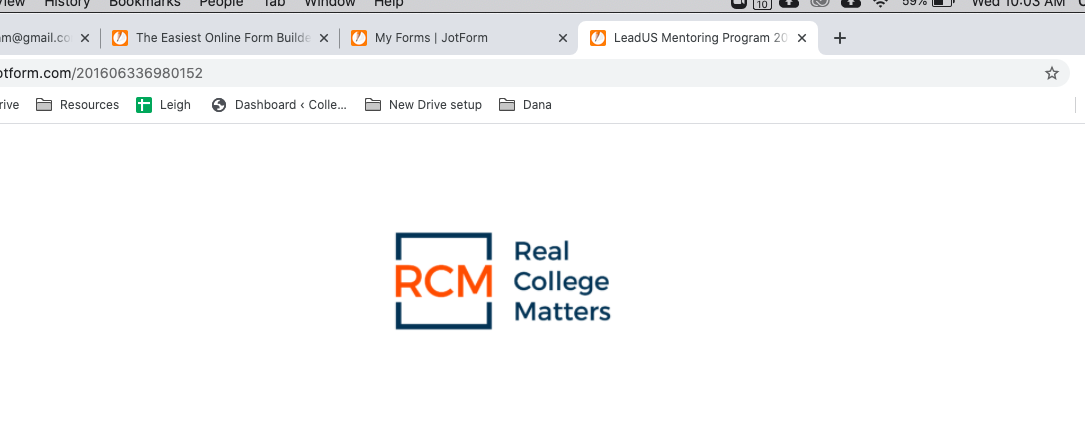
-
Jovanne JotForm SupportReplied on June 10, 2020 at 11:53 AM
Hi, thank you for reaching out to us.
You can change your Page title by navigating to:
Settings > Form Settings > Show More Options > Page title.
Let us know if you need further assistance. -
realcollegemattersReplied on June 10, 2020 at 4:33 PM
I'm sorry I managed somehow to be unclear. The title has been changed. (See first screenshot below--Title says "intake information/RCM.") The link generated shows that as well. (See 2nd screenshot.). The problem is that the tab shown in the 3rd screenshot and the preview image in the 4th screenshot all reflect the name of the original template.
Please advise.
Thank you,Leigh
#1)
 #2).
#2). 
#3)
 #4)
#4) .
. -
Jovanne JotForm SupportReplied on June 10, 2020 at 4:56 PM
Hi, thank you for your response.
As per checked on your form, the title is still unchanged. Could you please try to change it again?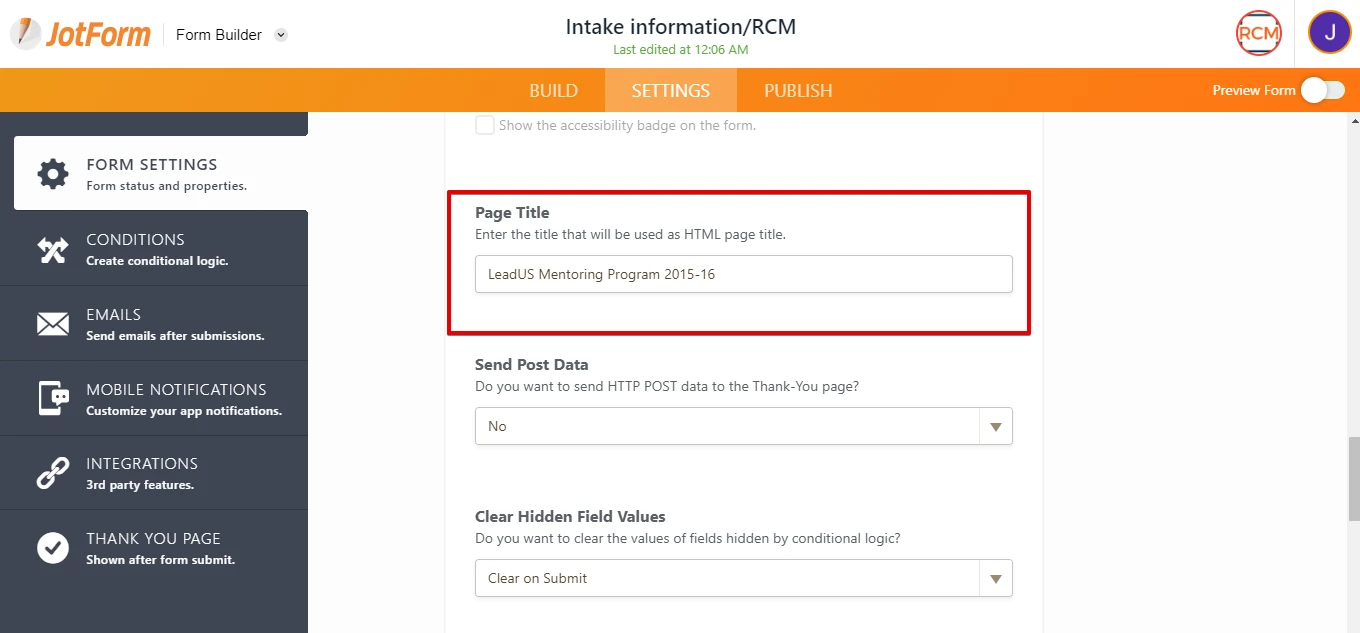
Let us know if the problem still persists. -
realcollegemattersReplied on June 10, 2020 at 5:11 PM
Interesting--now I think we're getting somewhere...so, this is what's on my end:

Has that somehow not been saved?
Here's another place it shows up (below). It seems like whatever the reason is that it shows up as changed on my end but not on yours must be the source of the problem...?
Thanks and let me know pls.
Best,
Leigh

-
Jovanne JotForm SupportReplied on June 10, 2020 at 5:24 PM
Hi Leigh, thank you for your prompt response.
I think the title you are referring to is the title of the form and not the Page Title.
Please try to change the Page Title and let us know if the problem still exists. Thank you. -
realcollegemattersReplied on June 10, 2020 at 5:35 PM
You rock. Thank you so much!! I didn't stop to read the "more options" option! Thanks!
-
Jovanne JotForm SupportReplied on June 10, 2020 at 5:42 PM
On behalf of our team, you are most welcome.
Please don't hesitate to reach out if you have any questions.
- Mobile Forms
- My Forms
- Templates
- Integrations
- INTEGRATIONS
- See 100+ integrations
- FEATURED INTEGRATIONS
PayPal
Slack
Google Sheets
Mailchimp
Zoom
Dropbox
Google Calendar
Hubspot
Salesforce
- See more Integrations
- Products
- PRODUCTS
Form Builder
Jotform Enterprise
Jotform Apps
Store Builder
Jotform Tables
Jotform Inbox
Jotform Mobile App
Jotform Approvals
Report Builder
Smart PDF Forms
PDF Editor
Jotform Sign
Jotform for Salesforce Discover Now
- Support
- GET HELP
- Contact Support
- Help Center
- FAQ
- Dedicated Support
Get a dedicated support team with Jotform Enterprise.
Contact SalesDedicated Enterprise supportApply to Jotform Enterprise for a dedicated support team.
Apply Now - Professional ServicesExplore
- Enterprise
- Pricing






























































 #2).
#2). 
 #4)
#4) .
. 

