-
paracaidismogalicia2Asked on June 10, 2020 at 10:58 AM
CARD FORM MULTI LINE FIELD REQUIRED FIELDS
Is there any way to require "at least one" field?? Like on the input table
-
Bojan Support Team LeadReplied on June 10, 2020 at 12:22 PM
Greetings and thank you for your message.
Unfortunately, it is not possible to check if at least one element is inputted, however, you can select which fields are required ones.
To set required ones, you need to go to the fields tab, and open a field you wish to set as required one:
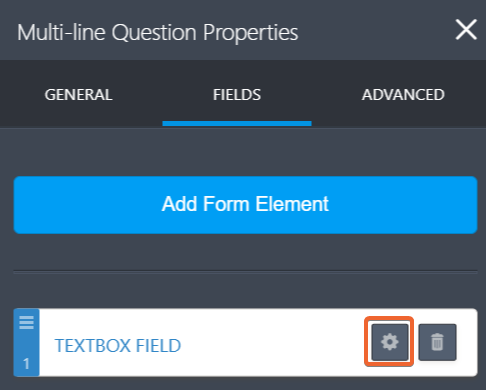
From there you are able to set the field as required:
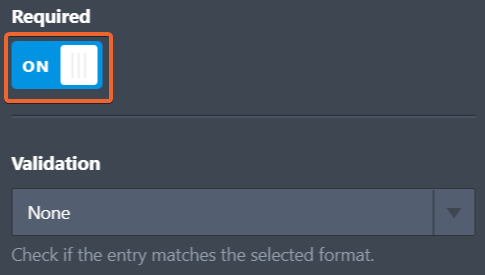
Please let us know if this solution will work for you.
-
paracaidismogalicia2Replied on June 12, 2020 at 2:05 AM
Thankyou for the answer, but it does not work for me. I need at least one field.. wichever one, or two ...
How can I avoid with logical formula to continue in the form if everything now empty?
-
Ashwin JotForm SupportReplied on June 12, 2020 at 5:26 AM
Please note that since it is possible to add condition to target questions of "Multi-line" field, you can add "ENABLE / REQUIRE FIELD" condition to achieve your requirement.
Say you have added 4 different fields in "Multi-line" field. Please add condition for each field to check if they are filled and if any of the fields are field, you can unrequire the "Multi-line" field itself. Please check the screenshot below:

Hope this helps.
Do try this workaround and get back to us if you have any questions.
-
paracaidismogalicia2Replied on June 15, 2020 at 6:46 AM
GREAT! IT WORKS.
Another question. In the multile field, can i confirm the email field? I put 2 email forms that should be equal (to avoid wrong emails)
-
Bojan Support Team LeadReplied on June 15, 2020 at 8:12 AM
Thank you for your reply.
If you have a separate field for the email, you are able to enable Confirmation Text Box for the email field:
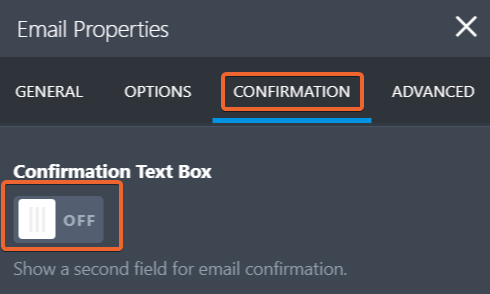
If you don't have an email field, but you wish to check two email fields from the multiple fields, you need to add a Form calculation widget to your form. In it, you need to select the confirmation email from the Multiple fields:
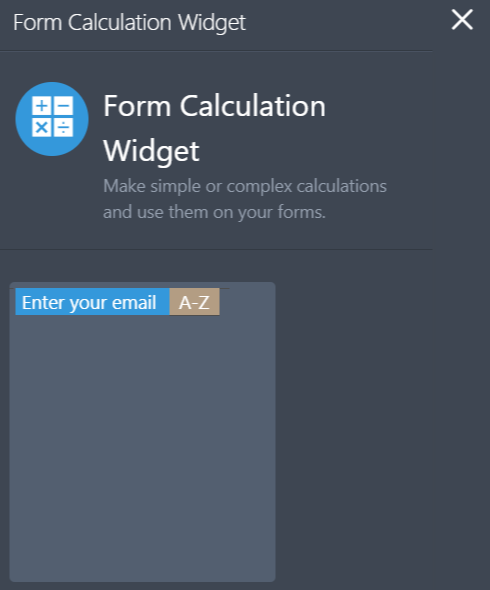
You can hide this field by right-clicking on it.
Then, you need to add Enable/Require field condition:
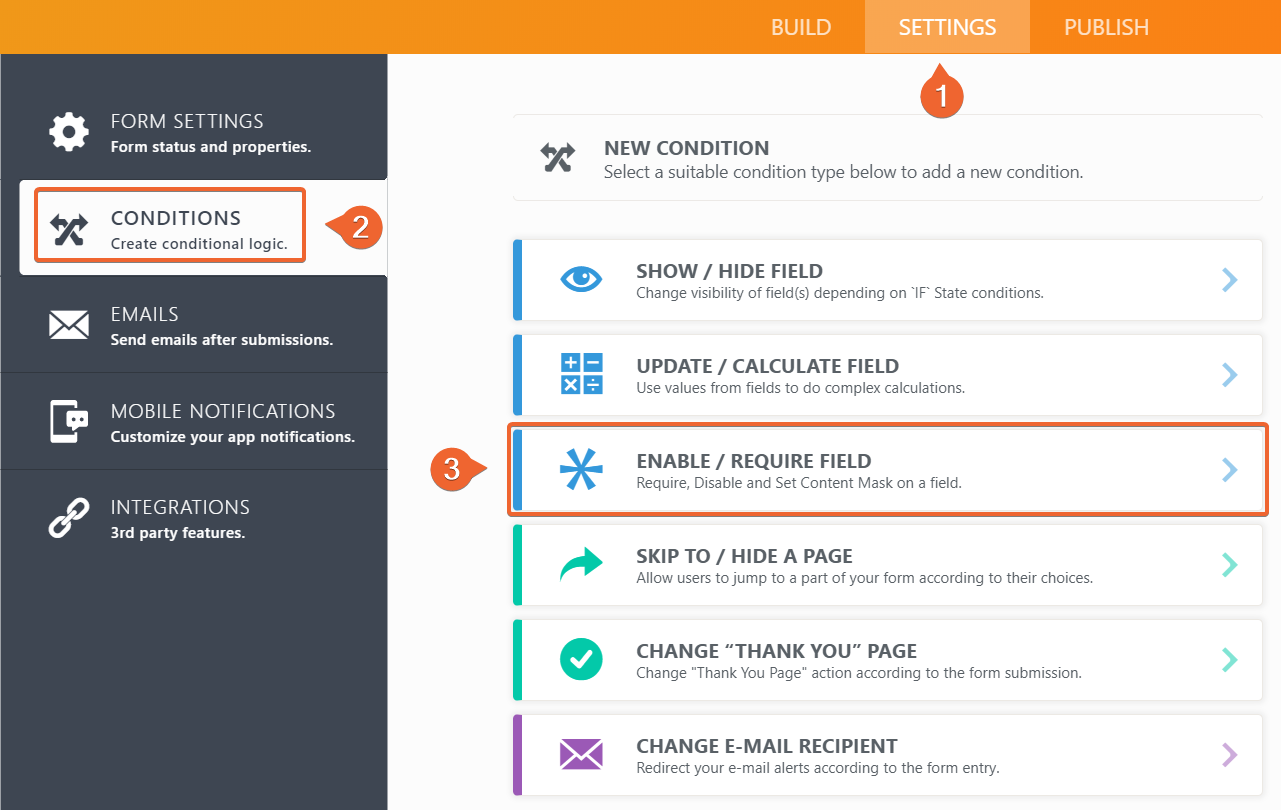
From here, you need to check if the first email from the Multiple fields, is the same as the one email from the Form calculation widget:
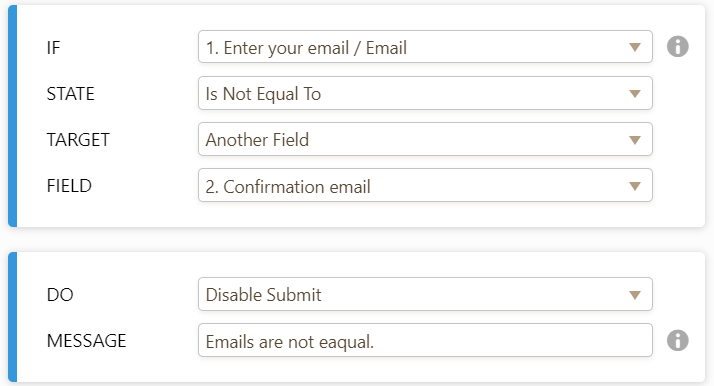
I have created a test form for you. You can access it on the following link:
https://jotform.com/201663303557048Feel free to clone my form. You can click here to see how to clone a form.
Let us know if this solution works for you.
- Mobile Forms
- My Forms
- Templates
- Integrations
- INTEGRATIONS
- See 100+ integrations
- FEATURED INTEGRATIONS
PayPal
Slack
Google Sheets
Mailchimp
Zoom
Dropbox
Google Calendar
Hubspot
Salesforce
- See more Integrations
- Products
- PRODUCTS
Form Builder
Jotform Enterprise
Jotform Apps
Store Builder
Jotform Tables
Jotform Inbox
Jotform Mobile App
Jotform Approvals
Report Builder
Smart PDF Forms
PDF Editor
Jotform Sign
Jotform for Salesforce Discover Now
- Support
- GET HELP
- Contact Support
- Help Center
- FAQ
- Dedicated Support
Get a dedicated support team with Jotform Enterprise.
Contact SalesDedicated Enterprise supportApply to Jotform Enterprise for a dedicated support team.
Apply Now - Professional ServicesExplore
- Enterprise
- Pricing





























































