-
EcstaticDesignAsked on June 10, 2020 at 11:44 AM
The fonts aren't showing correctly. I've chosen Quicksand in the form designer but that's not what's displaying on desktop. It's showing differently on mobile too but it looks more like Ariel than Quicksand.
Also, when you click through to fill out the form, I have the background set to a gradient from pale green to darker green. It shows correctly in the preview but from the website it appears on a black background. It also changes the bottom button from green to black/brown.
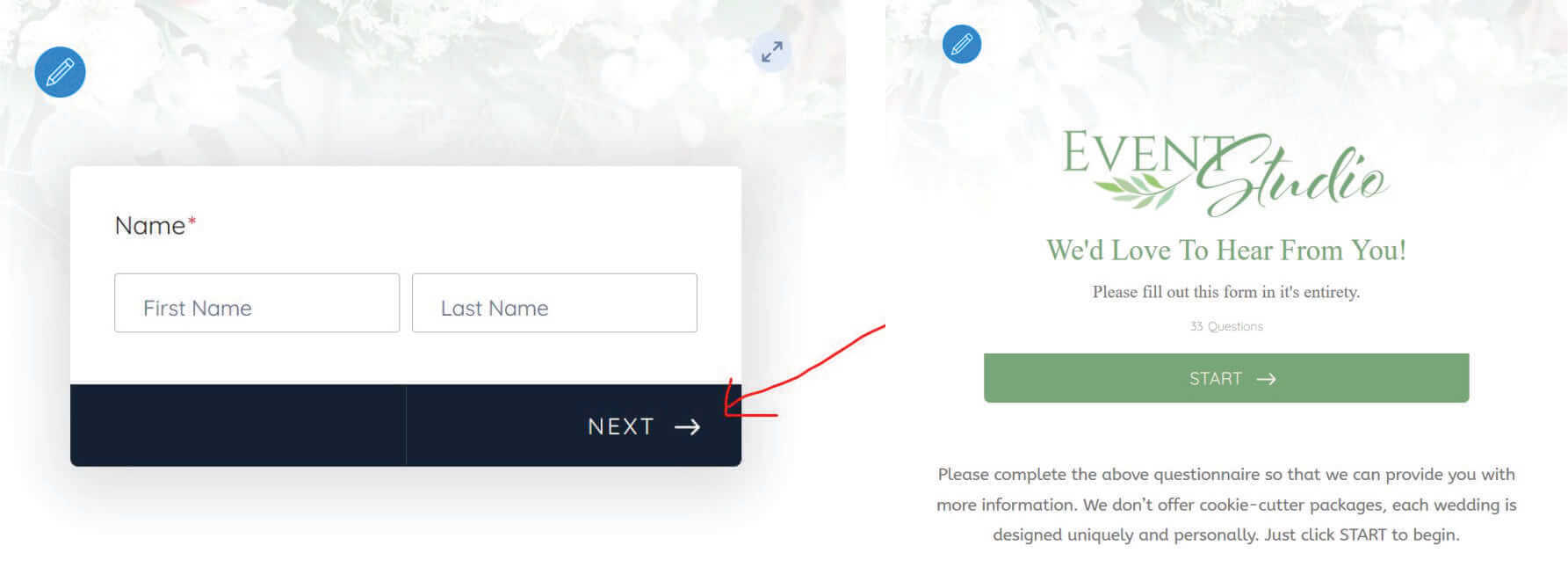
-
enterprisesupportteamReplied on June 10, 2020 at 1:23 PM
Hello @EcstaticDesign,
Our apologies for the inconvenience that you have experienced.
After checking your website, I am able to see the difference in the background color of the form on your account and the one embedded in your website.
Have you perhaps changed the background color of the form after you embedded it in your website?
If so, I do suggest that you try to re-embed your form once again. You can follow the steps in the following user guides to assist you depending on what platform you are using.
A-Guide-to-Embed-Forms-for-WordPress-Users
Embedding-a-Form-to-a-Web-Page
However, the font seems to be correct. When I inspect your webpage I am able to see that the font for your form is set to Quicksand. Here is a screenshot to demonstrate this:
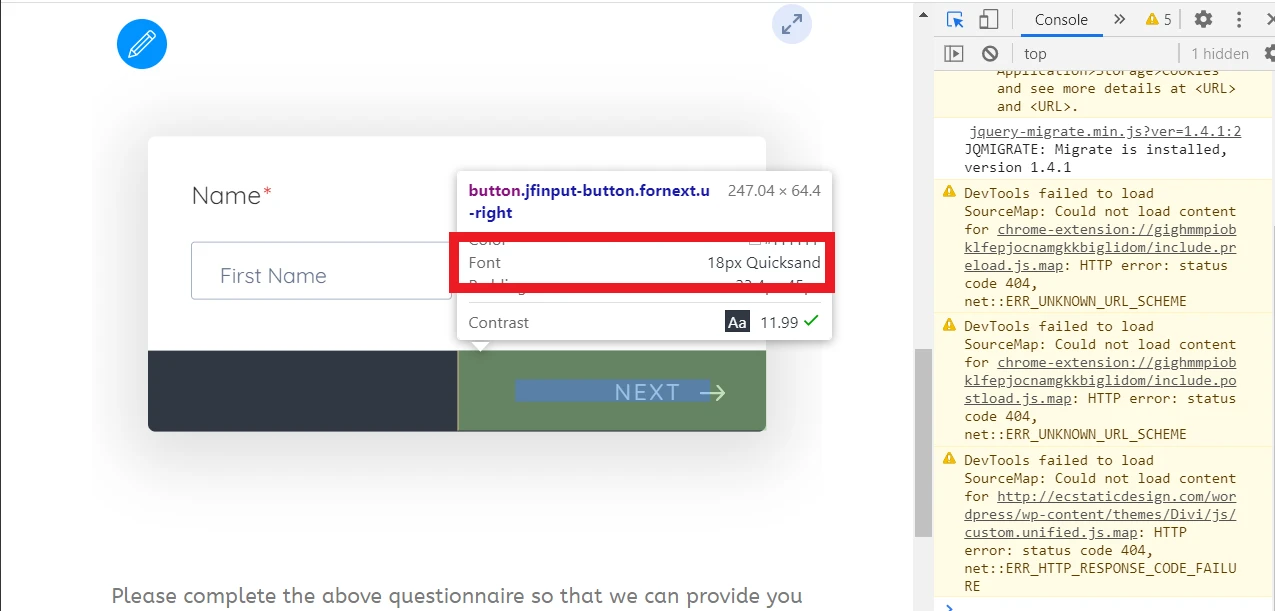
- Mobile Forms
- My Forms
- Templates
- Integrations
- INTEGRATIONS
- See 100+ integrations
- FEATURED INTEGRATIONS
PayPal
Slack
Google Sheets
Mailchimp
Zoom
Dropbox
Google Calendar
Hubspot
Salesforce
- See more Integrations
- Products
- PRODUCTS
Form Builder
Jotform Enterprise
Jotform Apps
Store Builder
Jotform Tables
Jotform Inbox
Jotform Mobile App
Jotform Approvals
Report Builder
Smart PDF Forms
PDF Editor
Jotform Sign
Jotform for Salesforce Discover Now
- Support
- GET HELP
- Contact Support
- Help Center
- FAQ
- Dedicated Support
Get a dedicated support team with Jotform Enterprise.
Contact SalesDedicated Enterprise supportApply to Jotform Enterprise for a dedicated support team.
Apply Now - Professional ServicesExplore
- Enterprise
- Pricing



























































