-
MyWaggyTailsAsked on June 10, 2020 at 2:55 PM
How do I get fields to show input content as opposed to having no idea if the data has been input, let along captured? Any why does the mobile field (see attached) only half show data?
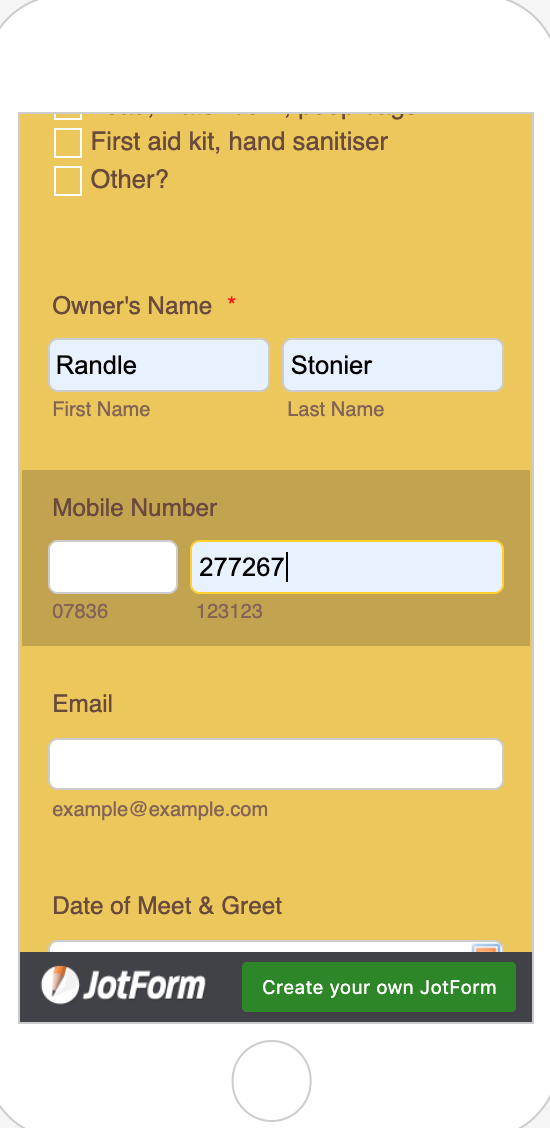 Page URL: https://eu.jotform.com/201592201762044
Page URL: https://eu.jotform.com/201592201762044 -
Jimmy_DReplied on June 10, 2020 at 6:51 PM
Thanks for contacting us. Kindly insert the CSS code below to your form to make the input data visible.
.form-textbox,
.form-textarea,
.form-radio-other-input,
.form-checkbox-other-input,
.form-captcha input,
.form-spinner input,
#input_191_hourSelect,
#input_191_minuteSelect,
#input_191_ampm,
.sacl-button.form-sacl-button {
background-color : #fff!important;
color: #4A4A4A!important;
}
Try this and let us know should you need further assistance.
-
RandleReplied on June 14, 2020 at 2:22 PM
hello, I've pasted your recommended text in tot he CSS but still I can't make it appear. What am I doing wrong and why is this so complicated? thanks
-
Amin JotForm SupportReplied on June 14, 2020 at 6:42 PM
There was a conflict between the CSS code provided by my colleague and another CSS code on your form.
Can you please check your form now and see if the issue still persists?
- Mobile Forms
- My Forms
- Templates
- Integrations
- INTEGRATIONS
- See 100+ integrations
- FEATURED INTEGRATIONS
PayPal
Slack
Google Sheets
Mailchimp
Zoom
Dropbox
Google Calendar
Hubspot
Salesforce
- See more Integrations
- Products
- PRODUCTS
Form Builder
Jotform Enterprise
Jotform Apps
Store Builder
Jotform Tables
Jotform Inbox
Jotform Mobile App
Jotform Approvals
Report Builder
Smart PDF Forms
PDF Editor
Jotform Sign
Jotform for Salesforce Discover Now
- Support
- GET HELP
- Contact Support
- Help Center
- FAQ
- Dedicated Support
Get a dedicated support team with Jotform Enterprise.
Contact SalesDedicated Enterprise supportApply to Jotform Enterprise for a dedicated support team.
Apply Now - Professional ServicesExplore
- Enterprise
- Pricing





























































