-
marcasjapiAsked on June 10, 2020 at 10:34 PM
Hi
I want to pass the a selected item from a purchase order (suscription mode) in this form: https://form.jotform.com/marcasjapi/SuscripcionBeerClub to a dropdown in this form: https://form.jotform.com/marcasjapi/chela-picker
I'm thinking it would probably be easier to just have Dropdown list in both forms.
If not possible, is it possible to pass the selected item from the purchase order from one form to another form's purchase order?
Thanks for your help
-
John Support Team LeadReplied on June 11, 2020 at 1:39 AM
Unfortunately, you cannot pass the Purchase Order's field value to a dropdown field. What's possible is to pass it to another Purchase Order field of the second form or to Long Text Entry field.
Here's a guide on How-to-Automatically-Pass-Form-Data-to-Another-Form.
-
marcasjapiReplied on June 13, 2020 at 2:43 PM
Thanks for your answer. Could you advise how to pass along the selection from the field: Suscripción in this form (https://form.jotform.com/marcasjapi/SuscripcionBeerClub) to the field Suscripción in this form (https://form.jotform.com/marcasjapi/chela-picker)?
I've tried this link but it doesn't seem to work: https://form.jotform.com/marcasjapi/chela-picker?codigoCliente26={chelaCode}&nombreCompleto={nombreCompleto}&email={email}&suscripcion={suscripcion}
-
Basil JotForm SupportReplied on June 13, 2020 at 7:04 PM
Hi,
Could you please try renaming the input fields so that they are exactly the same for both forms?
Looking forward to your reply.
-
marcasjapiReplied on June 14, 2020 at 9:48 PM
Hi thanks for your answer. How can I rename the input fields for the product list? All items are named the same and the Unique ID is the same for both {suscripcion}
-
Vick_W Jotform SupportReplied on June 15, 2020 at 3:49 AM
Hey there,
Thanks for writing back to us.
To change the input field names please follow the steps in the screen shots below.
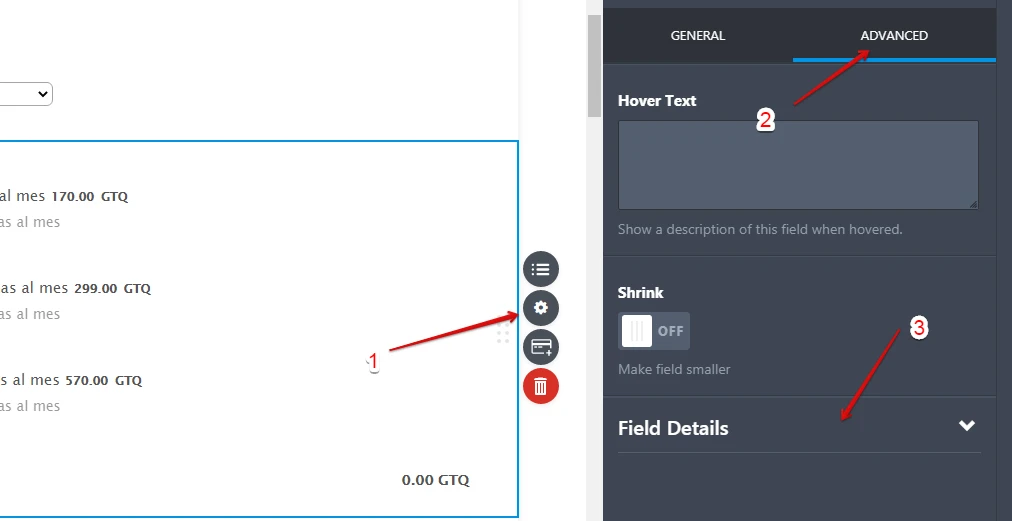
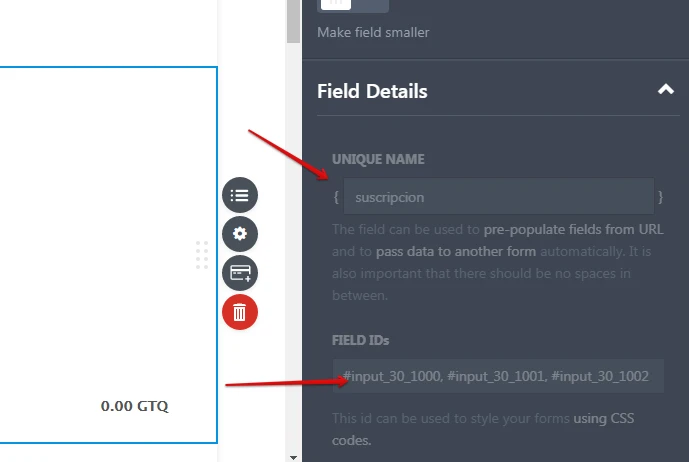
Let us know if you need further assistance.
Looking forward to your reply.
Thanks
-
marcasjapiReplied on June 15, 2020 at 3:27 PM
Hi. Thanks for your reply.
I've changed the UNIQUE NAME in both forms so that they are the same but the FIeld IDs are not editable through the FIELD IDs window:
Form 1: https://www.jotform.com/build/201257799986072

Form 2: https://www.jotform.com/build/201536843985869

I'm I doing something wrong or are they different type of fields or something?
-
jonathanReplied on June 15, 2020 at 7:01 PM
We apologize for the confusion. It is not possible to edit/change the field's Unique Name and ID# in the Form Builder.

You can only change the field label/name or Question texts in the field's properties.
Example:

---
As to the Product List, can you please confirm first what you wanted to do.
If I understand correctly, you wanted to transfer the submission data of Product List field from the 1st form to the Product List field in the 2nd form.
We will wait for your updated response.
-
marcasjapiReplied on June 15, 2020 at 7:43 PM
Hi Jonathan. That is exactly what I want.
For example if I select in Form 1:
SOCIAL: 12 cervezas al mes

That via a URL link I can transfer the selection to Form 2:
SOCIAL: 12 cervezas al mes

-
jonathanReplied on June 15, 2020 at 8:57 PM
Please allow me more time to check for the workaround resolution. I will update you here shortly.
-
marcasjapiReplied on June 15, 2020 at 9:17 PM
Thanks Jonathan. I'll await your message.
-
Vick_W Jotform SupportReplied on June 15, 2020 at 10:41 PM
Hey there,
Jonathan is currently doing some testing on this and will get back to you with an update soon.
Thanks
-
jonathanReplied on June 16, 2020 at 5:10 PM
We apologize for the confusion. Unfortunately it turned out passing the value between 2 Product List fields via URL parameter value is not yet possible.
The workaround that I found that work is only passing the value(price/amount) from Product List to separate individual Textboxes(Short Text Entry field).But I think having this option does not add much to what you wanted to do with the Product List. I am just mentioning it in case you have other use for it.
I can submit a feature request ticket to the development team to have this feature (i.e. extract value from Product List fields).
Since this will be a feature request, it may take some time before it can be updated. I cannot provide you any time frame as to when it will be available, but we will notify you here and in your email for any news/updates on the status.
Thank you for your patience and understanding.
-
marcasjapiReplied on June 16, 2020 at 5:11 PM
Thanks for your reply. Please submit the feature request.
Best
-
jonathanReplied on June 16, 2020 at 5:14 PM
Yes I have submitted a feature request ticket for it to the dev team.
Cheers
- Mobile Forms
- My Forms
- Templates
- Integrations
- INTEGRATIONS
- See 100+ integrations
- FEATURED INTEGRATIONS
PayPal
Slack
Google Sheets
Mailchimp
Zoom
Dropbox
Google Calendar
Hubspot
Salesforce
- See more Integrations
- Products
- PRODUCTS
Form Builder
Jotform Enterprise
Jotform Apps
Store Builder
Jotform Tables
Jotform Inbox
Jotform Mobile App
Jotform Approvals
Report Builder
Smart PDF Forms
PDF Editor
Jotform Sign
Jotform for Salesforce Discover Now
- Support
- GET HELP
- Contact Support
- Help Center
- FAQ
- Dedicated Support
Get a dedicated support team with Jotform Enterprise.
Contact SalesDedicated Enterprise supportApply to Jotform Enterprise for a dedicated support team.
Apply Now - Professional ServicesExplore
- Enterprise
- Pricing


































































