-
cclaacctgAsked on June 11, 2020 at 3:43 AM
I created a donation form with a page for donor info and a page for donation info. I want to capture multiple donations in different rows. For instance, Donor X donated Clothing, Furniture, and Food. There should be three rows containing the same donor info (without retyping) with multiple donation info.
Is there a way to have an "Add another donation" button before clicking Submit?
-
Vick_W Jotform SupportReplied on June 11, 2020 at 6:21 AM
Hey there,
Happy to help you today.
If I understood you correctly, you want to let your donors more then one donation at a time. You can do this by adding/duplicating categories and item conditions field. Please check the screenshot below.
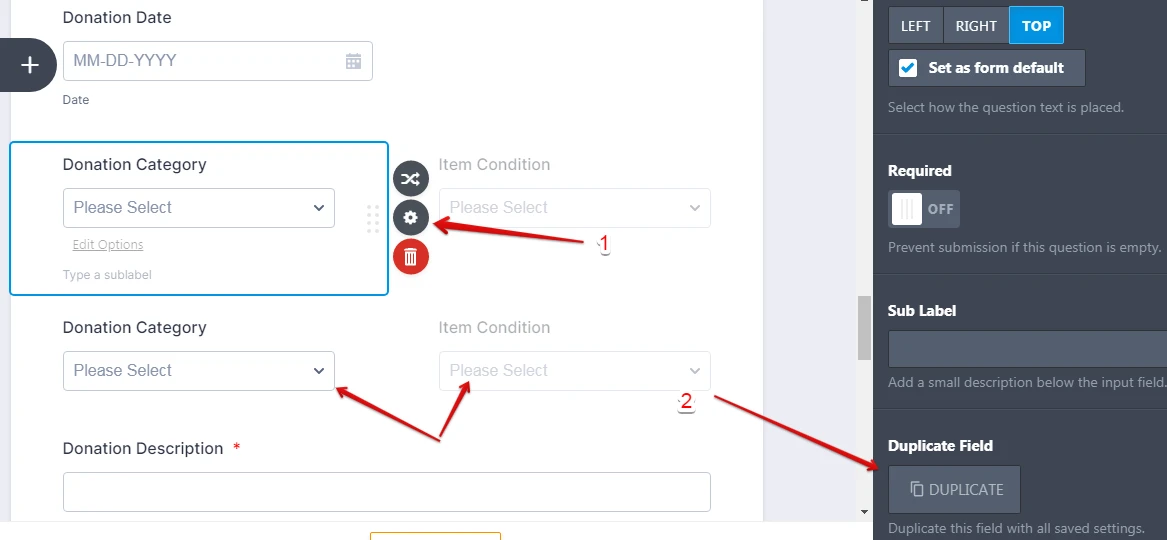
Let us know if you need further assistance.
Looking forward to your reply.
Thanks.
-
cclaacctgReplied on June 11, 2020 at 11:40 AM
I believe this will create more columns, not rows. I don't think this will work with my requirement. Is it possible to have an ADD button that will be available to users of the form, so that same donor can add multiple donations without having to retype all other details again?
-
Richie JotForm SupportReplied on June 11, 2020 at 12:25 PM
You may use the configurable list widget to add a dynamic field in your form however, the widget cannot take calculation values or to be used for calculation.
You can use this field to get the basic info of your user.
https://www.jotform.com/help/282-How-to-Set-Up-the-Configurable-List-Widget
Please check it out and let us know if this fits your requirements.
-
cclaacctgReplied on June 15, 2020 at 1:35 PM
I tried the widget, it could almost work but the issue is it keeps all data in one single field, which is not going to work for me.
-
Kevin Support Team LeadReplied on June 15, 2020 at 4:22 PM
Unfortunately, the data will always be generated in a single row even using a widget that supports multiple entries, I'm afraid it's not possible to change this.
However, using a Configurable List widget, for example, will generate the data in a single cell when you download the report as Excel, you can then split this data and add more columns, I'm not sure if Excel supports to split this to different rows; however, these features are not from JotForm and you will need to check on Excel if this is available.
- Mobile Forms
- My Forms
- Templates
- Integrations
- INTEGRATIONS
- See 100+ integrations
- FEATURED INTEGRATIONS
PayPal
Slack
Google Sheets
Mailchimp
Zoom
Dropbox
Google Calendar
Hubspot
Salesforce
- See more Integrations
- Products
- PRODUCTS
Form Builder
Jotform Enterprise
Jotform Apps
Store Builder
Jotform Tables
Jotform Inbox
Jotform Mobile App
Jotform Approvals
Report Builder
Smart PDF Forms
PDF Editor
Jotform Sign
Jotform for Salesforce Discover Now
- Support
- GET HELP
- Contact Support
- Help Center
- FAQ
- Dedicated Support
Get a dedicated support team with Jotform Enterprise.
Contact SalesDedicated Enterprise supportApply to Jotform Enterprise for a dedicated support team.
Apply Now - Professional ServicesExplore
- Enterprise
- Pricing





























































