-
martenboersemaAsked on June 11, 2020 at 11:13 AM
Try to understand something on an example form: https://www.jotform.com/build/201603024344541
In the BUILT screen, Partner's name and partner's age show. but in the PUBLISHED state, it does not show until you click the yes button. How dit they do it? I can't see anything in settings that helps.
-
Anita_KReplied on June 11, 2020 at 11:41 AM
Hi,
this is done using conditional logic.
If you go into the form builder, click Settings at the top, then choose Conditions on the sidebar, you will find the condition that does this:
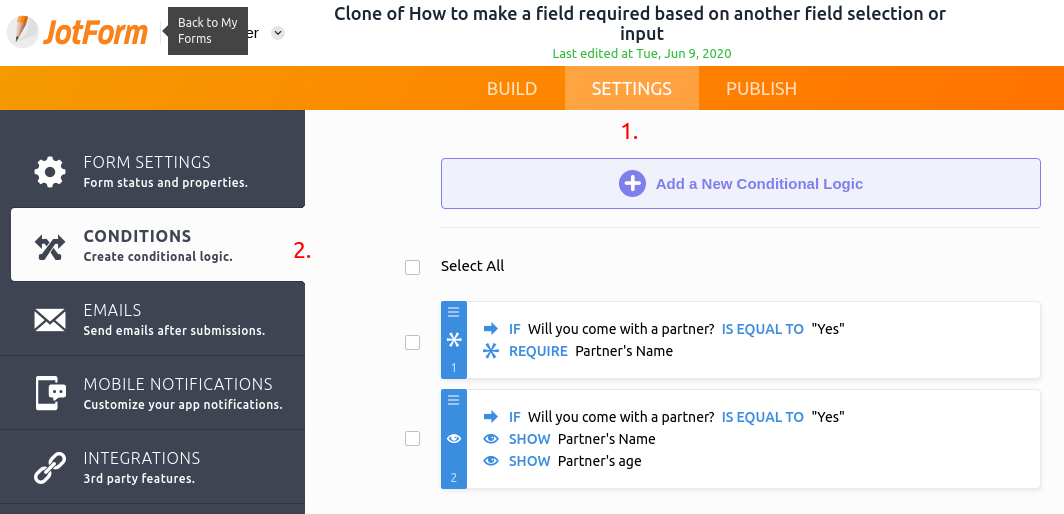
If you need step-by-step instructions on this, you can refer to this guide.
I hope this helps, please let us know if you have any further questions.
- Mobile Forms
- My Forms
- Templates
- Integrations
- INTEGRATIONS
- See 100+ integrations
- FEATURED INTEGRATIONS
PayPal
Slack
Google Sheets
Mailchimp
Zoom
Dropbox
Google Calendar
Hubspot
Salesforce
- See more Integrations
- Products
- PRODUCTS
Form Builder
Jotform Enterprise
Jotform Apps
Store Builder
Jotform Tables
Jotform Inbox
Jotform Mobile App
Jotform Approvals
Report Builder
Smart PDF Forms
PDF Editor
Jotform Sign
Jotform for Salesforce Discover Now
- Support
- GET HELP
- Contact Support
- Help Center
- FAQ
- Dedicated Support
Get a dedicated support team with Jotform Enterprise.
Contact SalesDedicated Enterprise supportApply to Jotform Enterprise for a dedicated support team.
Apply Now - Professional ServicesExplore
- Enterprise
- Pricing



























































