-
BertSnowAsked on June 11, 2020 at 11:50 AM
I am working on adding a time limit to a card-based form. (I know the global timer isn't available).
I've set up a countdown timer, and (in this test), at a chosen question, I have a conditional checking if (1) that question is filled, and (2) if the countdown has hit zero, and if both are true, to jump to the "Submit" card.
Seems like it should work, but doesn't. Help!
-
Bojan Support Team LeadReplied on June 11, 2020 at 12:53 PM
Greetings and thank you for your message.
Unfortunately, it is not possible to use countdown in conditions. For this, you will need to use a timer widget. Then if you need to test if 5 seconds have passed, you can set a condition to check if timer is greater than 5:
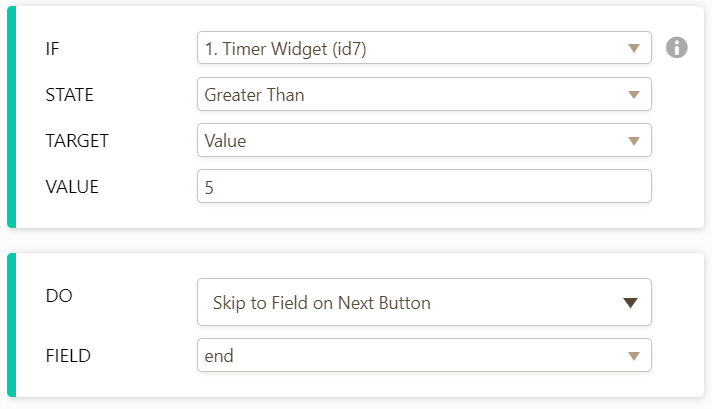 If you wish to check if another field is filled and add it to this condition, please note that the condition will be check when the user is on one of these two fields. Even if both conditions are true, the condition won't be executed if the Next button is not clicked on these fields.
If you wish to check if another field is filled and add it to this condition, please note that the condition will be check when the user is on one of these two fields. Even if both conditions are true, the condition won't be executed if the Next button is not clicked on these fields.Please let us know if you have any additional questions.
-
BertSnowReplied on June 11, 2020 at 2:54 PM
Thanks Bojan....did the following, but I still don't have it working.
- I switched to the timer widget.
- I do need to include another field, because I want to hide the timer itself.
When I test, it still does not skip to the field I want - it just continues to next field.
thoughts? What am I doing wrong?
(I made the changes in the same form )
-
Bert_AReplied on June 11, 2020 at 6:27 PM
Hi @BertSnow,
My apologies for the inconvenience, I see that you're trying to set a timer for a particular field only, unfortunately, all our timer widgets are designed for the entire form only and we don't have a timer for each field, that's why this workflow is possible.
You see the timer starts as soon as the person fills out that first field so by the time they reach the subject field, as per my test, it has gone about 40 seconds already.
If you'd like to skip to the Submit field after filling out the checkbox field, then you can simply remove the time condition on your existing condition logic.
I'm sorry if it didn't meet you desired workflow. -
BertSnowReplied on June 11, 2020 at 6:48 PM
Hi Bert A , Nice to hear from a "Bert"...
Actually, what I'm trying to do is have the form send the user to the Submit field after the timer runs out, when they hit NEXT on whatever field they happen to be on.
Is there any way to do that?
I'd also be happy if the timer just sent them to the Submit field whatever they were doing, but the condition requires "hit next" on a field.
(In the actual form the time will be several minutes, and there will be more questions).
-
Bert_AReplied on June 11, 2020 at 9:12 PM
Hello Bert,
Okay, I tried different options to achieve the workflow that you have described but unfortunately, the "Skip to Field on Next Button" only applies to the "Next" button of the Timer field itself. Meaning this conditional logic will skip to the submit field once the target time is hit and the Next button of the Timer widget is clicked and not any other fields Next button.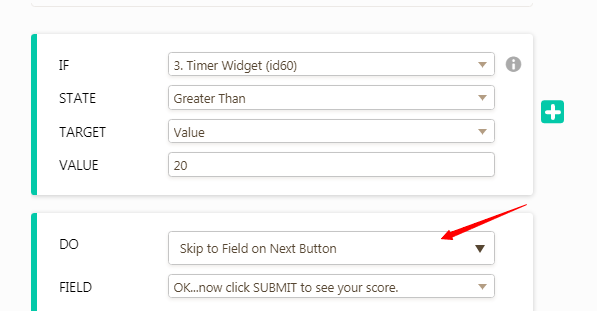
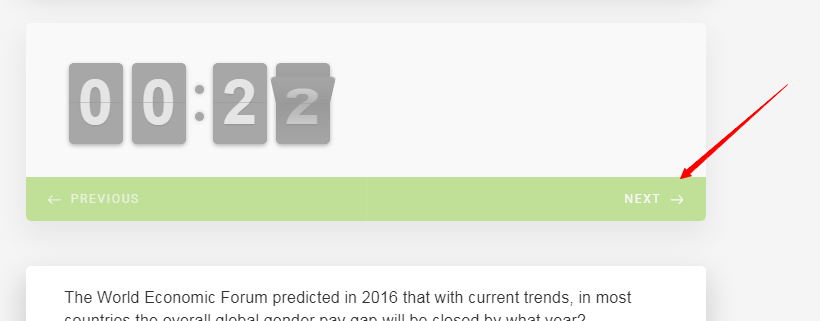
Unfortunately, the closest to this that I can offer is the Global Countdown Widget.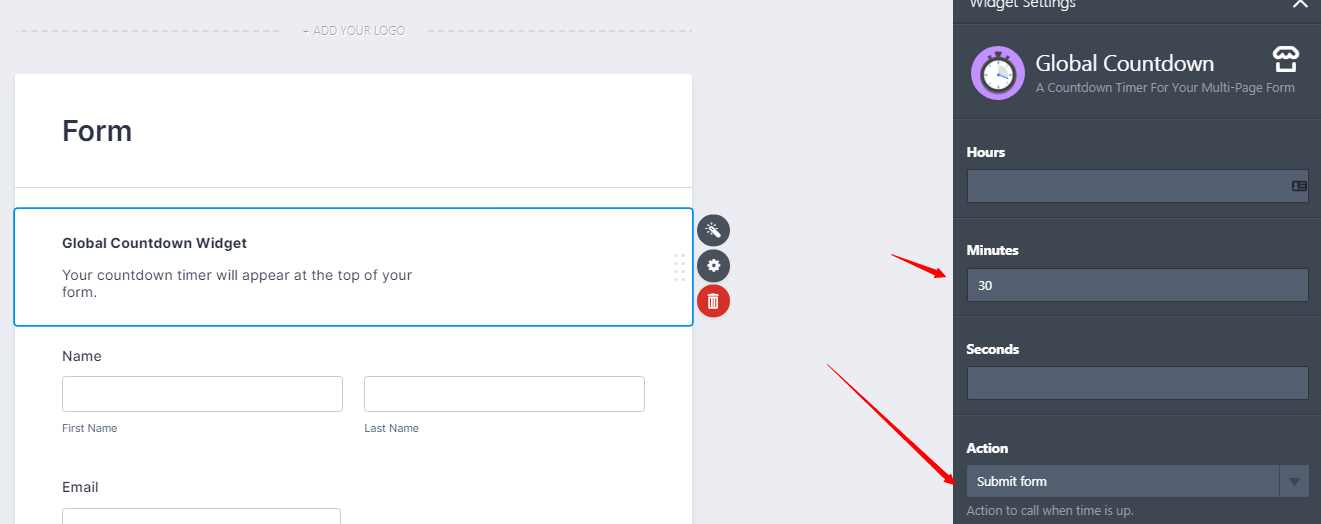
You can set it to Submit the form once the time limit is reached and unfortunately this is only available on Form Layout and not Cards. -
BertSnowReplied on June 11, 2020 at 9:23 PM
Alright, thanks for the clear answer. That's too bad. The card form interface is what's needed for my project, so I'm out of luck.
Maybe this helps increase the priority of the global timer feature in the card forms (something I know has been asked for but others, but doesn't seem to have been acted on.)
-
Kiran Support Team LeadReplied on June 11, 2020 at 11:09 PM
Sorry about that. Let me check this further and see if we can send a feature request to our backend team for evaluation.
Thanks!
- Mobile Forms
- My Forms
- Templates
- Integrations
- INTEGRATIONS
- See 100+ integrations
- FEATURED INTEGRATIONS
PayPal
Slack
Google Sheets
Mailchimp
Zoom
Dropbox
Google Calendar
Hubspot
Salesforce
- See more Integrations
- Products
- PRODUCTS
Form Builder
Jotform Enterprise
Jotform Apps
Store Builder
Jotform Tables
Jotform Inbox
Jotform Mobile App
Jotform Approvals
Report Builder
Smart PDF Forms
PDF Editor
Jotform Sign
Jotform for Salesforce Discover Now
- Support
- GET HELP
- Contact Support
- Help Center
- FAQ
- Dedicated Support
Get a dedicated support team with Jotform Enterprise.
Contact SalesDedicated Enterprise supportApply to Jotform Enterprise for a dedicated support team.
Apply Now - Professional ServicesExplore
- Enterprise
- Pricing





























































