-
pnfndltnAsked on June 12, 2020 at 6:14 AM
Hi,
I have just started using Jot Form, loving it so far.
I just want to know if there is a way for a field to be added to the online form that wont show up on the actual pdf that is created. I just want it to come through on the summary page that is sent with the PDF
-
Bojan Support Team LeadReplied on June 12, 2020 at 7:14 AM
Greetings and thank you for your message.
If you are using PDF form Converter, you are able to use fields that will not show in the PDF file. You can add fields from the Add Form Element on the top left of the builder:

If you wish to hide currently added field, you can simply click Remove from PDF button:

If you are referring to the fields from the PDF document, you can also remove fields from there. By default, all fields will be shown, but if you wish to remove some, remove it by selecting the field, and clicking the trash icon:
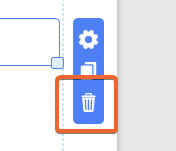
And finally, it is not possible to remove form fields from the PDF Form. All changes made in the PDF form will be reflected in Web form, so it is not possible to remove the fields from the PDF.
Let us know if this answers your question.
- Mobile Forms
- My Forms
- Templates
- Integrations
- INTEGRATIONS
- See 100+ integrations
- FEATURED INTEGRATIONS
PayPal
Slack
Google Sheets
Mailchimp
Zoom
Dropbox
Google Calendar
Hubspot
Salesforce
- See more Integrations
- Products
- PRODUCTS
Form Builder
Jotform Enterprise
Jotform Apps
Store Builder
Jotform Tables
Jotform Inbox
Jotform Mobile App
Jotform Approvals
Report Builder
Smart PDF Forms
PDF Editor
Jotform Sign
Jotform for Salesforce Discover Now
- Support
- GET HELP
- Contact Support
- Help Center
- FAQ
- Dedicated Support
Get a dedicated support team with Jotform Enterprise.
Contact SalesDedicated Enterprise supportApply to Jotform Enterprise for a dedicated support team.
Apply Now - Professional ServicesExplore
- Enterprise
- Pricing



























































