-
Jamie RinconAsked on June 12, 2020 at 12:32 PM
Hello,
I've tried to embed my form on my website but each time I get the iframe as a scrolling iframe which doesn't look very nice. Is there a way for me to embed the form without it scrolling?
Also, am i able to embed without any of the JotForm brandings as well?
For some reason the plugin I downloaded doesn't work to embed the form, I had to use an iFrame.
Page URL: https://isabellos.co.uk/test/ -
Anita_KReplied on June 12, 2020 at 1:46 PM
Hi,
thank you for reaching out to us.
When you get the iFrame Embed code you can increase the height of the frame, which will prevent the scrollbar. You can also add "min-height: 100%;" in addition to this:
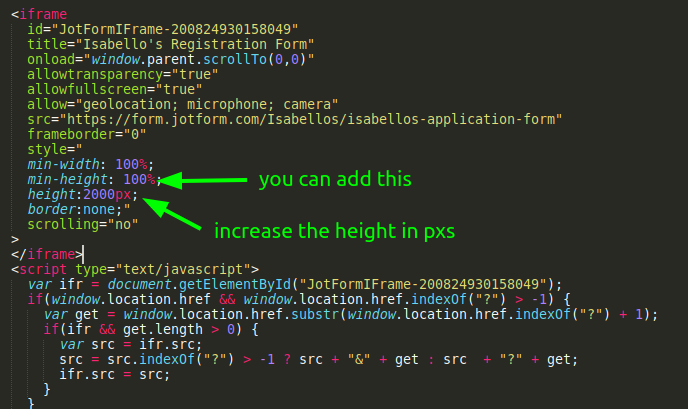
The iFrame Embed method is what we recommend in most cases, as this will prevent any conflict with codes on your website.
Since you have a free account it is unfortunately not possible to remove the branding. You can do that on our paid plans.
I hope that helps, please let us know if you have any further questions.
- Mobile Forms
- My Forms
- Templates
- Integrations
- INTEGRATIONS
- See 100+ integrations
- FEATURED INTEGRATIONS
PayPal
Slack
Google Sheets
Mailchimp
Zoom
Dropbox
Google Calendar
Hubspot
Salesforce
- See more Integrations
- Products
- PRODUCTS
Form Builder
Jotform Enterprise
Jotform Apps
Store Builder
Jotform Tables
Jotform Inbox
Jotform Mobile App
Jotform Approvals
Report Builder
Smart PDF Forms
PDF Editor
Jotform Sign
Jotform for Salesforce Discover Now
- Support
- GET HELP
- Contact Support
- Help Center
- FAQ
- Dedicated Support
Get a dedicated support team with Jotform Enterprise.
Contact SalesDedicated Enterprise supportApply to Jotform Enterprise for a dedicated support team.
Apply Now - Professional ServicesExplore
- Enterprise
- Pricing



























































