-
KammyHaynesAsked on June 12, 2020 at 6:51 PM
https://www.jotform.com/build/201361162988054
Is there are way to change the formatting in the current management style section so that the question/statement field is wider so the table takes up the whole page rather than squished to the left?
How can I make composite scores by adding the responses from multiple questions? For example, items 1 & 2 add up to Score A, items 3 & 4 add up to Score B, etc.
Then, how can I format my report based on those composite scores (A,B,C)? Is there something built in or do I need a plugin to do the calculations?
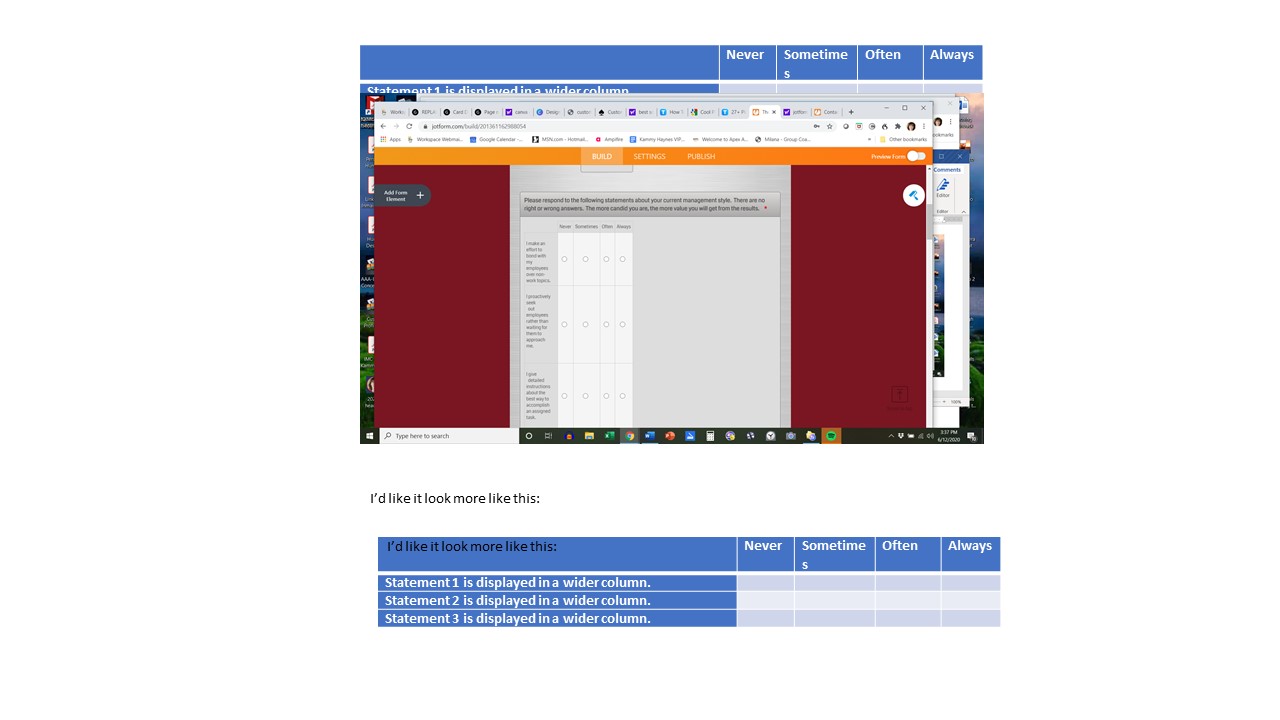
-
Vanessa_TReplied on June 12, 2020 at 11:09 PM
Kindly add the custom CSS below to expand your table's width:
table.form-matrix-table { width: 100%; }
How-to-Inject-Custom-CSS-Codes
Then on your Input Table's Rows section, kindly remove the excess html tags and only add the label so it can properly spread out.
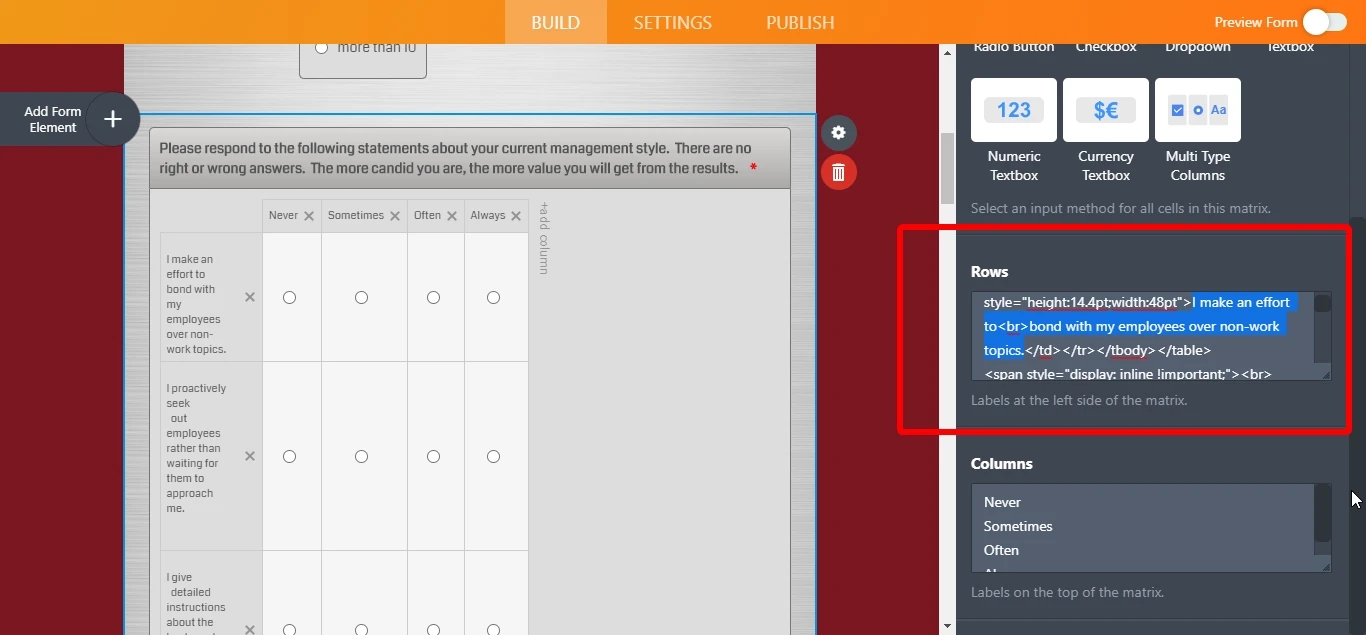
As for your calculation question, I have moved it to a separate ticket and will be answering you in the link below shortly:
- Mobile Forms
- My Forms
- Templates
- Integrations
- INTEGRATIONS
- See 100+ integrations
- FEATURED INTEGRATIONS
PayPal
Slack
Google Sheets
Mailchimp
Zoom
Dropbox
Google Calendar
Hubspot
Salesforce
- See more Integrations
- Products
- PRODUCTS
Form Builder
Jotform Enterprise
Jotform Apps
Store Builder
Jotform Tables
Jotform Inbox
Jotform Mobile App
Jotform Approvals
Report Builder
Smart PDF Forms
PDF Editor
Jotform Sign
Jotform for Salesforce Discover Now
- Support
- GET HELP
- Contact Support
- Help Center
- FAQ
- Dedicated Support
Get a dedicated support team with Jotform Enterprise.
Contact SalesDedicated Enterprise supportApply to Jotform Enterprise for a dedicated support team.
Apply Now - Professional ServicesExplore
- Enterprise
- Pricing



























































