-
thebiscuitshopAsked on June 14, 2020 at 10:45 PM
Good afternoon,
I am needing some help with my order form, with my products (biscuits) I would like to put a limit on them, I have found these in the inventory section.
the only problem is that it won’t go into the box where I have the products listed, so when I select a product and how many it will give me the total costs.
could you please assist me..
thank you
jamie
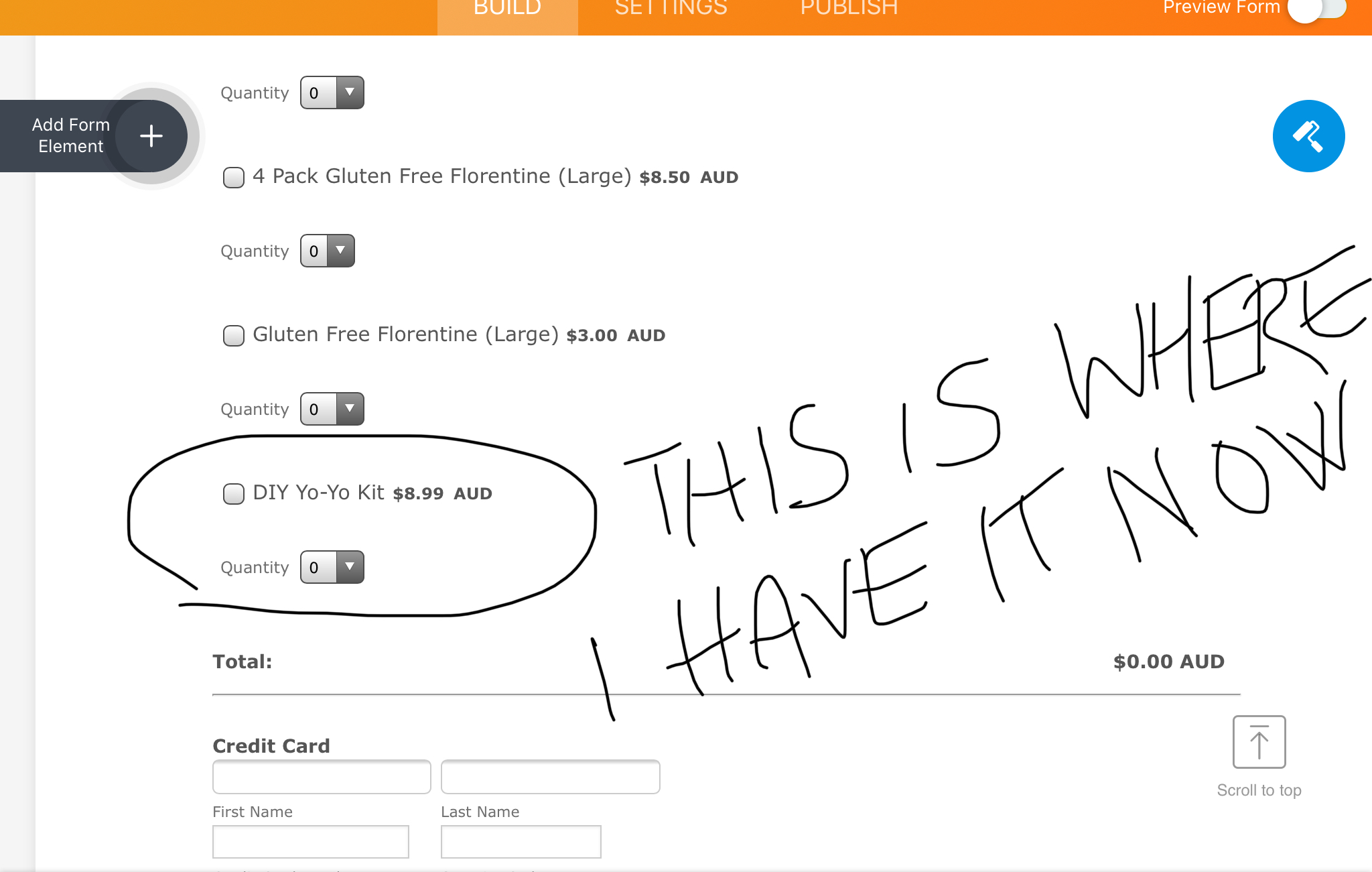
-
Richie JotForm SupportReplied on June 15, 2020 at 4:27 AM
I have checked your form and it seems you have added an inventory widget.

To clarify, do you want the inventory widget to reduce the number of items when the product is selected or do you want the inventory widget to add the total price?
Do note that the inventory widget is not part of your payment integration.
If you want to use the inventory widget, you would have to manually calculate your prices using the form calculation widget and using the user defined amount feature in your payment integration.

Guides:
https://www.jotform.com/help/259-How-to-Perform-Form-Calculation-Using-a-Widget
https://www.jotform.com/help/275-How-to-Pass-a-Calculation-to-a-Payment-Field
Here is an example on how to calculate the prices in the inventory using the Form calculation widget and passing it to your payment integration.
1)Add your inventory widget
2)Add the form calculation widget and add your formula. As the calculation is manual, you would have to add the inventory widget x item price.
Sample Formula

3)Change payment type to User defined amount and set the Get Price From to your calculation field.

Do note by changing the payment type, this will also remove your current products.
Here is a sample form:
https://form.jotform.com/201662259227960
You may clone the form to check it at your end.
Guide:https://www.jotform.com/help/42-How-to-Clone-an-Existing-Form-from-a-URL
Please check it out and let us know if you have further questions.
- Mobile Forms
- My Forms
- Templates
- Integrations
- INTEGRATIONS
- See 100+ integrations
- FEATURED INTEGRATIONS
PayPal
Slack
Google Sheets
Mailchimp
Zoom
Dropbox
Google Calendar
Hubspot
Salesforce
- See more Integrations
- Products
- PRODUCTS
Form Builder
Jotform Enterprise
Jotform Apps
Store Builder
Jotform Tables
Jotform Inbox
Jotform Mobile App
Jotform Approvals
Report Builder
Smart PDF Forms
PDF Editor
Jotform Sign
Jotform for Salesforce Discover Now
- Support
- GET HELP
- Contact Support
- Help Center
- FAQ
- Dedicated Support
Get a dedicated support team with Jotform Enterprise.
Contact SalesDedicated Enterprise supportApply to Jotform Enterprise for a dedicated support team.
Apply Now - Professional ServicesExplore
- Enterprise
- Pricing































































