-
P3LifeTrialsAsked on June 15, 2020 at 12:13 AM
I realised that I can create a consent form, ask for the user sign it and generate a pdf completely different with user signature.
Am are right? Is there some way to avoid it?
-
Fernand Enterprise Operations SpecialistReplied on June 15, 2020 at 4:12 AM
Hello P3LifeTrials,
To clarify, you want to create a consent form by adding a signature and convert it into a PDF Form. To do that please follow the steps below:
1) Go to your Form Builder and click on the Add Form Elements tab.
2) Navigate to Widgets and search for Terms & Conditions.
3) Add your form field by clicking on it.

4) Click on the Wizard icon to make settings and add the Term Link.

5) To add a signature, from the Basic tab click on Signature.

6) To convert it as a Pdf please click on the PDF Editor as shown.

I hope this helps. If there is a misunderstanding, please give us some detail about your request.
We will be waiting for your reply.
-
P3LifeTrialsReplied on June 15, 2020 at 7:33 AM
Hi Fernand,
thank you for your answer, but my point is that, using the pdf editor, I can generate a pdf completely different from the form. I mean, You can enter your signature in a form that says "I agree the Jotform is great" and I can get your signature and generate a pdf that say "I will give $1.000.000 to P3Life".
Any idea about how to give more confidence to the process?
-
Girish JotForm SupportReplied on June 15, 2020 at 9:11 AM
Hello,
Sorry, but the PDF Editor will not work that way. If you are generating a PDF document containing your form data/submission, it will show the form fields along with the set up labels only. You will not be able to edit the PDF document to show different titles for the questions/fields.
Else, if you want to show it separately, you can create a PDF form: https://www.jotform.com/help/212-How-to-Create-a-PDF-Form
Do review and let us know if you have any further questions.
-
P3LifeTrialsReplied on June 15, 2020 at 9:30 AM
Can you please try this form https://form.jotform.com/201664220215038 ?
You will understand what I mean when you receive the e-mail with the attached file
tks
-
Richie JotForm SupportReplied on June 15, 2020 at 10:21 AM
I have tested a submission with your form and this is the PDF document I received attached in the email.
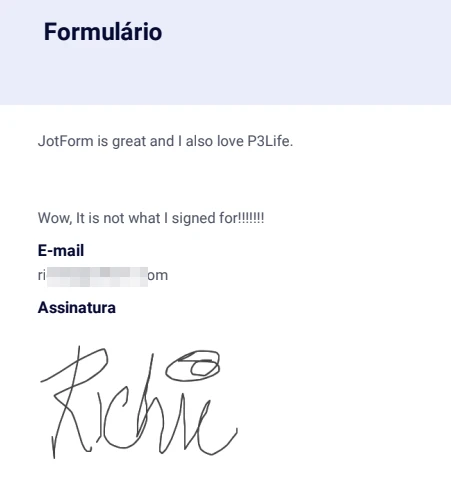
It is the correct signature I have used to submit the form.
Can you please share more information regarding how you would like your PDF document to be shown ?
Looking forward for your response.
- Mobile Forms
- My Forms
- Templates
- Integrations
- INTEGRATIONS
- See 100+ integrations
- FEATURED INTEGRATIONS
PayPal
Slack
Google Sheets
Mailchimp
Zoom
Dropbox
Google Calendar
Hubspot
Salesforce
- See more Integrations
- Products
- PRODUCTS
Form Builder
Jotform Enterprise
Jotform Apps
Store Builder
Jotform Tables
Jotform Inbox
Jotform Mobile App
Jotform Approvals
Report Builder
Smart PDF Forms
PDF Editor
Jotform Sign
Jotform for Salesforce Discover Now
- Support
- GET HELP
- Contact Support
- Help Center
- FAQ
- Dedicated Support
Get a dedicated support team with Jotform Enterprise.
Contact SalesDedicated Enterprise supportApply to Jotform Enterprise for a dedicated support team.
Apply Now - Professional ServicesExplore
- Enterprise
- Pricing

































































