-
mfesc201602Asked on June 15, 2020 at 4:54 AM
Hi,JotForm
Question1.
I using your Form Widgets-Random Value Generator, it cannot set the Number by myself and it's every open form, it;s not submission form.
Question2.
My Form using by mumber name , I using your setting (Change visibility of field(s) depending on `IF` State conditions.) If number name: is EQUAL TO "icy" SHOW 分頁工具。but I having many mumber name to set,JotForm have any tools to do its.(Import data)Question3.
Nonprofit Discount is Monthly / Yearly.
If you are outside the United States, please attach the appropriate document that officiates your nonprofit status.??
Thank you so much
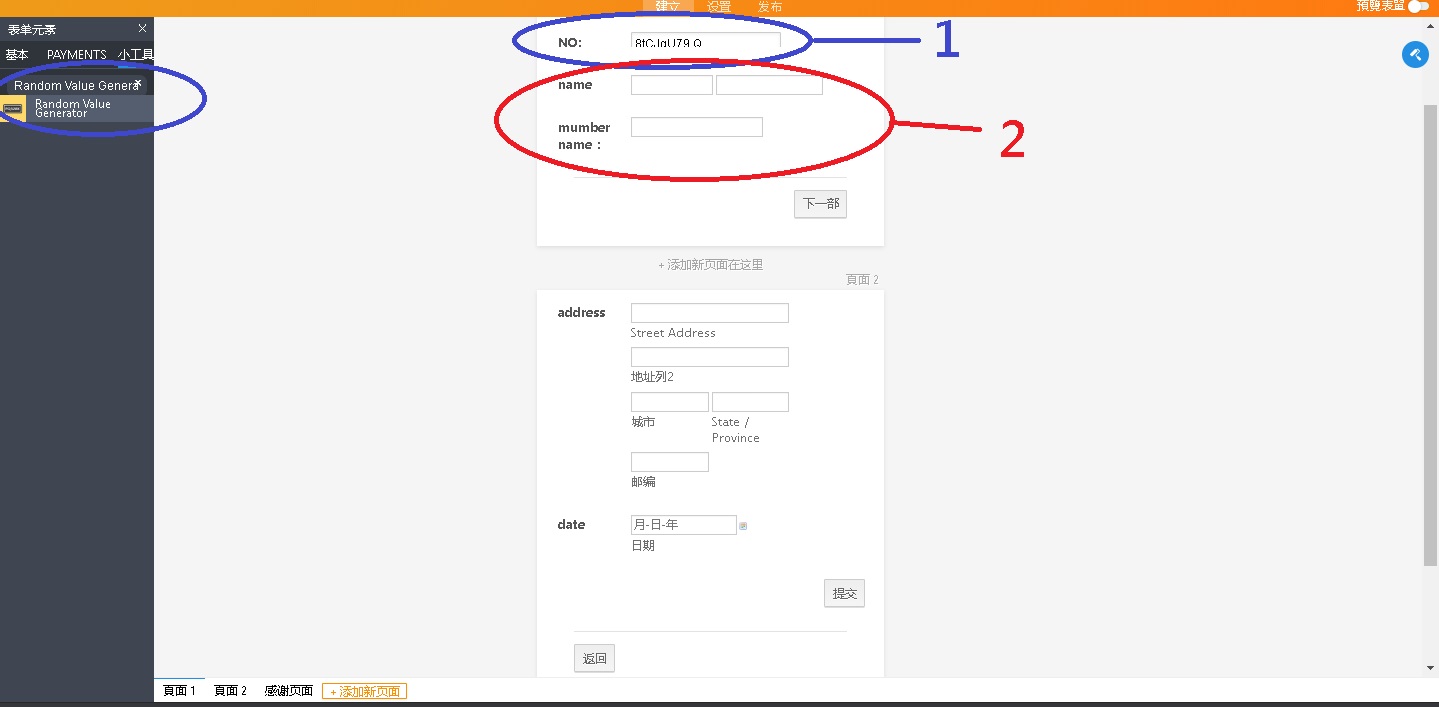
-
Bojan Support Team LeadReplied on June 15, 2020 at 6:46 AM
Greetings and thank you for your message.
1) I have checked your form, and it is displayed properly:
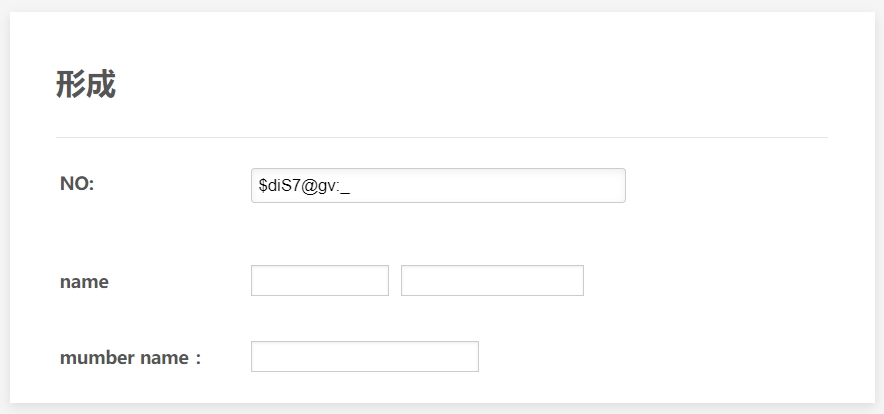
The reason why you don't see the field properly in the builder is probably due to some CSS conflict. Please use Form preview, or open the form directly to see how it looks like live. You can preview your form by switching the preview toggle from the upper right corner of the builder:
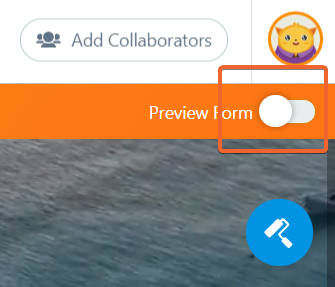
You can open the form directly from the publish tab:
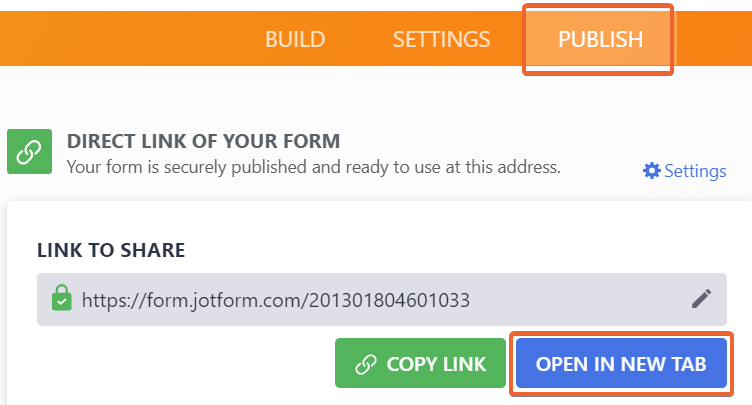
Your second and third questions were moved to the following links:
2) https://www.jotform.com/answers/2388981
3) https://www.jotform.com/answers/2388982If you have any additional questions, please post them in associated tickets. You will get a reply to other questions soon.
Thank you for your cooperation.
-
mfesc201602Replied on June 16, 2020 at 1:21 AM
Thank you, Question2. I submit the form is new Mumber. JotForm can update the information. The Spreadsheet can check for new mumber no or other way?
https://form.jotform.com/201670586463055
Excel set Mumber No:1-5
but I submit the form
Mumber NO:6
Name:E
sex:F
Area:USA
year:2020
month:6
date:16
then can not seach it.
-
Sonnyfer JotForm SupportReplied on June 16, 2020 at 5:15 AM
Hi there - Unfortunately, the Spreadsheet to Form widget can only populate the fields based on the information you have on the sheet. It cannot determine nor check the next/new Mumber no.
If you wish your Mumber no to auto-increment, you may want to consider using Unique ID widget so the Mumber no will automatically increment a number whenever someone submits your form.
If you need further assistance, please let us know.
- Mobile Forms
- My Forms
- Templates
- Integrations
- INTEGRATIONS
- See 100+ integrations
- FEATURED INTEGRATIONS
PayPal
Slack
Google Sheets
Mailchimp
Zoom
Dropbox
Google Calendar
Hubspot
Salesforce
- See more Integrations
- Products
- PRODUCTS
Form Builder
Jotform Enterprise
Jotform Apps
Store Builder
Jotform Tables
Jotform Inbox
Jotform Mobile App
Jotform Approvals
Report Builder
Smart PDF Forms
PDF Editor
Jotform Sign
Jotform for Salesforce Discover Now
- Support
- GET HELP
- Contact Support
- Help Center
- FAQ
- Dedicated Support
Get a dedicated support team with Jotform Enterprise.
Contact SalesDedicated Enterprise supportApply to Jotform Enterprise for a dedicated support team.
Apply Now - Professional ServicesExplore
- Enterprise
- Pricing




























































