-
seanaallebaAsked on June 15, 2020 at 7:10 AM
can you tell me how to remove the margin (as the screenshot attached please)
the website preview: https://my-support-20.builder.site/Landing-Page?v=1096195&variant=b&preview=__PREVIEW_ONLY
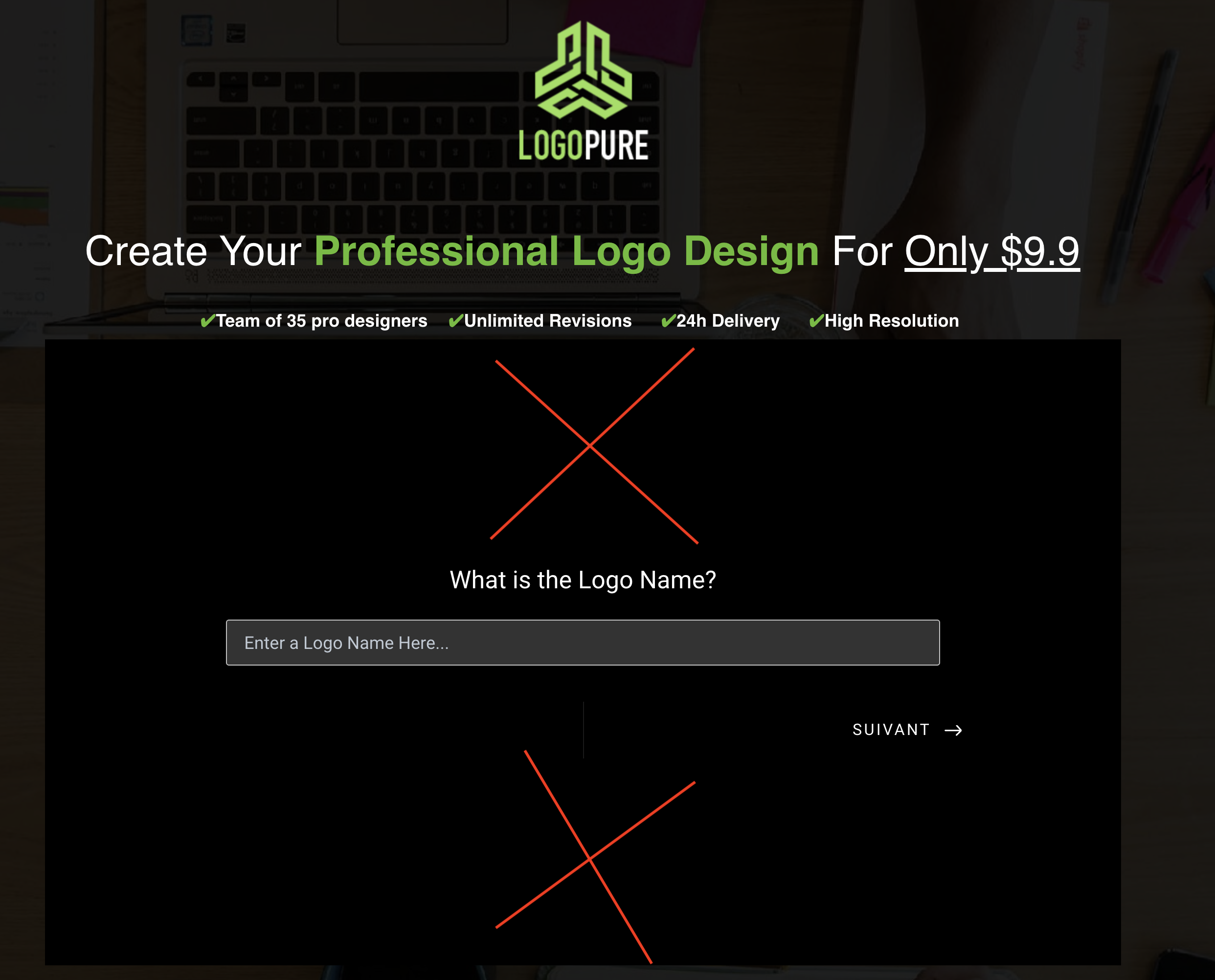
C
-
Richie JotForm SupportReplied on June 15, 2020 at 7:20 AM
Unfortunately, it is not possible to remove the white space/margin in the card form directly in the form builder however, you may try using this custom CSS when you embed the form into your web page.
You can add the Custom CSS in your styles:
.jfForm-wrapper {
padding-top: 0 !important;
padding-bottom: 0 !important;
}
Let us know how it goes.
-
Richie JotForm SupportReplied on June 15, 2020 at 7:20 AM
Unfortunately, it is not possible to remove the white space/margin in the card form directly in the form builder however, you may try using this custom CSS when you embed the form into your web page.
You can add the Custom CSS in your styles:
.jfForm-wrapper {
padding-top: 0 !important;
padding-bottom: 0 !important;
}
Let us know how it goes.
-
seanaallebaReplied on June 15, 2020 at 11:40 AM
https://my-support-20.builder.site/Landing-Page?v=1096195&variant=b&preview=__PREVIEW_ONLY
i dit it, still the same problem
-
VincentJayReplied on June 15, 2020 at 12:52 PM
Please try re-embedding the form and use this customize iFrame Method code:
<iframe
id="JotFormIFrame-201653203172039"
title="Formulaire"
onDISABLEDload="window.parent.scrollTo(0,0)"
allowtransparency="true"
allowfullscreen="true"
allow="geolocation; microphone; camera"
src="https://form.jotform.com/201653203172039"
frameborder="0"
style="
min-width: 100%;
height: 380px;
border:none;"
scrolling="no"
>
</iframe>
You can increase or decrease the height to your own preferences.
-
seanaallebaReplied on June 15, 2020 at 8:13 PM
-
jherwinReplied on June 15, 2020 at 11:21 PM
Considering that your other concern is about another topic, I have moved it to a new support ticket to avoid confusion and to better assist you.
https://www.jotform.com/answers/2391013
Please refer to that support ticket for any related questions and/or follow-ups.
- Mobile Forms
- My Forms
- Templates
- Integrations
- INTEGRATIONS
- See 100+ integrations
- FEATURED INTEGRATIONS
PayPal
Slack
Google Sheets
Mailchimp
Zoom
Dropbox
Google Calendar
Hubspot
Salesforce
- See more Integrations
- Products
- PRODUCTS
Form Builder
Jotform Enterprise
Jotform Apps
Store Builder
Jotform Tables
Jotform Inbox
Jotform Mobile App
Jotform Approvals
Report Builder
Smart PDF Forms
PDF Editor
Jotform Sign
Jotform for Salesforce Discover Now
- Support
- GET HELP
- Contact Support
- Help Center
- FAQ
- Dedicated Support
Get a dedicated support team with Jotform Enterprise.
Contact SalesDedicated Enterprise supportApply to Jotform Enterprise for a dedicated support team.
Apply Now - Professional ServicesExplore
- Enterprise
- Pricing





























































